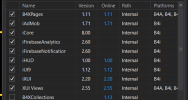01/29/2023 às 06:59
Hello,
The issues we previously identified still need your attention.
If you have any questions, we are here to help. Reply to this message in App Store Connect and let us know.
Bug Fix Submissions
The issues we've identified below are eligible to be resolved on your next update. If this submission includes bug fixes and you'd like to have it approved at this time, reply to this message and let us know. You do not need to resubmit your app for us to proceed.
Alternatively, if you'd like to resolve these issues now, please review the details, make the appropriate changes, and resubmit.
Guideline 5.1.2 - Legal - Privacy - Data Use and Sharing
The app privacy information you provided in App Store Connect indicates you collect data in order to track the user, including Crash Data and Advertising Data. However, you do not use App Tracking Transparency to request the user's permission before tracking their activity.
Starting with iOS 14.5, apps on the App Store need to receive the user’s permission through the AppTrackingTransparency framework before collecting data used to track them. This requirement protects the privacy of App Store users.
Next Steps
Here are two ways to resolve this issue:
- If you do not currently track, or decide to stop tracking, update your app privacy information in App Store Connect. You must have the Account Holder or Admin role to update app privacy information.
- If you track users, you must implement App Tracking Transparency and request permission before collecting data used to track. When you resubmit, indicate in the Review Notes where the permission request is located.
Resources
- Tracking is linking data collected from your app with third-party data for advertising purposes, or sharing the collected data with a data broker. Learn more about tracking.
- See Frequently Asked Questions about the requirements for apps that track users.
- Learn more about designing appropriate permission requests.