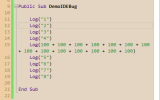The title says it all really, but it might still not be easy to understand so I'll show what I mean.
I found this bug the hard way when I moved some stuff around and the IDE completely trashed code in several places. Thankfully I was able to restore it quickly.
I will first show correct behaviour.
First of all, see how the cursor is at beginning of line 12.
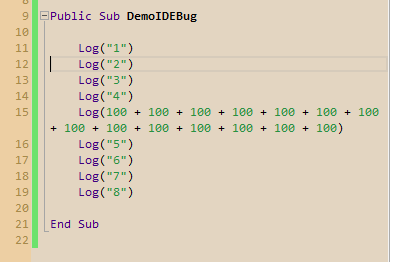
I hold shift and press down twice to select two lines.
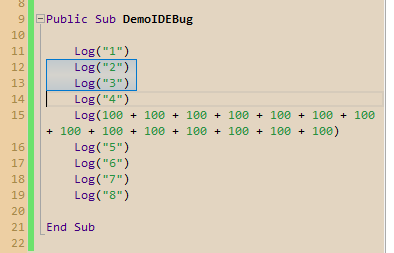
I now move those lines using ALT+UP.
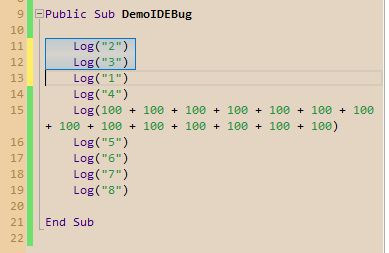
This result is perfect in every detail.
I will now show the bug.
I place the cursor at beginning of line 14. Note that line 15 is so long that it wraps. This is important, the bug needs the line below to wrap.
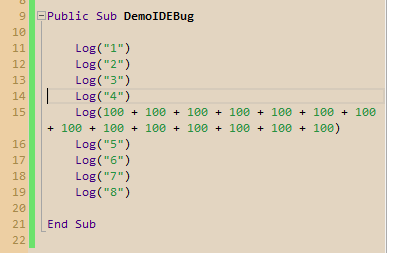
I hold shift and press down once to select the line.
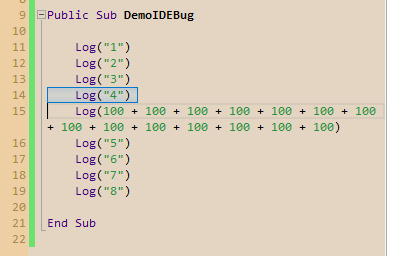
I now move the line using ALT+UP.
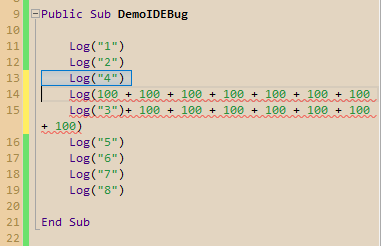
The IDE got so confused that it trashed the wrapped line by merging it with the line above.
For completeness.
Here's what happens if I resize the window so the line doesn't wrap. First, line selected.
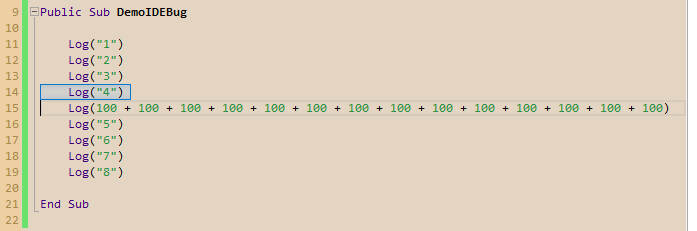
And now move using ALT+UP.
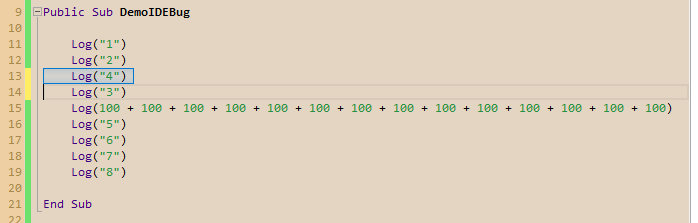
Perfect result again. So there's something with wrapped lines that doesn't work.
I found this bug the hard way when I moved some stuff around and the IDE completely trashed code in several places. Thankfully I was able to restore it quickly.
I will first show correct behaviour.
First of all, see how the cursor is at beginning of line 12.
I hold shift and press down twice to select two lines.
I now move those lines using ALT+UP.
This result is perfect in every detail.
I will now show the bug.
I place the cursor at beginning of line 14. Note that line 15 is so long that it wraps. This is important, the bug needs the line below to wrap.
I hold shift and press down once to select the line.
I now move the line using ALT+UP.
The IDE got so confused that it trashed the wrapped line by merging it with the line above.
For completeness.
Here's what happens if I resize the window so the line doesn't wrap. First, line selected.
And now move using ALT+UP.
Perfect result again. So there's something with wrapped lines that doesn't work.