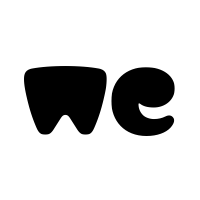I have created a draggable CustomView consisting of a panel (pnlImage) with an image (local) that is loaded with SimpleMediaManager, after adding (by code) several CustomView with their image to a panel (pnlMain), sometimes, when adding a new one CustomView the images of the other CustomViews that were already in the panel (pnlMain) disappear, and only the image of the last added elements is shown, the other CustomViews are in the panel (pnlMain) they do not disappear but the image is not displayed if I count ( with GetAllViewsRecursive) how many views are in the (pnlImage) comes out 0, in which they are visible the value is 2.
I have the same code on Android and I have not noticed this behavior.
Can it be a problem with smm? Any idea how to "refresh" the image?
I have the same code on Android and I have not noticed this behavior.
Can it be a problem with smm? Any idea how to "refresh" the image?