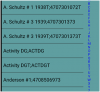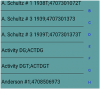A ListView that allows the user to jump to a specific item based on the index.
It is implemented as a custom view. You need to add a CustomView in the designer and set its CustomType to IndexedTable.
Note that the items must be sorted.
It is similar to this B4i class: https://www.b4x.com/android/forum/threads/class-indexedtable.60280/
Its performance is better as it creates a map that maps between the characters and the relevant items (instead of searching all the items each time).