Map_axq - offline maps for Oculus Quest headset (Quest 3, 2, 1, Pro).
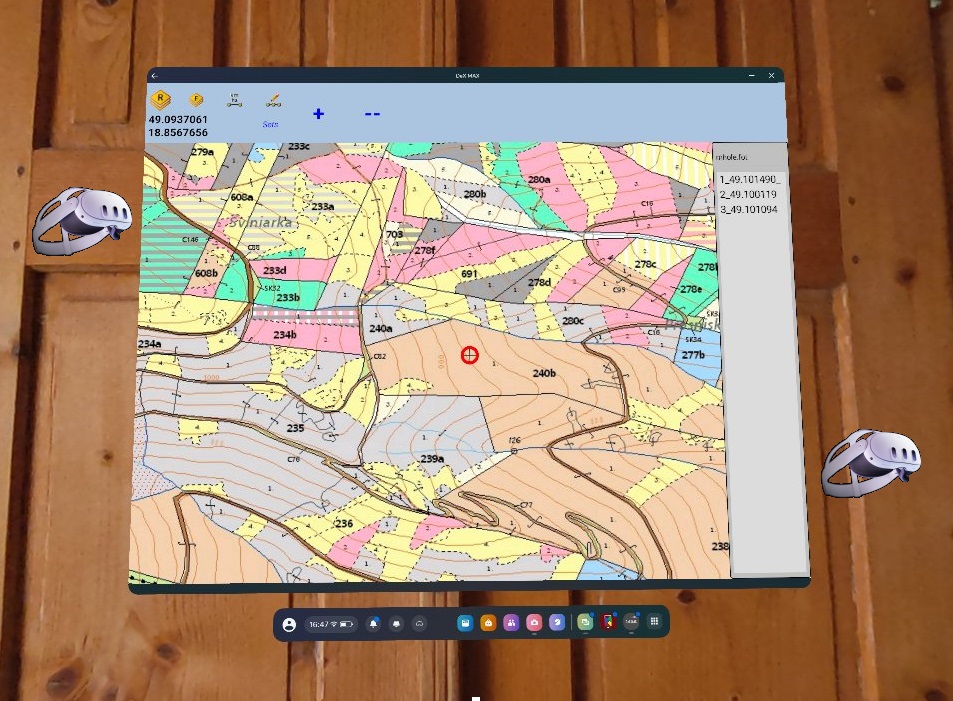
You can use Map_axq for to:
- display raster maps ( jpg / jgw ),
- display points and save the list of the points as txt and gpx file,
- measure the distance (km) and the area (ha),
- view 360 degree pictures.
Map_axq uses EPSG:4326 WGS 84
Raster map files (jpg/jgw), list of 360 degree pictures (*.fot) and another files are stored in the: "Android / data / com.Map_axq / files" folder in the Internal (shared) storage.
You can write your own list of "www pages" in the "*.fot" file.
It is the simple UTF text file. You can use Notepad ++ for edit it.
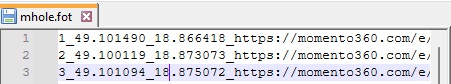
The name of the "*.fot" has to be the same as the name of the "*.jpg" and "*.jgw" files.
world.jpg
world.jgw
world.fot
The photo file line has the following structure:
Serial number_Latitude_Longitude_WWW page of 360 photo
Map_axq in the Oculus Quest.
Install the aplication with "Mobile VR Station".
SEE HERE: how to do it.
After installation with "Mobile VR Station" click "Done" no "Open" - to close "Mobile VR Station" application.
There are some limitations when programming for Quest 3 using B4A:
Activity layer window in the Quest 3 seems to be 360 x 580.
It cannot be used ToastMessageShow().
You can replace ToastMessageShow() with the Label and the Sleep function.
In the classic Oculus Quest window the Map_axq looks like this:
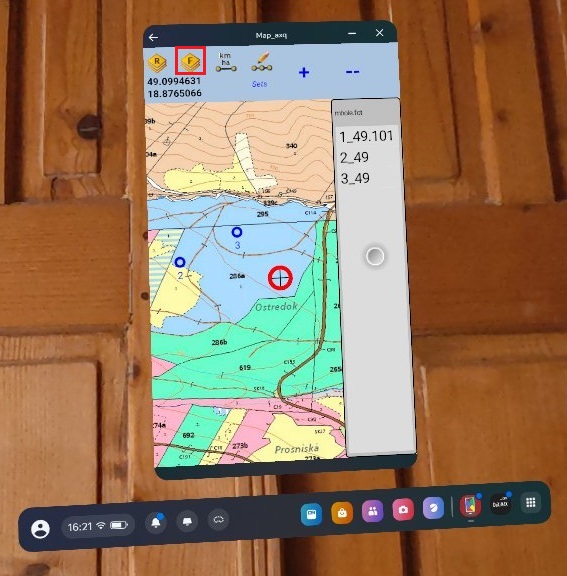
The app starts portrait mode and look rather limited - like on your phone.
For a better display in the Oculus Quest, we can use the app DeX MAX.
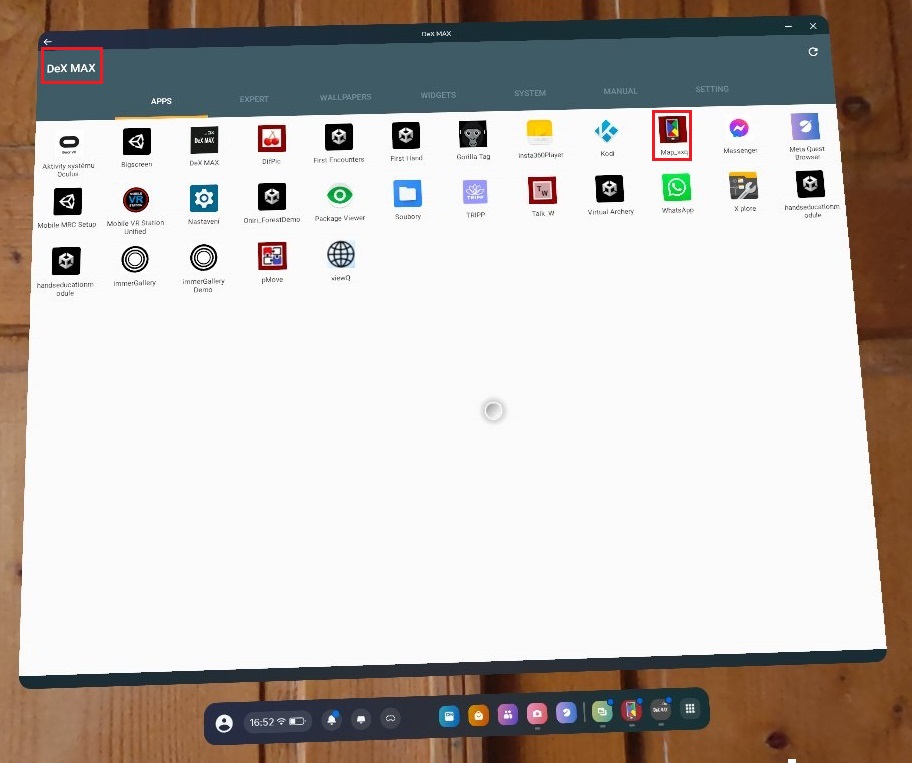
You can download the DeX MAX directly into Oculus Quest using a Quest browser.
Or you can download "*.apk" file:
HERE.
and install the "*.apk" file with "Mobile VR Station".
Map_axq in the Oculus Quest - opened with DeX MAX.
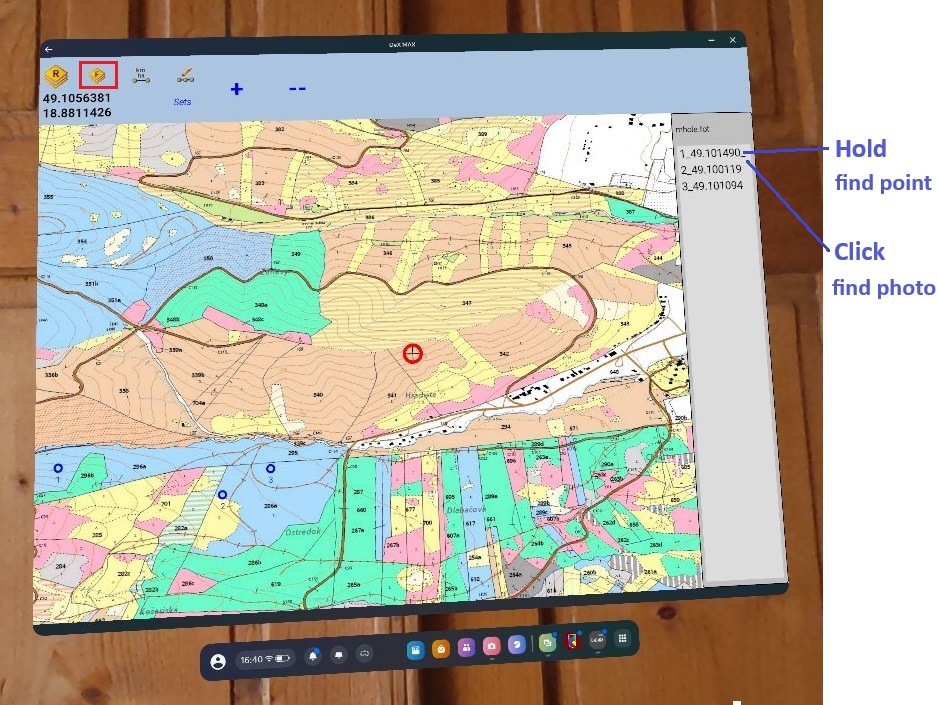
Open 360 degree photo.
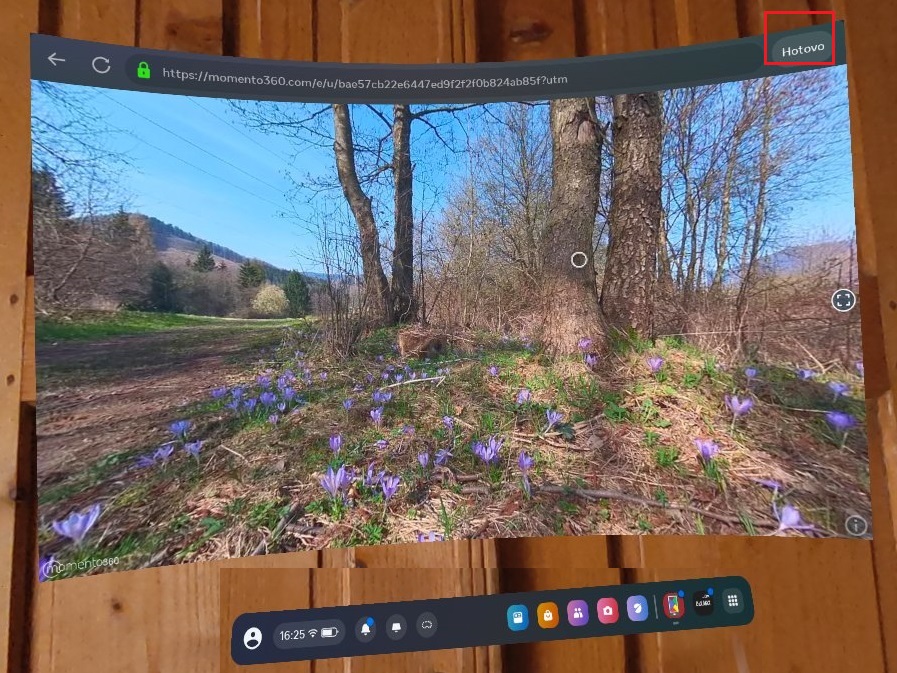
360 degree photo.
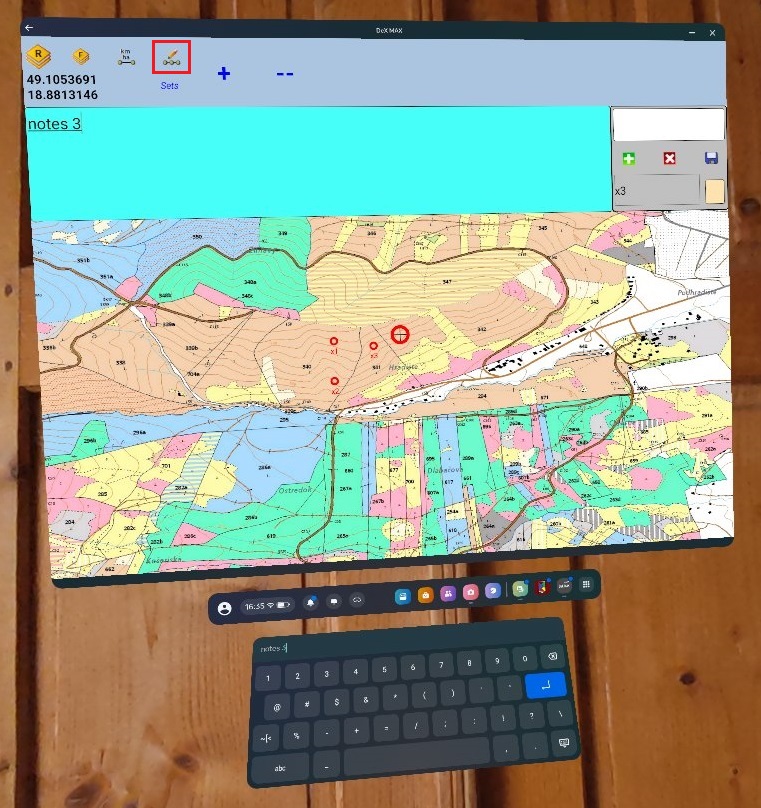
Display points and save the list of the points as txt and gpx file.
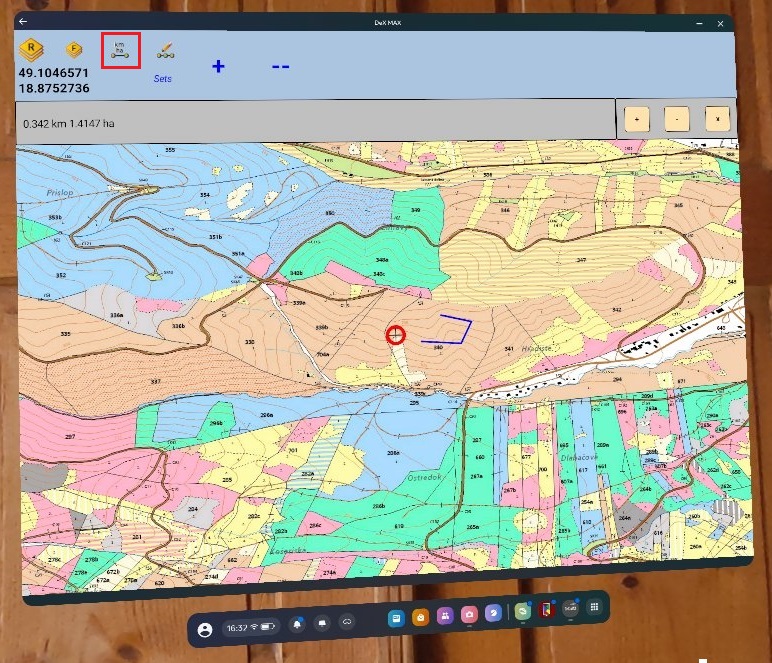
Measure the distance (km) and the area (ha).
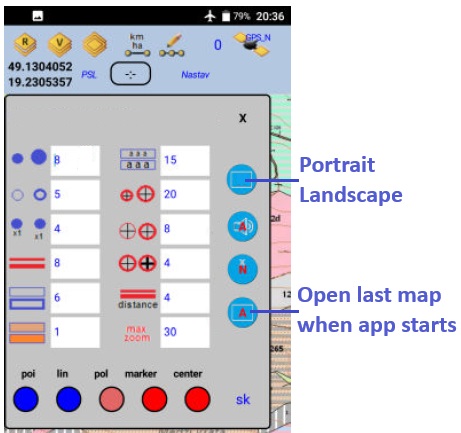
Settings.
You can use the app also with the classic android phone (do not need DeX MAX).
Download free app:
HERE.
See the short video:
HERE.
Thanks a lot to the "B4A members".
ScaleImageView library (Andrew Graham):
LOOK HERE.
Open the browser with a specific web page:
LOOK HERE.
Use Sleep() with variable sleep duration:
LOOK HERE.
I have used also B4A library : LibGPX.
Moore about Map_ax for Android look also:
HERE.
and
HERE.
***
The map on the above pictures is the standard forest map in Slovakia.
Colors = average age of the forest in the certain compartment or subcompartment (for example, yellow = 1-20 years after the afforestation of the compartment).
Compartments or subcompartments = individual woodlands, or parts of larger woodlands with the same average age.
***
Enjoy.
JS
You can use Map_axq for to:
- display raster maps ( jpg / jgw ),
- display points and save the list of the points as txt and gpx file,
- measure the distance (km) and the area (ha),
- view 360 degree pictures.
Map_axq uses EPSG:4326 WGS 84
Raster map files (jpg/jgw), list of 360 degree pictures (*.fot) and another files are stored in the: "Android / data / com.Map_axq / files" folder in the Internal (shared) storage.
You can write your own list of "www pages" in the "*.fot" file.
It is the simple UTF text file. You can use Notepad ++ for edit it.
The name of the "*.fot" has to be the same as the name of the "*.jpg" and "*.jgw" files.
world.jpg
world.jgw
world.fot
The photo file line has the following structure:
Serial number_Latitude_Longitude_WWW page of 360 photo
Map_axq in the Oculus Quest.
Install the aplication with "Mobile VR Station".
SEE HERE: how to do it.
After installation with "Mobile VR Station" click "Done" no "Open" - to close "Mobile VR Station" application.
There are some limitations when programming for Quest 3 using B4A:
Activity layer window in the Quest 3 seems to be 360 x 580.
It cannot be used ToastMessageShow().
You can replace ToastMessageShow() with the Label and the Sleep function.
In the classic Oculus Quest window the Map_axq looks like this:
The app starts portrait mode and look rather limited - like on your phone.
For a better display in the Oculus Quest, we can use the app DeX MAX.
You can download the DeX MAX directly into Oculus Quest using a Quest browser.
Or you can download "*.apk" file:
HERE.
and install the "*.apk" file with "Mobile VR Station".
Map_axq in the Oculus Quest - opened with DeX MAX.
Open 360 degree photo.
360 degree photo.
Display points and save the list of the points as txt and gpx file.
Measure the distance (km) and the area (ha).
Settings.
You can use the app also with the classic android phone (do not need DeX MAX).
Download free app:
HERE.
See the short video:
HERE.
Thanks a lot to the "B4A members".
ScaleImageView library (Andrew Graham):
LOOK HERE.
Open the browser with a specific web page:
LOOK HERE.
Use Sleep() with variable sleep duration:
LOOK HERE.
I have used also B4A library : LibGPX.
Moore about Map_ax for Android look also:
HERE.
and
HERE.
***
The map on the above pictures is the standard forest map in Slovakia.
Colors = average age of the forest in the certain compartment or subcompartment (for example, yellow = 1-20 years after the afforestation of the compartment).
Compartments or subcompartments = individual woodlands, or parts of larger woodlands with the same average age.
***
Enjoy.
JS
Last edited:
