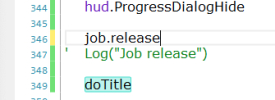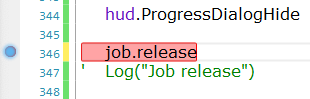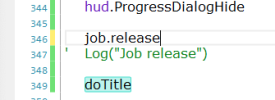Instead of typing:
to show in the logs when that line of code is executed:
For example
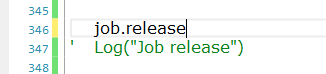
Would it possible to implement this?
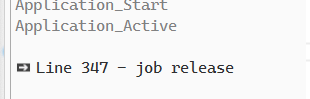
by adding a marker like this:
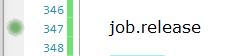
Then we can quickly mark/unmark lines that we want to see executed.
Like breakpoints, it could be called logpoints.
Thank you for your hard work already, Erel
Regards,
Mike.
B4X:
Log ("Whatever code is at this line")For example
Would it possible to implement this?
by adding a marker like this:
Then we can quickly mark/unmark lines that we want to see executed.
Like breakpoints, it could be called logpoints.
Thank you for your hard work already, Erel
Regards,
Mike.
Attachments
Last edited: