I have a wish which might be useful to other users as well
Here is the case:
Yesterday I did something stupid because of excessive work hours. I tried to create a panel with some labels (runtime) which have as text some icons of the two TypeFaces mentioned. I searched in the corresponding form as seen bellow:
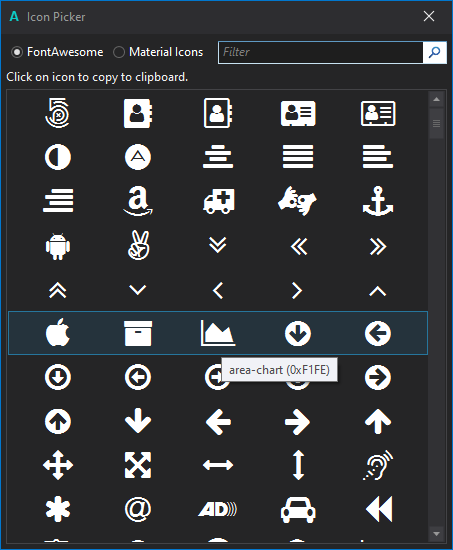
As you can see it displays the 0x#### code of the icon when you hover over it. I took this and wrote it down but forgot to write down from which typeface/font this code came from. It would be really nice if I could avoid trying to "debug" the 0x#### codes (to find out from which font I took it) by having a text box in this dialog where I could write this code and by clicking on the radio buttons to display this icon to me in a label for example.
Here is the case:
Yesterday I did something stupid because of excessive work hours. I tried to create a panel with some labels (runtime) which have as text some icons of the two TypeFaces mentioned. I searched in the corresponding form as seen bellow:
As you can see it displays the 0x#### code of the icon when you hover over it. I took this and wrote it down but forgot to write down from which typeface/font this code came from. It would be really nice if I could avoid trying to "debug" the 0x#### codes (to find out from which font I took it) by having a text box in this dialog where I could write this code and by clicking on the radio buttons to display this icon to me in a label for example.
