Hi everyone 
I think to make an app with multiple screens.
I know that I can use a TabHost for it but I woudl like to do this in other way.
on load main actvity I want to make a home screen with menu for example:
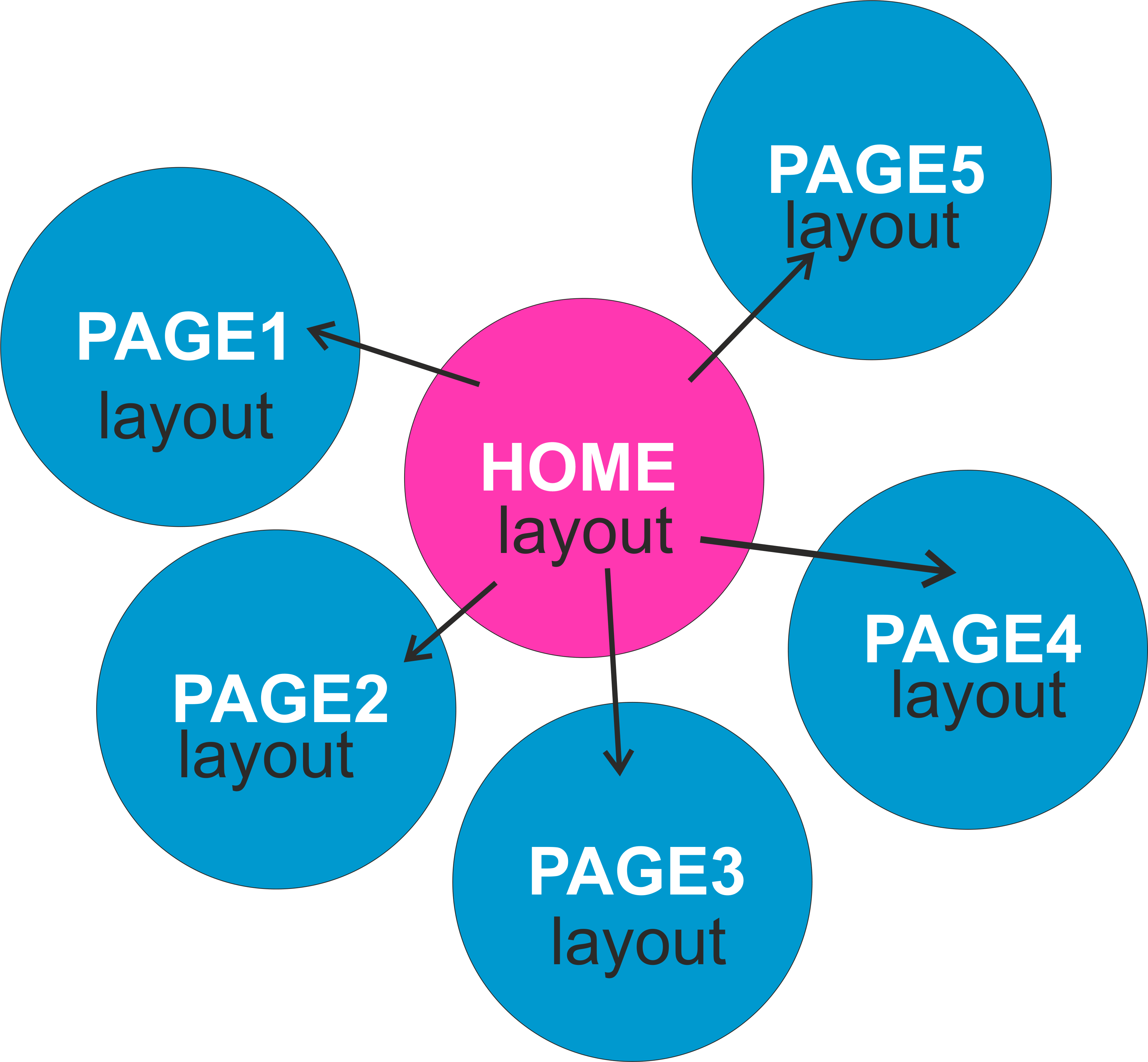
So on press Page 1 I want to load layout 1 for Page2 layout 2 etc...
What is the best way to do this?
Just add action Click to all buttons Activity.LoadLayout("Layout1")...?
But what to do with loaded previously layout?
I think to make an app with multiple screens.
I know that I can use a TabHost for it but I woudl like to do this in other way.
on load main actvity I want to make a home screen with menu for example:
So on press Page 1 I want to load layout 1 for Page2 layout 2 etc...
What is the best way to do this?
Just add action Click to all buttons Activity.LoadLayout("Layout1")...?
But what to do with loaded previously layout?
