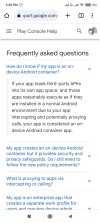Hi,
does anyone know what Google is doing with this email?
does anyone know what Google is doing with this email?
- To give developers more control over where their apps appear, we’re updating our Device and Network Abuse policy to state that all apps running On-device Android Containers, which simulate all or portions of the Android OS, must respect the new REQUIRE_SECURE_ENV flag. Apps can add this flag to their manifest to indicate they don't want to be run in an On-device Android Container.
- We’re introducing the Blockchain-based content policy that states developers must complete a declaration for apps that enable users to transact blockchain-based digital content. Additional requirements apply for NFT gamification to promote user transparency and safety.
- We’re adding new guidelines to our Deceptive Behavior policy to provide guidance on “non-transparent behavior.” Developers must make the app’s functionality clear to users. We’re also emphasizing that techniques to evade app reviews are not allowed.
- We’re introducing new requirements under our Personal Loans policy to state that personal loan apps operating in Thailand must provide documentation demonstrating their capacity to offer or assist with personal loans within the country.