I'm a little confused. sorry... In your OTA Deployer thread, you say
1. which provision file? I have two of them, and use them as shown below
2. which certificate? I have two of them, but don't know how to use them
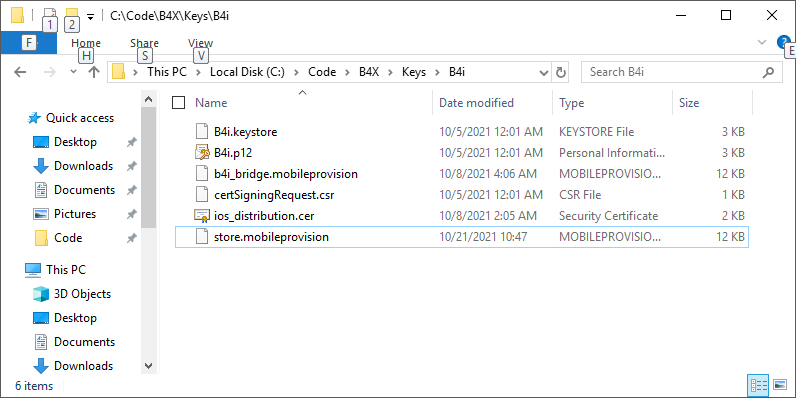
this is the project attributes
Thank you!
B4X:
1. Add the beta tester device UDID to the provision file and download the updated file.
2. Compile your app in release mode, using the development certificate.2. which certificate? I have two of them, but don't know how to use them
this is the project attributes
B4X:
#Region Project Attributes
#ApplicationLabel: Farm Finder
#Version: 1.0.2
'Orientation possible values: Portrait, LandscapeLeft, LandscapeRight and PortraitUpsideDown
#iPhoneOrientations: Portrait, LandscapeLeft, LandscapeRight
#iPadOrientations: Portrait, LandscapeLeft, LandscapeRight, PortraitUpsideDown
#Target: iPhone, iPad
#ATSEnabled: True
#MinVersion: 8
#If RELEASE
#ProvisionFile: store.mobileprovision
#Else
#ProvisionFile: b4i_bridge.mobileprovision
#END IF
#End RegionThank you!
