It is a "shortcut" wrap for this Github project. My interest was purely to get the Arabic / Persian characters / numbers to display - whether they are correct is another question altogether. But I have done it the way I understand it - thanks to @Erel's posting here (https://www.b4x.com/android/forum/threads/persian-characters-in-java-project.79035/#post-500773)
Posting:
1. B4A sample project
2. B4A lib files (PersianCalendarViewLibFiles.zip) - copy them to your additional libs folder
3. resourse.zip - extract and copy the folder and its contents to be on the same folder level as that of the B4A project's /Files and /Objects folders.
4. OtherLibFiles.zip - extract them and copy them to your additional libs folder.
5. DemoRes.zip and LibRes.zip - extract and copy the folders and thier contents to be on the same folder level as that of the B4A project's /Files and /Objects folders.
6. You will need a most recent version of android-support-v4.jar in you additional libs folder
7. The Java code
8. PersianCalendarViewLibFiles.zip - extract and copy the jar and xml to your additional library folder.
9.fonts.zip - extract the folder and copy the folder and its contents to be a subfolder of the B4A /Files folder
Note:
a. Using B4A version 6.50.
b. AppCompat should be enabled (it should show as V6.50 with the .aar file that is included))
You should get this:
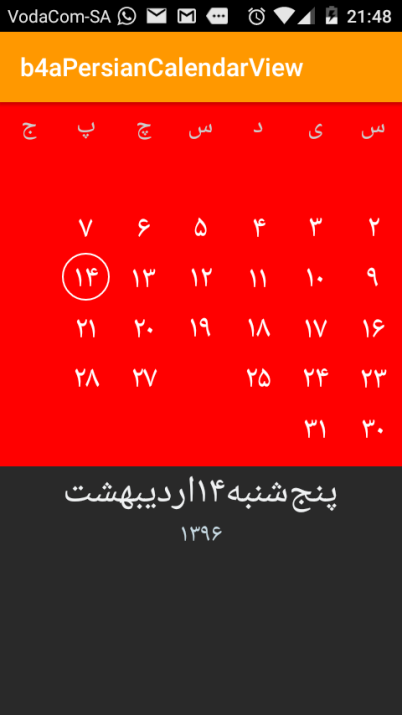
How to change/amend it and what it is saying (and if correct) - I leave that up to you...
Click on a date and fling it left / right. See the toast messages (no idea what they are saying).
Posting:
1. B4A sample project
2. B4A lib files (PersianCalendarViewLibFiles.zip) - copy them to your additional libs folder
3. resourse.zip - extract and copy the folder and its contents to be on the same folder level as that of the B4A project's /Files and /Objects folders.
4. OtherLibFiles.zip - extract them and copy them to your additional libs folder.
5. DemoRes.zip and LibRes.zip - extract and copy the folders and thier contents to be on the same folder level as that of the B4A project's /Files and /Objects folders.
6. You will need a most recent version of android-support-v4.jar in you additional libs folder
7. The Java code
8. PersianCalendarViewLibFiles.zip - extract and copy the jar and xml to your additional library folder.
9.fonts.zip - extract the folder and copy the folder and its contents to be a subfolder of the B4A /Files folder
Note:
a. Using B4A version 6.50.
b. AppCompat should be enabled (it should show as V6.50 with the .aar file that is included))
You should get this:
How to change/amend it and what it is saying (and if correct) - I leave that up to you...
Click on a date and fling it left / right. See the toast messages (no idea what they are saying).
Attachments
-
TheJavaCode.zip29.8 KB · Views: 585
-
OtherLibFiles.zip349.7 KB · Views: 598
-
resource.zip423 bytes · Views: 567
-
b4aPersianCalendarView.zip8 KB · Views: 574
-
LibRes.zip11.2 KB · Views: 562
-
DemoRes.zip17.5 KB · Views: 535
-
PersianCalendarViewLibFiles.zip45 KB · Views: 602
-
fonts.zip75.5 KB · Views: 530
Last edited:
