Hi,
I have been using classe AdsHelper for a long time without any problems.
Now Google requires that you use their own GDPR form, at least that's what I understood.
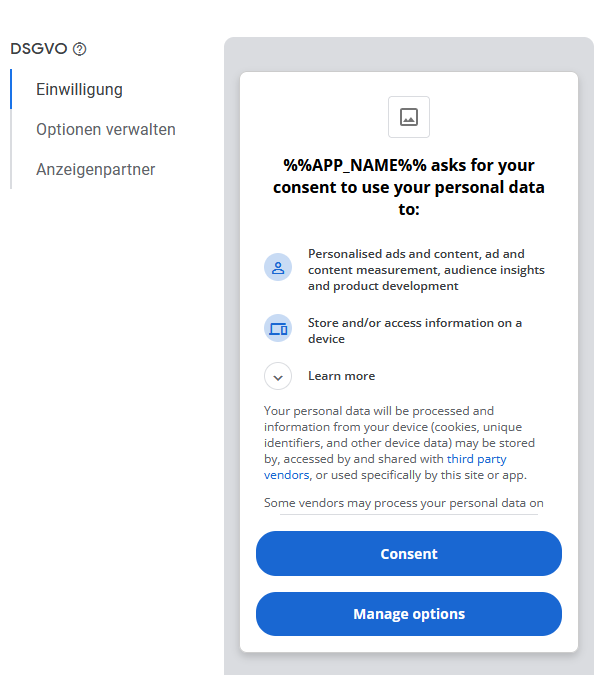
As long as the "Consent" button is selected, everything works correctly (I have disabled the "Do not consent" button on purpose.).
But if the button "Manage options" -> "Confirm selection" is selected, then no advertising is displayed.
With "Manage options" -> "Confirm selection", the advertising is displayed normally.
Is this normal, or am I doing something wrong?
I have been using classe AdsHelper for a long time without any problems.
Now Google requires that you use their own GDPR form, at least that's what I understood.
As long as the "Consent" button is selected, everything works correctly (I have disabled the "Do not consent" button on purpose.).
But if the button "Manage options" -> "Confirm selection" is selected, then no advertising is displayed.
With "Manage options" -> "Confirm selection", the advertising is displayed normally.
Is this normal, or am I doing something wrong?
