This is a B4R Library to control LED lights using the DMX512 protocol.
The library rConceptinetics is partially wrapped and enhanced from this GitHub project.
Test Setup Example (DMXController)
An Arduino MEGA with Arduino DMX Shield runs a B4R program listening to serialized data holding the commands to set the light(s) value 0-255 for a selected channel.
The serialized data is set by a B4J application.
The Arduino MEGA is used because it has more then 1 serial port and 2 serial ports are required.
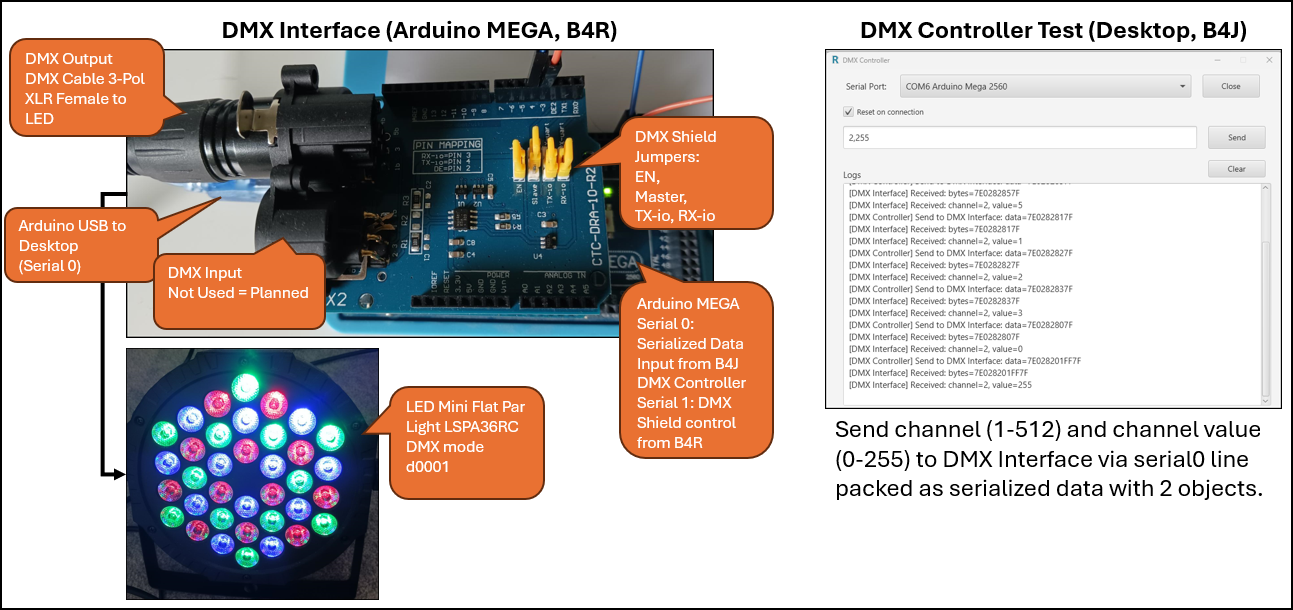
Hardware
In order to use the Serial on the MEGA For debug and leave the Serial1 for the DMX Shield change the Conceptinetics.h file inside the library rConceptinetics.
Arduino MEGA and DMX Shield Pin Mapping
Import is to connect the Arduino MEGA Serial 1 pins to the DMX Shield.
MEGA = DMX Shield
RX1 GPIO19 = 3 (Orange)
TX1 GPIO18 = 4 (Blue)
DMX Shield Jumper Setting
Looking from the DMX shield bottom with X2 at the left side:
EN,DE Master,TX-io,RX-io
B4R Example Code
Show how to init and use the methods from the library rConceptinetics.
ToDo
The library rConceptinetics is partially wrapped and enhanced from this GitHub project.
Test Setup Example (DMXController)
An Arduino MEGA with Arduino DMX Shield runs a B4R program listening to serialized data holding the commands to set the light(s) value 0-255 for a selected channel.
The serialized data is set by a B4J application.
The Arduino MEGA is used because it has more then 1 serial port and 2 serial ports are required.
Hardware
- 1x Arduino MEGA
- 1x CQRobot DMX Shield MAX485 for MCU
- 1x LED Mini Flat Par Light LSPA36RC (DMX512 with 3-7 channels)
- 1x Adam Hall Cables 3 STAR DMF 0600 DMX Cable 3-Pol XLR Female auf 3-Pol XLR male 6 m
- 1x Adam Hall Connectors 3 STAR DMX T 3 XLR Cable 3-Pol woth 120OHM resistor
In order to use the Serial on the MEGA For debug and leave the Serial1 for the DMX Shield change the Conceptinetics.h file inside the library rConceptinetics.
CPP:
// Define which serial port To use As DMX port, only one can be selected at the time by uncommenting one of the following lines
//#define USE_DMX_SERIAL_0
#define USE_DMX_SERIAL_1
//#define USE_DMX_SERIAL_2
//#define USE_DMX_SERIAL_3Arduino MEGA and DMX Shield Pin Mapping
Import is to connect the Arduino MEGA Serial 1 pins to the DMX Shield.
MEGA = DMX Shield
RX1 GPIO19 = 3 (Orange)
TX1 GPIO18 = 4 (Blue)
DMX Shield Jumper Setting
Looking from the DMX shield bottom with X2 at the left side:
EN,DE Master,TX-io,RX-io
B4R Example Code
Show how to init and use the methods from the library rConceptinetics.
B4R Example Code:
Sub Process_Globals
Public Serial1 As Serial
'DMX object from the library rConceptinetics.
Private dmx_master As DMXMaster
'Channels - can also use instead the defaults from the library
Private DIMMER As Byte = dmx_master.CHANNEL_DIMMER
Private Const RED = 2, GREEN = 3, BLUE = 4 As Byte
End Sub
Private Sub AppStart
'IMPORTANT - the dmx master has to be initialized prior Serial1
dmx_master.Initialize(10, dmx_master.RXEN_PIN)
'Init serial1 and asyncstream to handle channel commands
Serial1.Initialize(115200)
'Set Channel 1 DIMMER @ 50%
dmx_master.SetChannelLevel(DIMMER, 50)
'or use dmx_master.SetChannelValue(1, 127)
Log("SetChannelLevel(DIMMER, 50)")
'Set Channel 2 RED @ low 10% (=255 / 10)
dmx_master.SetChannelValue(RED, 25)
Log("SetChannelValue(RED, 25)")
Delay(2500)
'Turn channel RED off
dmx_master.SetChannelValue(RED, 0)
'Set Channel 3 GREEN @ mid 50%
dmx_master.SetChannelLevel(GREEN, 50)
Log("SetChannelLevel(GREEN, 50)")
Delay(2500)
'RGB on
dmx_master.SetRGB(RED,GREEN,BLUE,10,20,30)
Log("SetRGB(RED,GREEN,BLUE,10,20,30)")
Delay(2500)
'RGB off
dmx_master.SetRGBOff(RED,GREEN,BLUE)
Log("SetRGBOff(RED,GREEN,BLUE)")
End SubToDo
- DMX Input Listener
