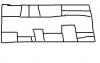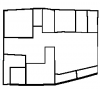Hello, I am given images with regular and irregular polygons, limited by black lines.
The pixel furthest to the left and above each cell has a color.
The user touches a "box" / cell and I must know what color is the top / left pixel of that cell.
Can you give me an idea to start with?
This is an example of an image and in each box there is a pixel of a color that I must read, it is always the top / left pixel of each box / cell.
Thank you.

The pixel furthest to the left and above each cell has a color.
The user touches a "box" / cell and I must know what color is the top / left pixel of that cell.
Can you give me an idea to start with?
This is an example of an image and in each box there is a pixel of a color that I must read, it is always the top / left pixel of each box / cell.
Thank you.