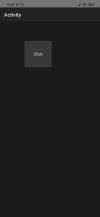Hello everyone, I have a strange problem, if anyone can help me I would be grateful
The new projects that I open in B4A do not accept a white background color. Whenever I add white it becomes transparent with a black background, if I add another color like red, for example, it accepts it, but it seems that the color has a certain transparency even though I leave it without transparency. In an older project, it normally recognizes the white background on the screens. My B4A version is 13.10.
And the strange thing is that I always changed the background color in the screen editor in the Color property and white always accepted normally. Below is a screenshot of a simple test project.
The new projects that I open in B4A do not accept a white background color. Whenever I add white it becomes transparent with a black background, if I add another color like red, for example, it accepts it, but it seems that the color has a certain transparency even though I leave it without transparency. In an older project, it normally recognizes the white background on the screens. My B4A version is 13.10.
And the strange thing is that I always changed the background color in the screen editor in the Color property and white always accepted normally. Below is a screenshot of a simple test project.