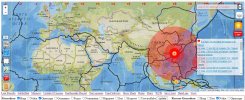Has anyone implemented an intent from the significant motion sensor which starts a receiver?
I'm hoping to use phones at rest to detect small earthquakes. I did this a few years ago with a long-running service (12 hours, overnight) which listened to the accelerometer but now services are out and short-run receivers are in.
The general idea is to detect a movement, start a receiver with an intent, use the receiver to check whether the movement is relevant and, if yes, send a message to my VPS Firebase notification server for wider use.
So far I've found research results to be confusing and probably out of date, with the last explicit mention here. I'm also not sure whether the "significant" motion sensor will even react to a very small bump-in-the night...
Any thoughts?
I'm hoping to use phones at rest to detect small earthquakes. I did this a few years ago with a long-running service (12 hours, overnight) which listened to the accelerometer but now services are out and short-run receivers are in.
The general idea is to detect a movement, start a receiver with an intent, use the receiver to check whether the movement is relevant and, if yes, send a message to my VPS Firebase notification server for wider use.
So far I've found research results to be confusing and probably out of date, with the last explicit mention here. I'm also not sure whether the "significant" motion sensor will even react to a very small bump-in-the night...
Any thoughts?