When i load rows with theme in ABMTable all of it are selected.
My code:
MyPage.BuildTheme sub:
MyPage.ConnectPage Sub:
ABMShared.BuildTheme sub:
And result when page is loaded is this:
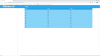
If i set isInteractive = true in table initialize method, and I click on one row then rows themes appears:
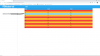
How can i load data in table without they will selected?
Thanks in advance.
My code:
MyPage.BuildTheme sub:
B4X:
public Sub BuildTheme()
' start with the base theme defined in ABMShared
theme.Initialize("pagetheme")
theme.AddABMTheme(ABMShared.MyTheme)
theme.AddInputTheme("inputauto")
theme.Input("inputauto").AutoCompleteZDepth = ABM.ZDEPTH_1
theme.AddTableTheme("ttt")
theme.Table("ttt").AddCellTheme("cc1")
theme.Table("ttt").Cell("cc1").BackColor = ABM.COLOR_RED
theme.Table("ttt").AddCellTheme("cc2")
theme.Table("ttt").Cell("cc2").BackColor = ABM.COLOR_AMBER
End SubMyPage.ConnectPage Sub:
B4X:
public Sub ConnectPage()
' connecting the navigation bar
ABMShared.ConnectNavigationBar(page)
Dim tb As ABMTable
tb.Initialize(page, "tbl", False, False, True, "ttt")
tb.SetHeaders(Array As String("Head1", "Head2", "Head3"))
Dim alt As Boolean = True
For i = 0 To 10
Dim row As List
Dim rowT As List
row.Initialize
rowT.Initialize
For j = 0 To 2
Dim st As String = Rnd(0,1000)
row.Add(st)
If alt Then rowT.Add("cc1") Else rowT.Add("cc2")
Next
tb.AddRow("", row)
tb.SetRowThemes(rowT)
alt = Not(alt)
Next
page.Cell(1, 1).AddComponent(tb)
' refresh the page
page.Refresh
' Tell the browser we finished loading
page.FinishedLoading
' restoring the navigation bar position
page.RestoreNavigationBarPosition
End SubABMShared.BuildTheme sub:
B4X:
' build methods for ABM objects
Sub BuildTheme(themeName As String)
MyTheme.Initialize(themeName)
' the page theme
MyTheme.Page.BackColor = ABM.COLOR_WHITE
End SubAnd result when page is loaded is this:
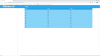
If i set isInteractive = true in table initialize method, and I click on one row then rows themes appears:
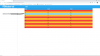
How can i load data in table without they will selected?
Thanks in advance.
