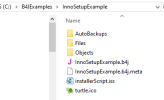Refer to https://www.b4x.com/android/forum/t...-way-to-distribute-standalone-ui-apps.117880/
I've tried to learn using Inno installer with B4J project from the example. Due to understanding a little bit of English ,so I'm lost to do creating the setup file as same as the example(Setup B4Xturtle.exe)
I've attached my project as belows
I've tried to learn using Inno installer with B4J project from the example. Due to understanding a little bit of English ,so I'm lost to do creating the setup file as same as the example(Setup B4Xturtle.exe)
I've attached my project as belows