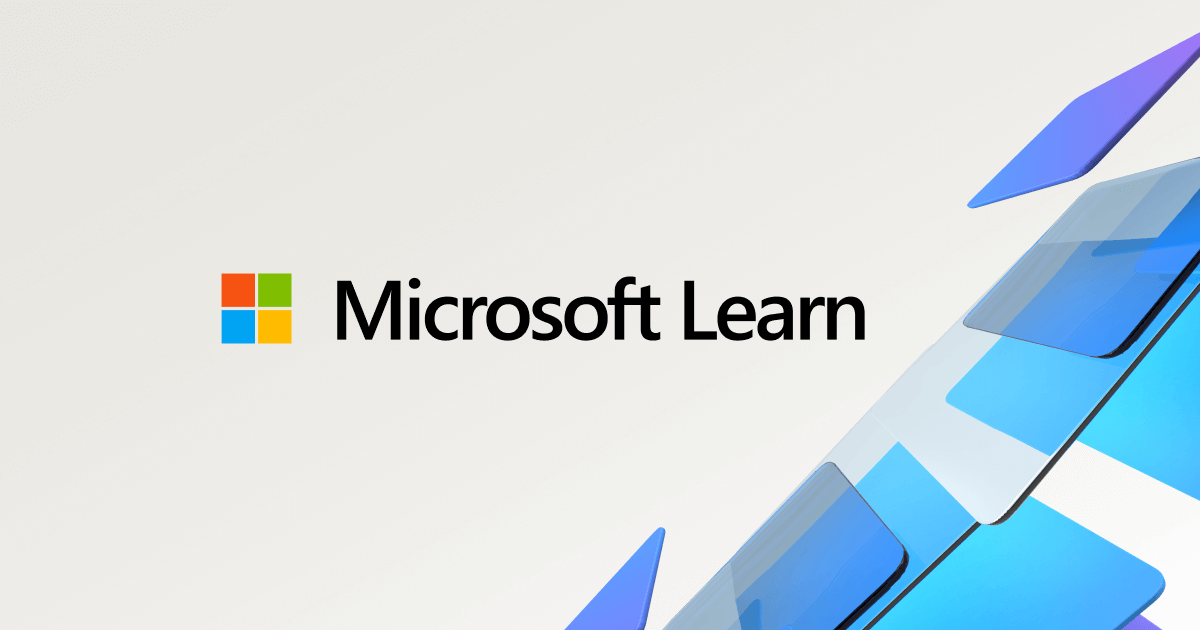Hi
I try to access my MSSQL Server with RDC2 and I get the above error.
Any help?
In the config.properties I have:
I try to access my MSSQL Server with RDC2 and I get the above error.
Any help?
HTTP ERROR 500
Problem accessing /rdc. Reason:
com.mchange.v2.resourcepool.TimeoutException: A client timed out while waiting to acquire a resource from com.mchange.v2.resourcepool.BasicResourcePool@3724b2bb -- timeout at awaitAvailable()
In the config.properties I have:
#DATABASE CONFIGURATION
DriverClass=mssql-jdbc-8.2.2.jre11.jar
JdbcUrl=jdbc:jtds:sqlserver://192.168.1.2;databaseName=XXXXX;user=sa;password=XXXXX;
#Java server port
ServerPort=17178