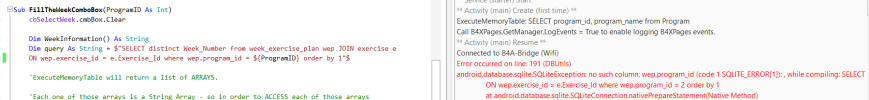GuyMeredith
Member
I am a newbie using B4A, so please forgive my confusion. I have created an app that uses Sqlite, and have recently added a column to one of my tables. The database is in the files manager tab, and if I open that file in Sqlite Studio and run the query that references that column, it works. However, when I try and run my app in debug mode, that same query generates an error as shown below.

That same query run in Sqlite is shown below:

The code is as follows:

I read in another post the following 'And also be aware that a file location in Debug mode and when running the final application is different.' I have tried running in both Debug and Release mode, with the same effect. It seems that I am accessing an older version of the database, but where might that be found? I assumed the file referenced in the files tab would be the one being used, which is the one that the query works against when run using Sqlite Studio, but this presumably is not the case as otherwise the query shouldn't fail?
Any advice would be gratefully received!
That same query run in Sqlite is shown below:
The code is as follows:
I read in another post the following 'And also be aware that a file location in Debug mode and when running the final application is different.' I have tried running in both Debug and Release mode, with the same effect. It seems that I am accessing an older version of the database, but where might that be found? I assumed the file referenced in the files tab would be the one being used, which is the one that the query works against when run using Sqlite Studio, but this presumably is not the case as otherwise the query shouldn't fail?
Any advice would be gratefully received!