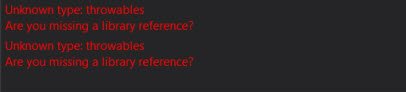I created a new custom view where the user continues to run the application based on the information displayed in the tiles. There are three types of information that can be displayed:

Tiles_JE
Author: Jerryk
Version: 1.3
Methods:
Events:
Properties:
FixedWidth -Tiles per row is ignored, actual width is used
"tile" - if the tile is selected, background is drawn in color SelectedColor
"off" - the tile is not redrawn
Functions:
- label
- image
- layout
Tiles_JE
Author: Jerryk
Version: 1.3
Methods:
- Selected Item As String
Events:
- Click (tag As String)
Properties:
- Tiles Type As String
FixedWidth -Tiles per row is ignored, actual width is used
- Tile Height As Int
- Tile Width As Int
- Corner Radius As Int
- Gap Between Tiles As Int
- Tiles Per Row As Int
- Background Color As Int
- Show Selected As String
"tile" - if the tile is selected, background is drawn in color SelectedColor
"off" - the tile is not redrawn
- Selected Color As Int
- Selected Border Width As Int
Functions:
- AddLabel (pTag As String, pText As String, pSize As Int, pBackgroundColor As Int) As Label
- AddImage (pTag As String, pBitmap As String, pBackgroundColor As Int) As ImageView
- AddImageResize (pTag As String, pBitmap As String, pBackgroundColor As Int, pWidth As Int, pHeight As Int) As ImageView
- AddLayout (pTag As String, pLayout As String, pBackgroundColor As Int) As Panel
- FindTile (search As String) As Panel
- DefaultColor (pTag As String, pCol As Int)
Attachments
Last edited: