A tool to rename B4XPages project files.
As you know, a typical B4XPages project looks something like this:
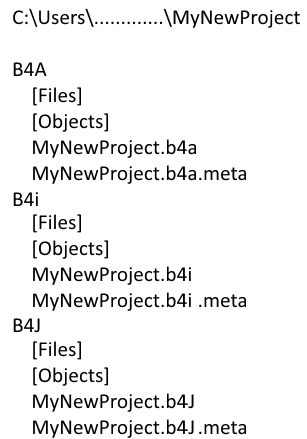
If you want to change the project name, you need to manually rename 6 files - 2 for each platform - and the "main root folder" if desired (very often).
In particular, you know how tedious it is to rename "meta" files, because of the double dot.
With this tool you can do it automatically and without the risk of making mistakes.
Just select the B4XPages project folder, enter the new name and press [Rename].
Don't forget to offer me half a pizza (or half a hot dog, even if that's more indigestible ? ).
V. 1.1.1 05/01/2021
Fixed a bug on changing "main" folder name.
V. 1.1.0 04/29/2021
Added drag and drop feature to select the project folder.
Filled RenameTo TextField with the dropped file name (as default, so you can change it).
Fixed a small bug (it changed project extensions to capital letters)
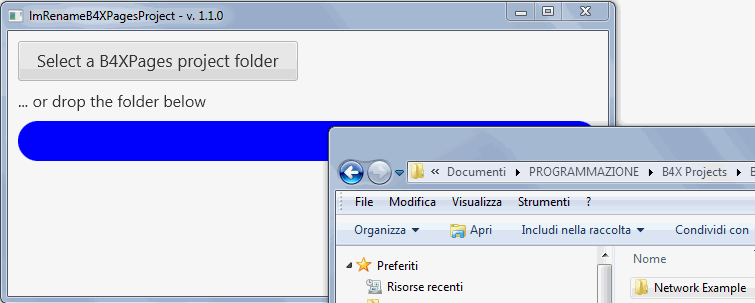
V. 1.0.0
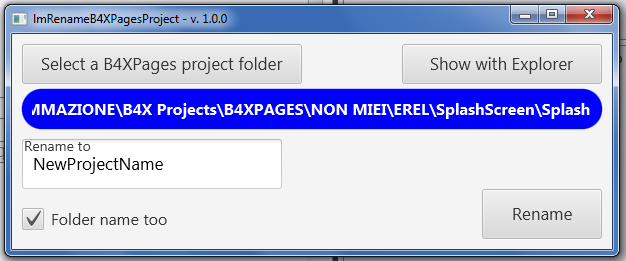
As you know, a typical B4XPages project looks something like this:
If you want to change the project name, you need to manually rename 6 files - 2 for each platform - and the "main root folder" if desired (very often).
In particular, you know how tedious it is to rename "meta" files, because of the double dot.
With this tool you can do it automatically and without the risk of making mistakes.
Just select the B4XPages project folder, enter the new name and press [Rename].
Don't forget to offer me half a pizza (or half a hot dog, even if that's more indigestible ? ).
V. 1.1.1 05/01/2021
Fixed a bug on changing "main" folder name.
V. 1.1.0 04/29/2021
Added drag and drop feature to select the project folder.
Filled RenameTo TextField with the dropped file name (as default, so you can change it).
Fixed a small bug (it changed project extensions to capital letters)
V. 1.0.0
Attachments
Last edited:
