This is a follow up request for https://www.b4x.com/android/forum/threads/translucent-sprite.139997/#post-886630
Erel, After creating objects from the Tiled on different layers, I see that you did not refer to the tiled layers when you told me "What I wrote is only relevant for graphics on the same layer.". I mistakenly thought that if I created objects on different layers they would show the translucent effect. Attached in the following link is a small example of what happened (I did it on the Z axis position change project).
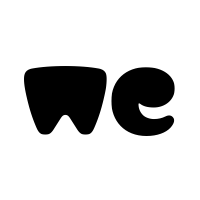
 wetransfer.com
wetransfer.com
In the example you can see that the donut is translucent with respect to the background imageview but not with respect to the fuxia-colored square object.
How can I achieve this effect between the objects created in the mosaic?
Erel, After creating objects from the Tiled on different layers, I see that you did not refer to the tiled layers when you told me "What I wrote is only relevant for graphics on the same layer.". I mistakenly thought that if I created objects on different layers they would show the translucent effect. Attached in the following link is a small example of what happened (I did it on the Z axis position change project).
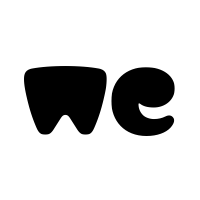
Change Body Z Position -.rar
1 file sent via WeTransfer, the simplest way to send your files around the world
In the example you can see that the donut is translucent with respect to the background imageview but not with respect to the fuxia-colored square object.
How can I achieve this effect between the objects created in the mosaic?
