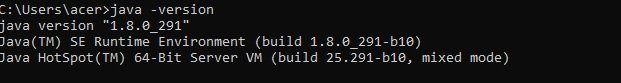Hi,
I am a newbie to B4J.
I created a sample test application (I have attached the program here).
I ran the application and it ran perfectly from the IDE.
It created a file prjTest.jar
However when I execute java -jar prjTest.jar it gives error.
Please help.
Thanks
I am a newbie to B4J.
I created a sample test application (I have attached the program here).
I ran the application and it ran perfectly from the IDE.
It created a file prjTest.jar
However when I execute java -jar prjTest.jar it gives error.
Please help.
Thanks