-
Welcome to B4X forum!
B4X is a set of simple and powerful cross platform RAD tools:
- B4A (free) - Android development
- B4J (free) - Desktop and Server development
- B4i - iOS development
- B4R (free) - Arduino, ESP8266 and ESP32 development
Wish Update OpenJDK
- Thread starter Peter Simpson
- Start date
- Similar Threads Similar Threads
Note that you can use any version of OpenJDK you like. You just need to download the three pieces and put them in the right place:
- OpenJDK
- JavaFX SDK + jmods: https://gluonhq.com/products/javafx/
JavaFX SDK should be in javafx folder.
JavaFX jmods should be in javafx\javafx-jmods folder
- OpenJDK
- JavaFX SDK + jmods: https://gluonhq.com/products/javafx/
JavaFX SDK should be in javafx folder.
JavaFX jmods should be in javafx\javafx-jmods folder
Thank you for that @Erel
B4J and B4A both reports the same Java Version 8 (but configure paths are both pointing to OpenSDK 18.0.1 folder), but B4A compiles where as B4J fails.

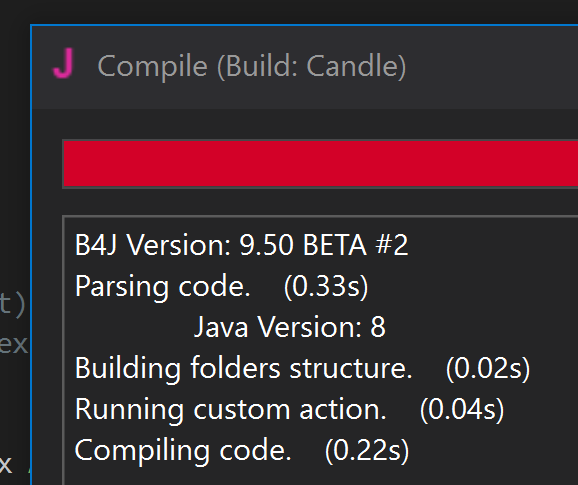
The bottom of the compile windows does show 'javac 18.0.1' though
Working with Java Version 14 (OpenSDK 14.0.1)

No need to respond to this post, I just thought that I would let you know...
B4J and B4A both reports the same Java Version 8 (but configure paths are both pointing to OpenSDK 18.0.1 folder), but B4A compiles where as B4J fails.
The bottom of the compile windows does show 'javac 18.0.1' though
Working with Java Version 14 (OpenSDK 14.0.1)
No need to respond to this post, I just thought that I would let you know...
Hmm that's interesting to know, cheers.In a test I was able to create the OpenJDK 17 package.
I do find this strange as B4X configure path is clearly pointing to this file, but whilst compiling the build windows shows Java Version 8 instead of Java Version 18.x???
File that B4X IDE's are pointing to.
Edit: Update - I've just tried it again but this time with OpenSDK 17.0.1, but both B4A and B4J are still display Java Version 8 in the build window. B4J does not compile where as B4A compiles perfectly fine.
Oh well...
Last edited:
Perfect, thank you Erel.I see. It requires a small update to B4J. I will do it for the next version.
I've already created the OpenJDK 18 folder with sub folders, so I presume that once you've updated B4J then everything will work as planned.
Cheers ?
Last edited:
If possible I would ask @Erel to provide the complete new JDK package when supported.
As it was done with 11 and 14.
Thanks
This should work once the B4A and B4J IDE's have been updated. I deliberately left B4i on OpenJDK 11 because I could not get it compiling with OpenJDK 14.
Ignore the folder name, it is in fact OpenJDK 18.
This should work once the B4A and B4J IDE's have been updated.
Stable version B4J 9.50 was just released, so I guess it will be in the next version..
Edit: Or should we expect v9.51 with the support for OpenJDK 18?
OpenJdk 18 still reads java 8 in the B4J 9.8 betaThis should work once the B4A and B4J IDE's have been updated. I deliberately left B4i on OpenJDK 11 because I could not get it compiling with OpenJDK 14.
Ignore the folder name, it is in fact OpenJDK 18.
Please a kind reminder to work on the support for openjdk 18 in this new B4J release. Thank youI see. It requires a small update to B4J. I will do it for the next version.
Tested and it works fine. But the IDE reads it as Java 8 in the compiler windowTrue. I've now updated the utility that finds the version. It will be included in the next beta.
You can download it and put in the installation folder - NOT in the libraries folder.
Works fine here:
B4J Version: 9.80 BETA #2
Parsing code. (0.00s)
Java Version: 18
Building folders structure. (0.01s)
Compiling code. (0.00s)
Compiling layouts code. (0.00s)
Organizing libraries. (0.00s)
Compiling generated Java code. (0.53s)
Building jar file. (0.02s)
Jar file created: C:\Users\H\Downloads\projects\t\Objects\t.jar
Running application. (0.00s)
Completed successfully.
You can also explicitly set the version with:
B4J Version: 9.80 BETA #2
Parsing code. (0.00s)
Java Version: 18
Building folders structure. (0.01s)
Compiling code. (0.00s)
Compiling layouts code. (0.00s)
Organizing libraries. (0.00s)
Compiling generated Java code. (0.53s)
Building jar file. (0.02s)
Jar file created: C:\Users\H\Downloads\projects\t\Objects\t.jar
Running application. (0.00s)
Completed successfully.
You can also explicitly set the version with:
B4X:
#JavaCompilerPath: 18, C:\java\jdk-18\bin\javac.exeI followed step 2 but
Solved.
I think the VersionFinder.jar was not included in the Beta 2 IDE.
So when I updated to 9.8 Beta 2, the version finder I copied to the install directory earlier was overwritten.
I just copied it back and it worked
Works fine here:
B4J Version: 9.80 BETA #2
Parsing code. (0.00s)
Java Version: 18
Building folders structure. (0.01s)
Compiling code. (0.00s)
Compiling layouts code. (0.00s)
Organizing libraries. (0.00s)
Compiling generated Java code. (0.53s)
Building jar file. (0.02s)
Jar file created: C:\Users\H\Downloads\projects\t\Objects\t.jar
Running application. (0.00s)
Completed successfully.
You can also explicitly set the version with:
B4X:#JavaCompilerPath: 18, C:\java\jdk-18\bin\javac.exe
Solved.
I think the VersionFinder.jar was not included in the Beta 2 IDE.
So when I updated to 9.8 Beta 2, the version finder I copied to the install directory earlier was overwritten.
I just copied it back and it worked
Hey.This should work once the B4A and B4J IDE's have been updated. I deliberately left B4i on OpenJDK 11 because I could not get it compiling with OpenJDK 14.
Ignore the folder name, it is in fact OpenJDK 18.
I was just thinking why some of the servers stopped working properly for me with the API after OkHttptlis. I was simply compiled on an old version of Java 11.
This version that you gave me does not compile the project with websocket, I had to take from the
https://jdk.java.net/18/
Java 18 and everything was back to normal.
Thanks to you guys.
Similar Threads
- Replies
- 2
- Views
- 755
- Replies
- 3
- Views
- 2K
- Replies
- 8
- Views
- 2K
