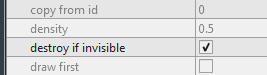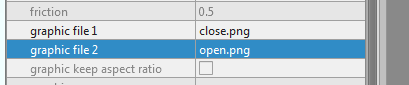ok, so this is my first very simple xui2d example project.
i am sure i am doing it very wrong because i still dont understand everything (or most) of xui2d but i just have to give it a chance and see how it works.
i have some difficulties that i would like to mention.
1, if i want to create a body from a shape i created in tiled i use the TileMap.CreateObject function. it is nice and looks simple but i really would like to create my own object parameters and load them to my game. this is how i do in my iTiled lib i created for b4i (https://www.b4x.com/android/forum/threads/itiled-for-ispritekit.84797/#content)
the cool thing is that i can create any type of parameters and just use them in my app with iTiled.
2, if i resize the window the touched x,y mouse position change so it looks like the X2.ScreenAABB.Height is not updated if i resize my form. is there a different value i can from x2 that is updated if the form is resized? i need to create a ball on the touched mouse x/y position.
3. i would like to draw something to the created body. but without tiled since i create then on the fly. i am sure it is explained in all those great x2 examples but i still need to figure that out
i must say that it really looks awesome and having 1 code working on ios and android is really a dream come true. so keep up the good work erel.
thanx, ilan
ps. i will keep investigating this lib and i am sure after a while it will be very simple to use
EDIT: new version added!
i am sure i am doing it very wrong because i still dont understand everything (or most) of xui2d but i just have to give it a chance and see how it works.
i have some difficulties that i would like to mention.
1, if i want to create a body from a shape i created in tiled i use the TileMap.CreateObject function. it is nice and looks simple but i really would like to create my own object parameters and load them to my game. this is how i do in my iTiled lib i created for b4i (https://www.b4x.com/android/forum/threads/itiled-for-ispritekit.84797/#content)
the cool thing is that i can create any type of parameters and just use them in my app with iTiled.
2, if i resize the window the touched x,y mouse position change so it looks like the X2.ScreenAABB.Height is not updated if i resize my form. is there a different value i can from x2 that is updated if the form is resized? i need to create a ball on the touched mouse x/y position.
3. i would like to draw something to the created body. but without tiled since i create then on the fly. i am sure it is explained in all those great x2 examples but i still need to figure that out
i must say that it really looks awesome and having 1 code working on ios and android is really a dream come true. so keep up the good work erel.
thanx, ilan
ps. i will keep investigating this lib and i am sure after a while it will be very simple to use
EDIT: new version added!
Attachments
Last edited: