VR Headset with B4A.

Is it possible to make the app for VR Headset with B4A?
Yes it is.
What we need?
Hardware:
* VR Headset:
Meta Quest 3.
There is Android 12. But a bit different than in android phone. Slightly modified (trimmed).
Look Here.
Software:
* B4A.
Look Here.
* Mobile VR Station.
Install it in the Quest 3 from "Meta Store".
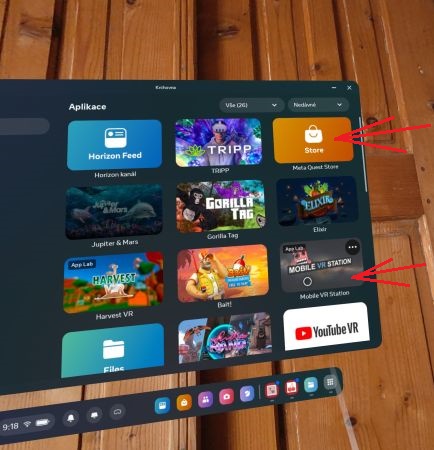
Look Here.
How to set up "Mobile VR Station"
and
how to install APK in the Quest 3 with "Mobile VR Station" :
Look Here
or
Look Here
or
Look Here.
* X-plore File Manager
Install it with "Mobile VR Station".
Look Here.
How to do it:
1. Create app with B4A.
2. Connect Quest 3 and Desktop PC with USB - USB C cable.
3. Copy APK file from Desktop PC to Quest 3.
4. Use "Mobile VR Station" to instal APK.
5. You can see and start aplication in the Quest 3 "Library" in the "Unknown sources".
* * * * * * * * * * * * * * * * * * * * * * * *
Install app with "Mobile VR Station".
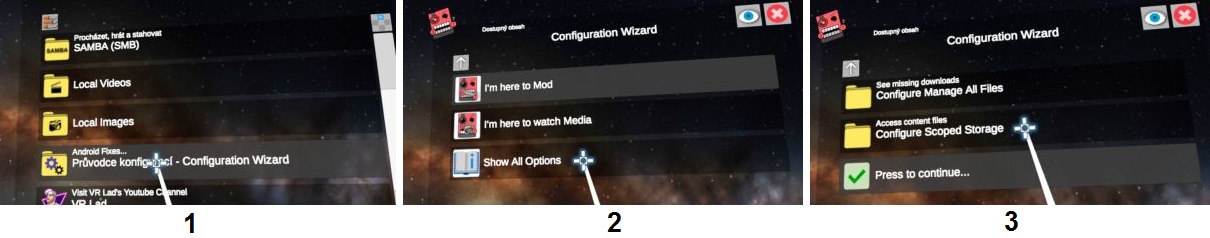
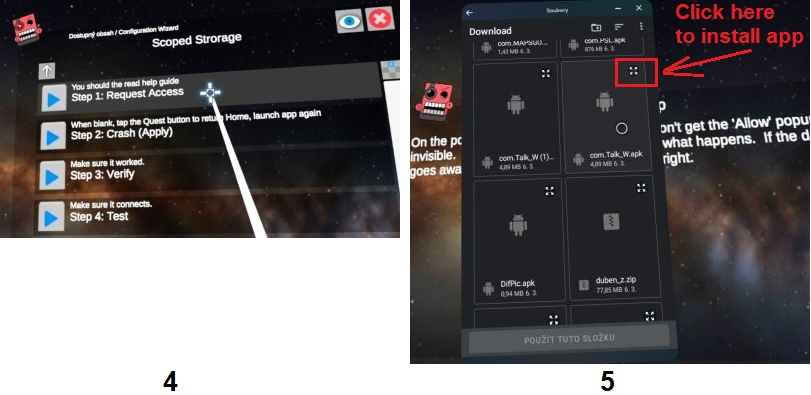
You can see and start aplication in the Quest 3 "Library" in the "Unknown sources".

Some of my apps in the Quest 3:

Different pictures.
Look Here.

Puzzle.
Look Here.
Which events can we use and which cannot when programming with B4A for Quest 3.
What I tried.
Works fine with the headset:
Button.Click, Button.LongClick
Label.Click, Label.LongClick
Activity.ACTION_DOWN
Activity.ACTION_MOVE
Activity.ACTION_UP
Some events do not work with the headset:
Pinch zoom, Swipe.
ImageView.Click, ImageView.LongClick
KeyCodes.KEYCODE_VOLUME_UP
KeyCodes.KEYCODE_VOLUME_DOWN
KeyCodes.KEYCODE_BACK
Msgbox2()
ToastMessageShow()
Enjoy.
JS
Is it possible to make the app for VR Headset with B4A?
Yes it is.
What we need?
Hardware:
* VR Headset:
Meta Quest 3.
There is Android 12. But a bit different than in android phone. Slightly modified (trimmed).
Look Here.
Software:
* B4A.
Look Here.
* Mobile VR Station.
Install it in the Quest 3 from "Meta Store".
Look Here.
How to set up "Mobile VR Station"
and
how to install APK in the Quest 3 with "Mobile VR Station" :
Look Here
or
Look Here
or
Look Here.
* X-plore File Manager
Install it with "Mobile VR Station".
Look Here.
How to do it:
1. Create app with B4A.
2. Connect Quest 3 and Desktop PC with USB - USB C cable.
3. Copy APK file from Desktop PC to Quest 3.
4. Use "Mobile VR Station" to instal APK.
5. You can see and start aplication in the Quest 3 "Library" in the "Unknown sources".
* * * * * * * * * * * * * * * * * * * * * * * *
Install app with "Mobile VR Station".
You can see and start aplication in the Quest 3 "Library" in the "Unknown sources".
Some of my apps in the Quest 3:
Different pictures.
Look Here.
Puzzle.
Look Here.
Which events can we use and which cannot when programming with B4A for Quest 3.
What I tried.
Works fine with the headset:
Button.Click, Button.LongClick
Label.Click, Label.LongClick
Activity.ACTION_DOWN
Activity.ACTION_MOVE
Activity.ACTION_UP
Some events do not work with the headset:
Pinch zoom, Swipe.
ImageView.Click, ImageView.LongClick
KeyCodes.KEYCODE_VOLUME_UP
KeyCodes.KEYCODE_VOLUME_DOWN
KeyCodes.KEYCODE_BACK
Msgbox2()
ToastMessageShow()
Enjoy.
JS
Last edited:
