I am updating an old app that present an html from DirInternalCache in a WebView.
The device is running Android 13 and I have set TargetSDK to 33 and updated my installations.
The WebView doesn't load and reports net:ERR_ACCESS_DENIED.
I can see in the IDE the permissions for my app are:
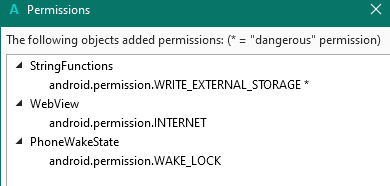
I am not sure why the WRITE_EXTERNAL is there as I am using DirInternal, DirAssets and DirInternalCache only.
What do I need to do to fix the error?
Thanks
The device is running Android 13 and I have set TargetSDK to 33 and updated my installations.
The WebView doesn't load and reports net:ERR_ACCESS_DENIED.
I can see in the IDE the permissions for my app are:
I am not sure why the WRITE_EXTERNAL is there as I am using DirInternal, DirAssets and DirInternalCache only.
What do I need to do to fix the error?
Thanks
