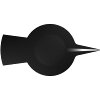Hi,
I am trying to use a chicken knob as image
 .
.
But when I run the code (just the demo code with my knob as cutomknom.
The knob smears as if the knob jeeps being drawn on top of one another. See image... this is after I moved the knob

Any ideas on how to fix this?
I am trying to use a chicken knob as image
But when I run the code (just the demo code with my knob as cutomknom.
The knob smears as if the knob jeeps being drawn on top of one another. See image... this is after I moved the knob
Any ideas on how to fix this?