Edit: B4XDialogs is part of XUI Views library. Use that instead: [B4X] XUI Views - Cross platform views and dialogs
B4XDialog class helps with creating cross platform custom dialogs. The dialog is made of a simple panel and it is therefore completely customizable.
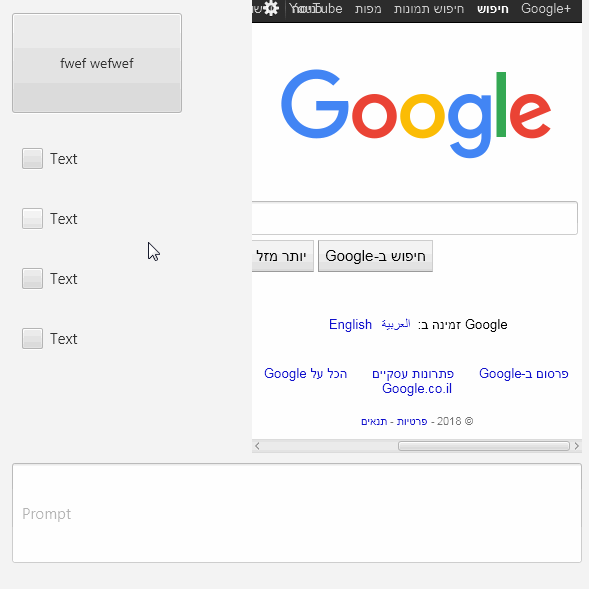
Simple usage (change Activity with MainForm.RootPane or Page1.RootPanel or any other panel you like):
In most cases it requires a bit more work as you also want to handle keyboard changes:
And in B4A you can handle the back key:
The attached B4A example shows how to access the default buttons and change their state based on the forms fields.
B4XDialog class helps with creating cross platform custom dialogs. The dialog is made of a simple panel and it is therefore completely customizable.
Simple usage (change Activity with MainForm.RootPane or Page1.RootPanel or any other panel you like):
B4X:
Sub ShowDialog
Dim p As B4XView = xui.CreatePanel("")
p.SetLayoutAnimated(0, 0, 0, 300dip, 170dip) 'set the content size
p.LoadLayout("CustomLayout")
Dim rs As ResumableSub = Dialog.Show(Activity, p, "Ok", "", "Cancel")
Wait For (rs) Complete (Result As Int)
If Result = xui.DialogResponse_Positive Then
'do something
End If
End SubIn most cases it requires a bit more work as you also want to handle keyboard changes:
B4X:
'B4A
Sub ime_HeightChanged (NewHeight As Int, OldHeight As Int)
If Dialog.Visible Then Dialog.Resize(100%x, NewHeight)
End Sub
'B4i
Sub Page1_KeyboardStateChanged (Height As Float)
If Dialog.Visible Then Dialog.Resize(Page1.RootPanel.Width, Page1.RootPanel.Height - Height)
End Sub
B4X:
Sub Activity_KeyPress (KeyCode As Int) As Boolean 'Return True to consume the event
If KeyCode = KeyCodes.KEYCODE_BACK And Dialog.Visible Then
Dialog.Close(xui.DialogResponse_Cancel)
Return True
End If
Return False
End SubThe attached B4A example shows how to access the default buttons and change their state based on the forms fields.
Last edited:
