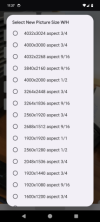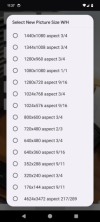remember Camera2? looks like it will soon go the way of the original Camera api in android's
Hall of Deprecation once people figure out how to use CameraX.
anyway, i had occasion to revisit the Camera2 example app, more out of curiosity than anything
else. there seemed to be no way to invoke Camera2's so-called "wide" angle setting. also, what
i really missed was a way to set the "capture" size. so i added them. a (possibly) interesting capture
setting is a square image. in looking at the various supported settings, i thought there was a typo:
1080x1080. a square image! once again google has given us a solution to which there was no problem.
regarding the wide angle setting, if your camera doesn't support it, you don't get it.
Hall of Deprecation once people figure out how to use CameraX.
anyway, i had occasion to revisit the Camera2 example app, more out of curiosity than anything
else. there seemed to be no way to invoke Camera2's so-called "wide" angle setting. also, what
i really missed was a way to set the "capture" size. so i added them. a (possibly) interesting capture
setting is a square image. in looking at the various supported settings, i thought there was a typo:
1080x1080. a square image! once again google has given us a solution to which there was no problem.
regarding the wide angle setting, if your camera doesn't support it, you don't get it.
Attachments
Last edited: