Better to use: https://www.b4x.com/android/forum/threads/simple-progress-http-download.127214/#post-796463
The attached project includes a slightly modified version of HttpUtils2 and a new service named DownloadService. The purpose of DownloadService is to make it simple to download files of any size.
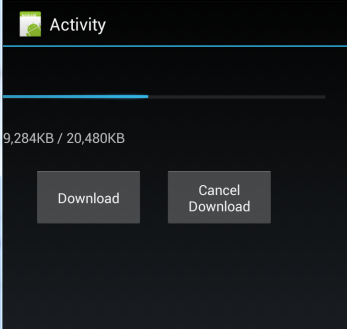
It is very simple to use this service.
Start a download:
Handle the events:
Cancel a download:
DownloadService allows you to download multiple files at once and track the progress of each one of them.
The following libraries are required:
OkHttp
StringUtils
Phone (required in order to acquire a partial lock during the download)
RandomAccessFile
As this is a modified version of OkHttpUtils2 you should not reference OkHttpUtils2 library. You should instead add the three modules from the attached project. Note that the modified code is in Sub hc_ResponseSuccess.
The attached project includes a slightly modified version of HttpUtils2 and a new service named DownloadService. The purpose of DownloadService is to make it simple to download files of any size.
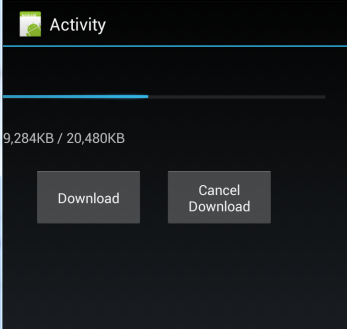
It is very simple to use this service.
Start a download:
B4X:
Sub btnDownload_Click
Dim dd As DownloadData
dd.url = link1 '<--- download link
dd.EventName = "dd"
dd.Target = Me
CallSubDelayed2(DownloadService, "StartDownload", dd)
End SubHandle the events:
B4X:
Sub dd_Progress(Progress As Long, Total As Long)
ProgressBar1.Progress = Progress / Total * 100
Label1.Text = NumberFormat(Progress / 1024, 0, 0) & "KB / " & _
NumberFormat(Total / 1024, 0, 0) & "KB"
End Sub
Sub dd_Complete(Job As HttpJob)
Log("Job completed: " & Job.Success)
Job.Release
End SubCancel a download:
B4X:
Sub btnCancel_Click
CallSubDelayed2(DownloadService, "CancelDownload", link1)
End SubDownloadService allows you to download multiple files at once and track the progress of each one of them.
The following libraries are required:
OkHttp
StringUtils
Phone (required in order to acquire a partial lock during the download)
RandomAccessFile
As this is a modified version of OkHttpUtils2 you should not reference OkHttpUtils2 library. You should instead add the three modules from the attached project. Note that the modified code is in Sub hc_ResponseSuccess.
Attachments
Last edited:
