AbdurRahman
Member
How to build b4a app using github VPS yaml script ?
Thanks erel for making b4a cli version.
What I tried ?
I'm at stage of just finishing.
I made IDE portable and compressed via 7zip.
With batch script, I download, extract and compile apk using it.
What's problem ?
Looks like some ini file missing. It seems like ini file saved in appdata is necessary.
But while opening that, its clearly states that it is specific user based.
Now how do I specify it to use github environment auto-detect java.exe, sdk etc ?
Please see
actions: https://github.com/Back-X/anti-vm/runs/2265424912
compile.bat
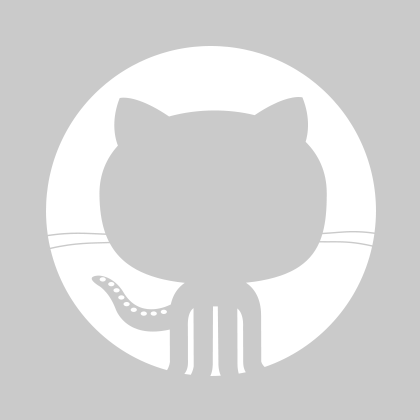
 github.com
PULL REQUEST will be also appreciated.
github.com
PULL REQUEST will be also appreciated.
There's also 1 more law issue. I'm not sure whether its legal to make b4a portable and distribute for compiling purpose ?
Thanks erel for making b4a cli version.
What I tried ?
I'm at stage of just finishing.
I made IDE portable and compressed via 7zip.
With batch script, I download, extract and compile apk using it.
B4X:
git clone https://github.com/graysuit/b4a_compiler.git
xcopy b4a_compiler "" /h /i /c /k /e /r /y
mkdir b4a
7z.exe x "b4a_compiler/b4a.7z" -ob4a -y
"b4a/b4a/B4ABuilder.exe" -Task=Release -NoSign=False -Obfuscate=False -ShowWarnings=True -Optimize=True -NoClean=True -Output=anti_vm.apkWhat's problem ?
B4X:
D:\a\anti-vm\anti-vm\android>"b4a/b4a/B4ABuilder.exe" -Task=Release -NoSign=False -Obfuscate=False -ShowWarnings=True -Optimize=True -NoClean=True -Output=anti_vm.apk
B4ABuilder v10.70
System.Exception: ini file not found. Please run B4A first.
at ie.n()
at ie.j(String[] A_0)
at ie.m(String[] A_0)
ini file not found. Please run B4A first.
Error: Process completed with exit code 1.Looks like some ini file missing. It seems like ini file saved in appdata is necessary.
But while opening that, its clearly states that it is specific user based.
Now how do I specify it to use github environment auto-detect java.exe, sdk etc ?
Please see
actions: https://github.com/Back-X/anti-vm/runs/2265424912
compile.bat
Back-X/anti-vm
Detect virtual machine environment. Contribute to Back-X/anti-vm development by creating an account on GitHub.
There's also 1 more law issue. I'm not sure whether its legal to make b4a portable and distribute for compiling purpose ?
