Here we have (yet) another updated version of BasicIDE Suite, my on device development environment.
Basic IDE Suite has three components.
BasicIDE
An on-device development environment which uses the BasicLib B4A library to provide the language interpreter for the IDE. This latest version has a modified editor that provides syntax highlighting and auto-completion for the B4AScript language, the Basic IDE Script extensions and the variable and Sub declarations of the current program. It has error line highlighting together with search and replace. A major addition to the Script extensions are non-modal versions of the original modal user interface dialogs, and the elimination of modal dialogs from Basic IDE itself, apart from the script break and step facility which requires it. There is a discussion of modality and its implications in Basic IDE and its program in a topic in the help file for Basic IDE.
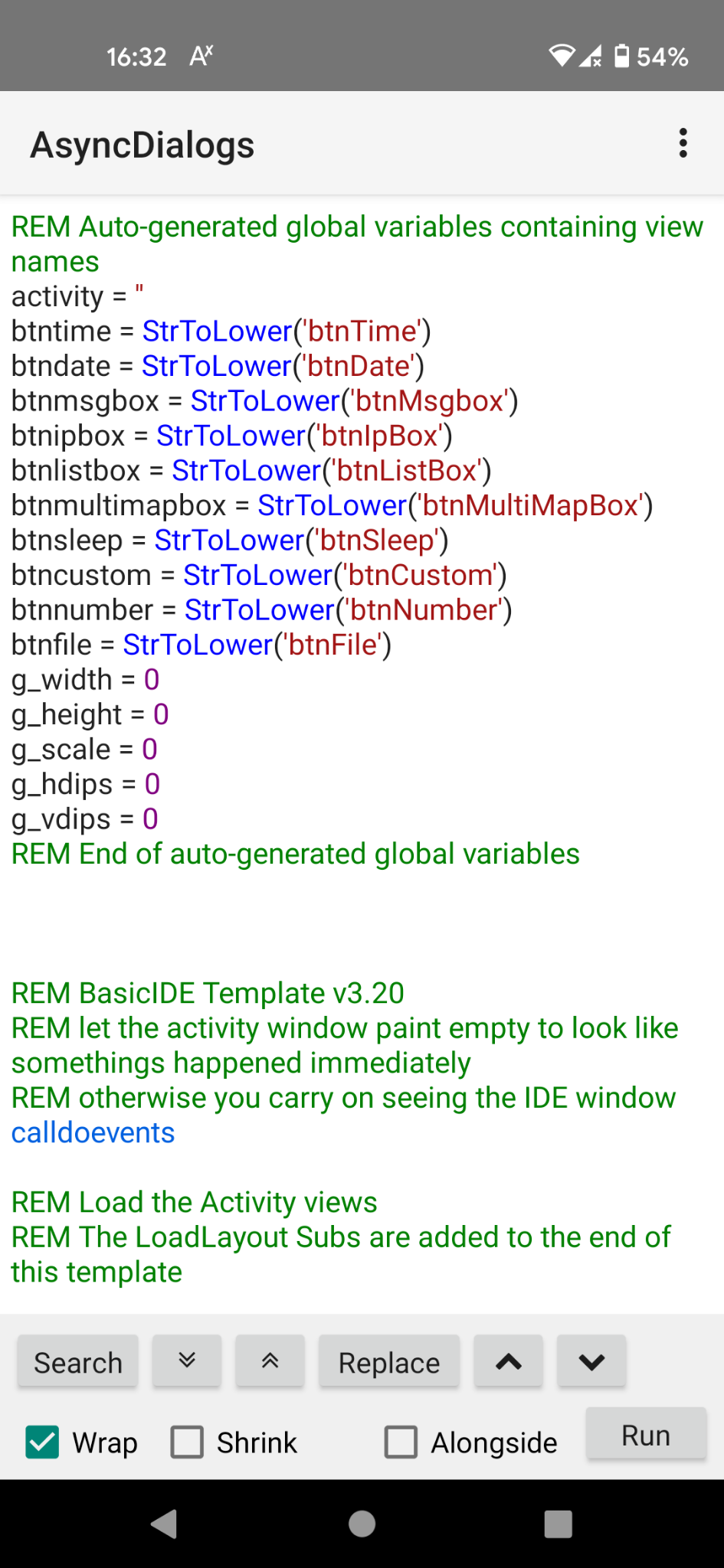
BasicIDE Designer
An on-device visual designer that is used to produce view layouts for use in Basic IDE programs. This version provides both landscape and portrait variants.
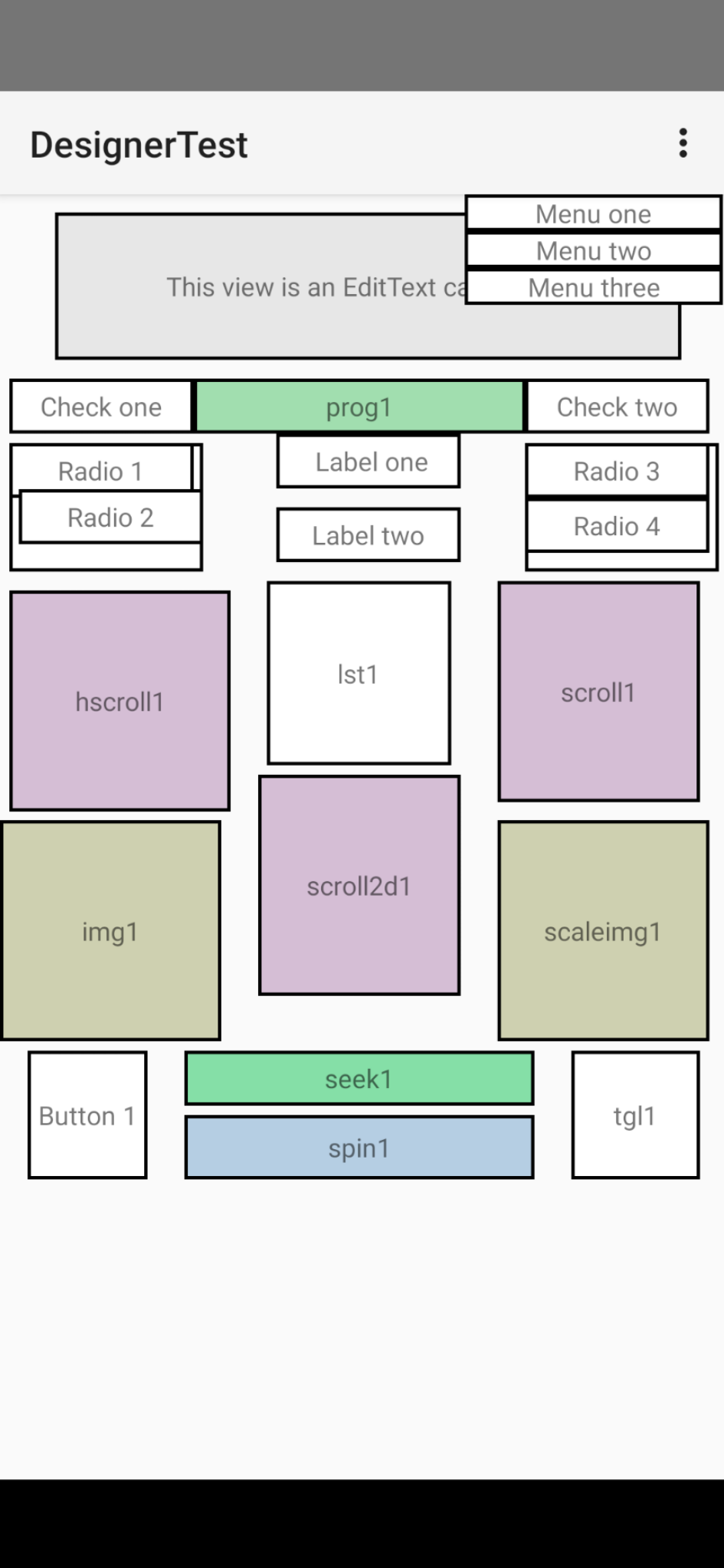
BasicIDE Launcher
An app that can quickly run a selected Basic IDE program and whose project can very easily be copied, slightly modified and recompiled by B4A to produce a stand-alone APK of a Basic IDE program that can be installed to a device and run independently as a normal B4A app.
BasicIDE Suite 4 improvements
There are some major improvements over BasicIDE Suite 3 which are as follows
1) Minor UI changes and simplified IME handling internally. InputFile now has colour and text size options.
2) GNSS now returns Galileo information if available. UK National Grid to/from GNSS lat long transformations added.
3) Breaking changes to MessageBox and InputBox (which are deprecated anyway but do work still) to better correspond with the equivalent Async functions.
4) Script module IIF function renamed to IfThenElse owing to a clash when compiling with the IIF keyword added to B4A in v11.0.
6) Script module supports #include to help modularise programs and keep file sizes in the editor down. Subs only, no global definitions in included files but equivalent persistent values available by two new functions SaveValue(valuename, value) and RestoreValue(valuename) As returnvalue.
7) The BasicIDE editor now supports 'flinging'. I'm pleased with this. It was an obvious missing feature that I tried and failed to add before because I couldn't see the wood for the trees. Thanks JesseW!
8) The size of the Autocomplete popup window is now a user variable option.
9) The BasicIDE editor now persists the values for the AutocompleteMode, AutocompleteHeight, AutocompleteThreshold, Font, FontSize, SmallFontSize and IndentSize menu options
10) Both BasicIDE and BasicIDE Designer support projects to enable the isolation of groups of related program files.
11) All the help files in the Files folder may be updated after changing the .chm help files or the Script module by running a new program, UpdateHelp.exe. BasicIDE detects when these have changed and copies them from DirAssets to the device BasicIDE Help folder when required.
Important
Read the downloaded Readme file and the Overview section of BasicIDE.chm or BasicIDE.html for both device and desktop installation instructions to achieve the correct project folder structure. These files are located in the BasicIDEHelp zip file.
Before extracting the BasicIDEHelp zip file it should be unblocked by right clicking on it in File Explorer, selecting Properties and checking Unblock at the lower right of the General tab. In particular this allows the .chm help files to be properly displayed by Windows and allows UpdateHelp.exe to run without a security warning. If the .chm files are not unblocked their content will not be available in the Windows help viewer. The files may be individually unlocked later if this step is omitted.
Minor Bug
The bug symptom is that the autocomplete popup window appears as a single line located at the top of the editor rather than being located perched on top of the IME. See Post #2 below for the explanation and fix.
Updates
BasicIDE version 6.00 posted in BasicIDE_v6.00.zip together with updated help in Help_6.00.zip. See post #5 for details
If you get the "unknown member: textsize" error when compiling BasicIDE download Dialogs2 version 1.2 from the link in post #7 below. The one included in the BasicIDELibraries archive appears to be version 1.1 which lacks the FileDialog TextSize property. Sorry, my bad!
Basic IDE Suite has three components.
BasicIDE
An on-device development environment which uses the BasicLib B4A library to provide the language interpreter for the IDE. This latest version has a modified editor that provides syntax highlighting and auto-completion for the B4AScript language, the Basic IDE Script extensions and the variable and Sub declarations of the current program. It has error line highlighting together with search and replace. A major addition to the Script extensions are non-modal versions of the original modal user interface dialogs, and the elimination of modal dialogs from Basic IDE itself, apart from the script break and step facility which requires it. There is a discussion of modality and its implications in Basic IDE and its program in a topic in the help file for Basic IDE.
BasicIDE Designer
An on-device visual designer that is used to produce view layouts for use in Basic IDE programs. This version provides both landscape and portrait variants.
BasicIDE Launcher
An app that can quickly run a selected Basic IDE program and whose project can very easily be copied, slightly modified and recompiled by B4A to produce a stand-alone APK of a Basic IDE program that can be installed to a device and run independently as a normal B4A app.
BasicIDE Suite 4 improvements
There are some major improvements over BasicIDE Suite 3 which are as follows
1) Minor UI changes and simplified IME handling internally. InputFile now has colour and text size options.
2) GNSS now returns Galileo information if available. UK National Grid to/from GNSS lat long transformations added.
3) Breaking changes to MessageBox and InputBox (which are deprecated anyway but do work still) to better correspond with the equivalent Async functions.
4) Script module IIF function renamed to IfThenElse owing to a clash when compiling with the IIF keyword added to B4A in v11.0.
6) Script module supports #include to help modularise programs and keep file sizes in the editor down. Subs only, no global definitions in included files but equivalent persistent values available by two new functions SaveValue(valuename, value) and RestoreValue(valuename) As returnvalue.
7) The BasicIDE editor now supports 'flinging'. I'm pleased with this. It was an obvious missing feature that I tried and failed to add before because I couldn't see the wood for the trees. Thanks JesseW!
8) The size of the Autocomplete popup window is now a user variable option.
9) The BasicIDE editor now persists the values for the AutocompleteMode, AutocompleteHeight, AutocompleteThreshold, Font, FontSize, SmallFontSize and IndentSize menu options
10) Both BasicIDE and BasicIDE Designer support projects to enable the isolation of groups of related program files.
11) All the help files in the Files folder may be updated after changing the .chm help files or the Script module by running a new program, UpdateHelp.exe. BasicIDE detects when these have changed and copies them from DirAssets to the device BasicIDE Help folder when required.
Important
Read the downloaded Readme file and the Overview section of BasicIDE.chm or BasicIDE.html for both device and desktop installation instructions to achieve the correct project folder structure. These files are located in the BasicIDEHelp zip file.
Before extracting the BasicIDEHelp zip file it should be unblocked by right clicking on it in File Explorer, selecting Properties and checking Unblock at the lower right of the General tab. In particular this allows the .chm help files to be properly displayed by Windows and allows UpdateHelp.exe to run without a security warning. If the .chm files are not unblocked their content will not be available in the Windows help viewer. The files may be individually unlocked later if this step is omitted.
Minor Bug
The bug symptom is that the autocomplete popup window appears as a single line located at the top of the editor rather than being located perched on top of the IME. See Post #2 below for the explanation and fix.
Updates
BasicIDE version 6.00 posted in BasicIDE_v6.00.zip together with updated help in Help_6.00.zip. See post #5 for details
If you get the "unknown member: textsize" error when compiling BasicIDE download Dialogs2 version 1.2 from the link in post #7 below. The one included in the BasicIDELibraries archive appears to be version 1.1 which lacks the FileDialog TextSize property. Sorry, my bad!
Attachments
Last edited:
