BasicIDE Suite 2 is now deprecated in favour of the newer BasicIDE Suite 3
BasicIDE Suite 3 - Now further improved | B4X Programming Forum
BasicIDE version 5.2 now includes an improved editor with syntax highlighting, runtime error indication and autocompletion.
You need the new CodeEditorView library in AdditionalLibraries3.zip, other libraries are the same as for version 5.0.
This is an updated version of my programming IDE that runs independently of B4A on the device itself. You can read these original postings for a bit of background.
BasicIDE Suite - on device development IDE
 www.b4x.com
BasicIDE
www.b4x.com
BasicIDE
 www.b4x.com
In this latest version BasicIDE has been further polished with significant additions to the Script module increasing the capabilities of programs. However the most significant addition is BasicIDE Designer, an on-device visual designer for creating view layouts.
www.b4x.com
In this latest version BasicIDE has been further polished with significant additions to the Script module increasing the capabilities of programs. However the most significant addition is BasicIDE Designer, an on-device visual designer for creating view layouts.
The two B4A projects are attached below and include full B4A source code to do with as you will. Installation instructions are in the BasicIDE.chm help file in the BasicIDE project Help folder. I suggest that before extracting the zip files they should be unblocked by right clicking on it in File Explorer, selecting Properties and checking Unblock at the lower right of the General tab. In particular this allows the .chm help files to be properly displayed by Windows. If the .chm files are not unblocked their content will not be available in the Windows help viewer.
Owing to forum upload size constraints I have split out the required additional libraries for BasicIDE into a separate archive.
Here's a screen shot of the Designer. You can drag views around, resize them and change their parent, text and color. Unlimited nesting of views on Panels on other Panels is supported. Once finalised you can save the layout and load it into BasicIDE with the supplied template that includes boiler plate event code and start programming. If you want to later change the layout you can, just modify it in the Designer and reload it into your BasicDE program keeping all your coding intact.
I've also added a screen shot of the new syntax highlighting editor that also has runtime error indication and autocompletion for both B4ASript intrinsic keywords and the additional functions added by the BasicIDE project Script module.
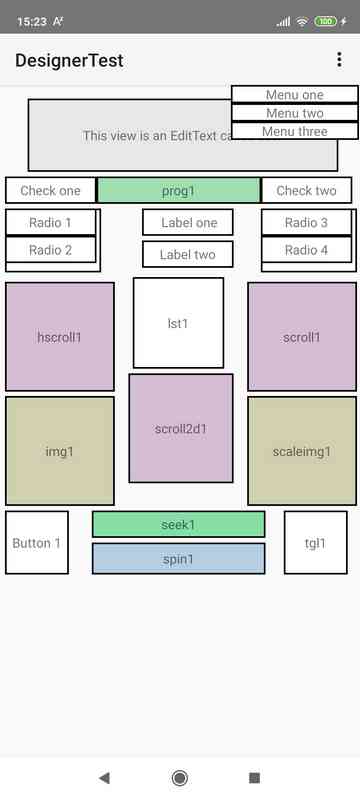
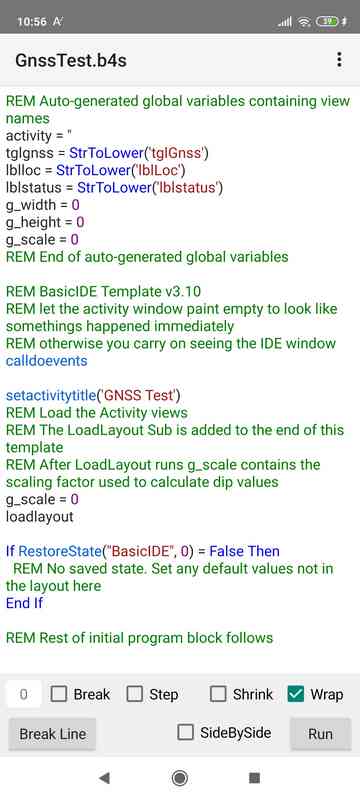
BasicIDE Suite 3 - Now further improved | B4X Programming Forum
BasicIDE version 5.2 now includes an improved editor with syntax highlighting, runtime error indication and autocompletion.
You need the new CodeEditorView library in AdditionalLibraries3.zip, other libraries are the same as for version 5.0.
This is an updated version of my programming IDE that runs independently of B4A on the device itself. You can read these original postings for a bit of background.
BasicIDE Suite - on device development IDE
BasicIDE Suite - on device development IDE
BasicIDE Suite is now deprecated in favour of the newer BasicIDE Suite 3 BasicIDE Suite 3 - Now further improved | B4X Programming Forum Introduction The BasicIDE Suite is a significant upgrade to both my previous BasicIDE and BalToBasicIDE projects. As a reminder these projects implement a...
BasicLib interpreter and BasicIDE development IDE revisited
BasicIDE is now deprecated in favour of the newer BasicIDE Suite 3 BasicIDE Suite 3 - Now further improved | B4X Programming Forum Nearly six years ago I posted the original B4A versions of this library and project that were in fact a port to Java from the original Basic4ppc .Net C# versions...
The two B4A projects are attached below and include full B4A source code to do with as you will. Installation instructions are in the BasicIDE.chm help file in the BasicIDE project Help folder. I suggest that before extracting the zip files they should be unblocked by right clicking on it in File Explorer, selecting Properties and checking Unblock at the lower right of the General tab. In particular this allows the .chm help files to be properly displayed by Windows. If the .chm files are not unblocked their content will not be available in the Windows help viewer.
Owing to forum upload size constraints I have split out the required additional libraries for BasicIDE into a separate archive.
Here's a screen shot of the Designer. You can drag views around, resize them and change their parent, text and color. Unlimited nesting of views on Panels on other Panels is supported. Once finalised you can save the layout and load it into BasicIDE with the supplied template that includes boiler plate event code and start programming. If you want to later change the layout you can, just modify it in the Designer and reload it into your BasicDE program keeping all your coding intact.
I've also added a screen shot of the new syntax highlighting editor that also has runtime error indication and autocompletion for both B4ASript intrinsic keywords and the additional functions added by the BasicIDE project Script module.
Attachments
Last edited:
