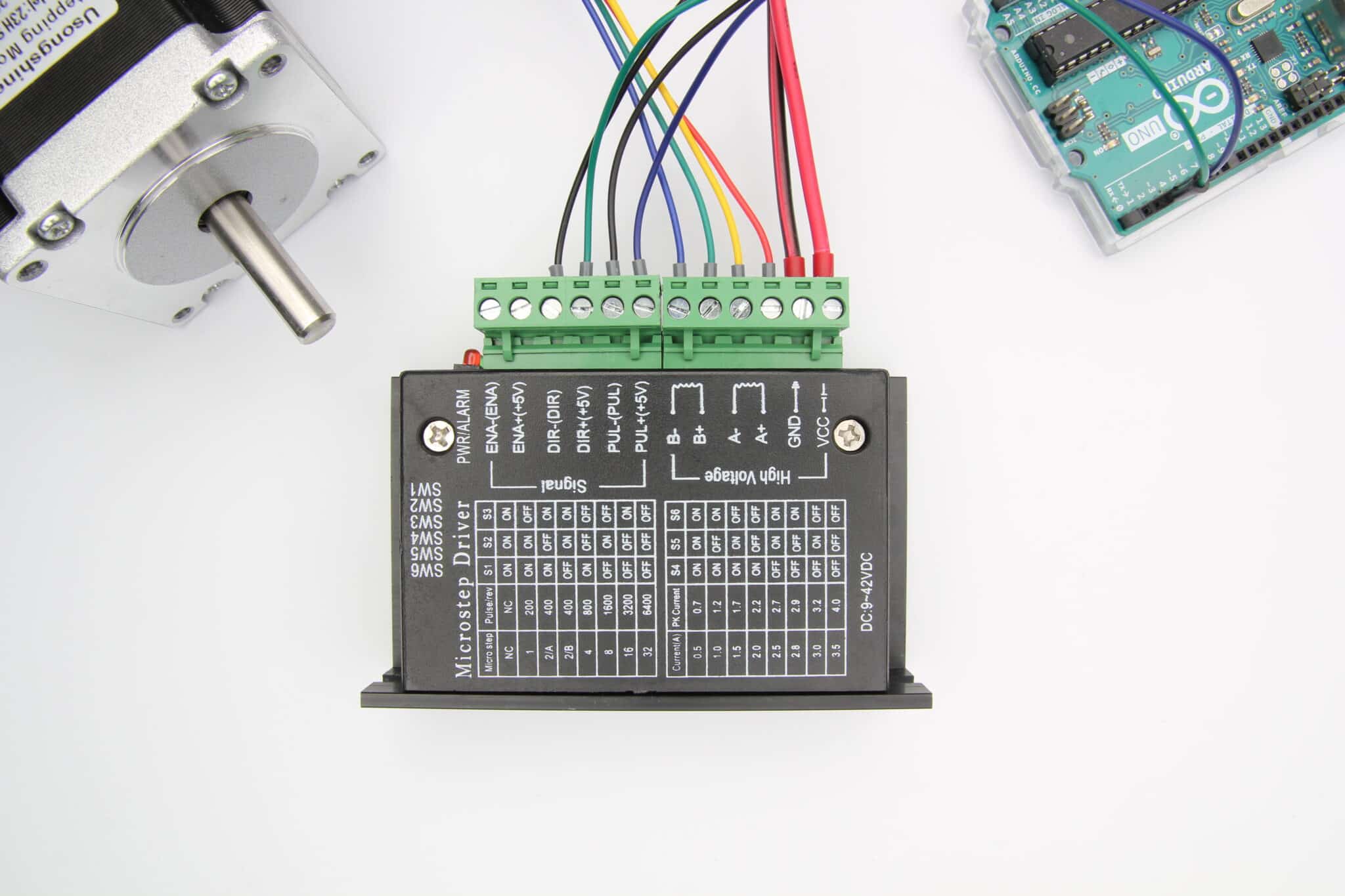It is a (partly) wrap for this Arduino Github project. Best would be to work through the examples in the Github posting to apply methods in this library correctly. I have just done a simple project with the library.
The Fritzing project is in attached AccelStepper.zip
Library files including xml is in rAccelStepper.zip
Sample B4R project attached
Library can amongst others accelerate and decelerate the 28BYJ-48 Stepper motor (using a ULN2003 driver board) and can drive the motor "very fast".
Sample code:
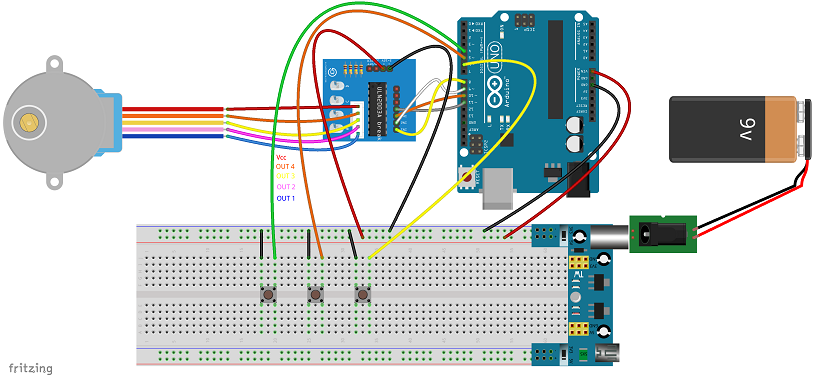
Take note of this:
The Fritzing project is in attached AccelStepper.zip
Library files including xml is in rAccelStepper.zip
Sample B4R project attached
Library can amongst others accelerate and decelerate the 28BYJ-48 Stepper motor (using a ULN2003 driver board) and can drive the motor "very fast".
Sample code:
B4X:
'Uno Pin 8 to IN1 of ULN2003
'Uno pin 9 to IN2 of ULN2003
'Uno pin 10 to IN3 of ULN2003
'Uno pin 11 to IN4 of ULN2003
'Note the sequencing of the pins i.e 8, 10, 9, 11
'acc.Initialize(acc.FULL4WIRE, 8, 10, 9, 11, True)
#Region Project Attributes
#AutoFlushLogs: True
#CheckArrayBounds: True
#StackBufferSize: 300
#End Region
Sub Process_Globals
'These global variables will be declared once when the application starts.
'Public variables can be accessed from all modules.
Public Serial1 As Serial
Dim acc As AccelStepper
Dim p4, p5, p6 As Pin 'got buttons connected to these pins
Dim p4click, p5click, p6click As Boolean = False
Dim t As Timer
Dim numberOfSteps As Long = 0
Dim prevNumberOfSteps As Long = 0
End Sub
Private Sub AppStart
Serial1.Initialize(115200)
Log("AppStart")
t.Initialize("t_tick", 20)
t.Enabled = True
p4.Initialize(4, p4.MODE_INPUT_PULLUP) 'button to nudge the shaft clockwise forward in "nudgesteps" - see value assigned to nudgesteps above
p5.Initialize(5, p5.MODE_INPUT_PULLUP) 'button that creates a random number and move the motor shaft accordingly (from shaft current position)
p6.Initialize(6, p6.MODE_INPUT_PULLUP) 'button to move motor shaft to home position via the shortest route (smallest travel angle)
p4.AddListener("p4_StateChanged") 'add a listener for the button
p5.AddListener("p5_StateChanged") 'add a listener for the button
p6.AddListener("p6_StateChanged") 'add a listener for the button
'Note the sequencing of the pins i.e 8, 10, 9, 11
acc.Initialize(acc.FULL4WIRE, 8, 10, 9, 11, True)
acc.CurrentPosition = 0
acc.MaxSpeed = 800
acc.Speed = 800
acc.Acceleration = 100
AddLooper("myLooper")
End Sub
Sub myLooper
acc.run
End Sub
Sub p4_StateChanged
If acc.distanceToGo = 0 Then
If p4click = False Then
Log("state 4 changed")
p4click = Not(p4click)
acc.move(4096)
Else
p4click = False
End If
End If
End Sub
Sub p5_StateChanged
If acc.distanceToGo = 0 Then
If p5click = False Then
Log("state 5 changed")
p5click = Not(p5click)
acc.moveTo(0)
Else
p5click = False
End If
End If
End Sub
Sub p6_StateChanged
If acc.distanceToGo = 0 Then
If p6click = False Then
Log("state 6 changed")
p6click = Not(p6click)
acc.move(-512)
Else
p6click = False
End If
End If
End Sub
Sub t_tick
numberOfSteps = acc.GetCurrentPosition
If numberOfSteps <> prevNumberOfSteps Then
prevNumberOfSteps = numberOfSteps
Log("NOS = ", numberOfSteps)
End If
End SubTake note of this:
B4X:
'Uno Pin 8 to IN1 of ULN2003
'Uno pin 9 to IN2 of ULN2003
'Uno pin 10 to IN3 of ULN2003
'Uno pin 11 to IN4 of ULN2003
'Note the sequencing of the pins i.e 8, 10, 9, 11
'acc.Initialize(acc.FULL4WIRE, 8, 10, 9, 11, True)Attachments
Last edited: