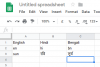Hi everyone,
there is a new way to create the localizator class csv file and it is as easy now as it could never be in the past. Just watch the following video:
(23-6-2019)
In order to download it as excel sheet (xlsx) you will have to press in Google Sheet
Ctrl+A > Copy > Select A1 > Paste special only values
And then download because if you download it directly it downloads also the formulas and excel gets confused.
(16-4-2019)
In order to correct the text in Greek after you download the csv open it with notepad > Save as > (select [Unicode] as encoding)
Edit: I just saw that I forgot the key column
Edit 2: Also the first language in all translated cells must be "$A$2"
Edit 3: Please ignore the misspelling of the word "phrase".
Cheers
there is a new way to create the localizator class csv file and it is as easy now as it could never be in the past. Just watch the following video:
(23-6-2019)
In order to download it as excel sheet (xlsx) you will have to press in Google Sheet
Ctrl+A > Copy > Select A1 > Paste special only values
And then download because if you download it directly it downloads also the formulas and excel gets confused.
(16-4-2019)
In order to correct the text in Greek after you download the csv open it with notepad > Save as > (select [Unicode] as encoding)
Edit: I just saw that I forgot the key column
Edit 2: Also the first language in all translated cells must be "$A$2"
Edit 3: Please ignore the misspelling of the word "phrase".
Cheers
Last edited: