Hi Fam.
This tutorial is based on the api.php project, originally posted in the forum on September 9, 2022. See the Related Content section below.
This time around we are looking at how we can use Api Keys for Authenticating our MySQL WebApps to make them secure when using REST API functionality. One should note the following for this to work.
1. PDO extensions should be installed on your webserver.
2. WebServer should be running HTTPS.
3. You need to generate API keys for your app for authentication and add them in the api.php file.
4. An example project that you can deploy on your test webserver is attached. See the browser and PostMan examples in the eBook here. Unzip the sdmysqlapi-deploy.zip file and deploy the contents in your https based webserver. You can also use Laragon for that and activate HTTPS.
5. The eBook explains how to play around with this functionality.
Get stuff here
What do we mean by secure? By using an API Key for the MySQL REST API, one needs to feed a "header" key with a key to execute any call to the backend MySQL database when using the API. This should be deployed on HTTPS.
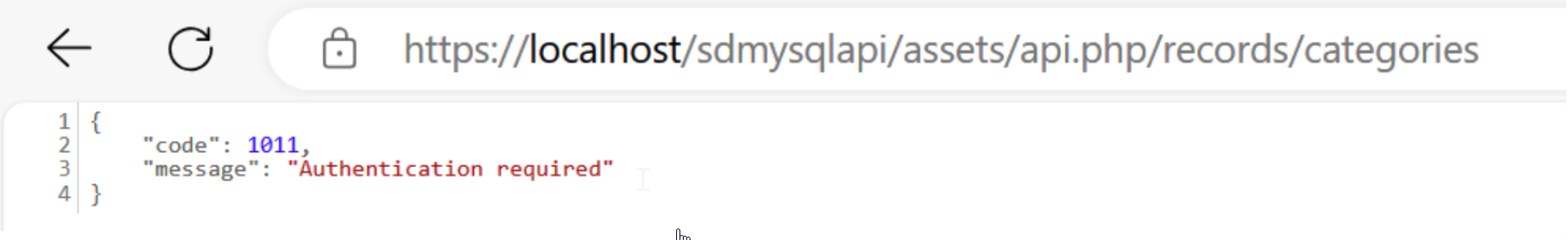
If you find my posts helpful, please consider a certificate of appreciation. You can send it here.
Related Content
 www.b4x.com
www.b4x.com
 www.b4x.com
www.b4x.com
This tutorial is based on the api.php project, originally posted in the forum on September 9, 2022. See the Related Content section below.
This time around we are looking at how we can use Api Keys for Authenticating our MySQL WebApps to make them secure when using REST API functionality. One should note the following for this to work.
1. PDO extensions should be installed on your webserver.
2. WebServer should be running HTTPS.
3. You need to generate API keys for your app for authentication and add them in the api.php file.
4. An example project that you can deploy on your test webserver is attached. See the browser and PostMan examples in the eBook here. Unzip the sdmysqlapi-deploy.zip file and deploy the contents in your https based webserver. You can also use Laragon for that and activate HTTPS.
5. The eBook explains how to play around with this functionality.
Get stuff here
What do we mean by secure? By using an API Key for the MySQL REST API, one needs to feed a "header" key with a key to execute any call to the backend MySQL database when using the API. This should be deployed on HTTPS.
If you find my posts helpful, please consider a certificate of appreciation. You can send it here.
Related Content
[SithasoDaisy] Plug n Play PHP CRUD REST API (MySQL, SQLite, MSServer, PostGreSQL) for BANano
Hi Plug n Play? Yep... 1. Add the api.php file to your assets. Get it from this GitHub repo I spoke about this in 2022 on the BVAD3 library. https://www.b4x.com/android/forum/threads/bananovuetifyad3-vflexdialog-mysql-crud-rest-api-php-using-axios.142814/ 2. Change the connection parameters...
[BANanoVuetifyAD3] VFlexDialog + MySQL CRUD REST API (PHP) - using Axios
Hi there Download BVAD3 7.35+ Download Source Code Its its your first time with BVAD3, please follow instructions on Github ReadMe on how to get started By the time you finish this, you will have a working VFlexDialog based app with MySQL CRUD REST API (PHP) working. Category Listing...
Last edited:
