This library is deprecated. It is trivial to show an animated panel and it doesn't justify the complexity that is added when referencing swift frameworks.
Better alternative: https://www.b4x.com/android/forum/threads/itopnotification-cutted-out-library.111986/post-698423
This is a wrapper for LNRSimpleNotifications: https://github.com/LISNR/LNRSimpleNotifications
It implements nice sliding notifications that slide from the top or bottom.
The user can click on the notification to dismiss it or wait for the set duration.
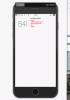
It wraps a swift library so you need to set #MinVersion to 8 and it requires B4i v3.6+.
Usage example:
There are various properties that you can change to change notification appearance.
Note that there is no simulator binary included.
Xcode 9 Swift framework is attached.
Xcode 10: www.b4x.com/b4i/files/Xcode10SwiftFrameworks.zip
Better alternative: https://www.b4x.com/android/forum/threads/itopnotification-cutted-out-library.111986/post-698423
This is a wrapper for LNRSimpleNotifications: https://github.com/LISNR/LNRSimpleNotifications
It implements nice sliding notifications that slide from the top or bottom.
The user can click on the notification to dismiss it or wait for the set duration.
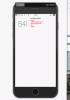
It wraps a swift library so you need to set #MinVersion to 8 and it requires B4i v3.6+.
Usage example:
B4X:
Sub Process_Globals
Public App As Application
Public NavControl As NavigationController
Private Page1 As Page
Private tn As TopNotificationsManager
End Sub
Private Sub Application_Start (Nav As NavigationController)
NavControl = Nav
Page1.Initialize("Page1")
Page1.Title = "Page 1"
Page1.RootPanel.LoadLayout("1")
NavControl.ShowPage(Page1)
tn.Initialize("tn")
End Sub
Sub Page1_Click
tn.ShowNotification("This is the title", $"This is the body.
And this is the second line."$, 3000)
End SubNote that there is no simulator binary included.
Xcode 9 Swift framework is attached.
Xcode 10: www.b4x.com/b4i/files/Xcode10SwiftFrameworks.zip
Attachments
Last edited:
