OkHttpUtils2 is now available. OkHttpUtils2 is an improved version and is recommended for new projects. You shouldn't use HttpUtils (v1)!
HttpUtils is made of a code module and a service module. These two modules make it very simple to download online resources and upload data.
The advantages of using HttpUtils are:
A simple example of downloading a page and returning the page as string:
First we configure the callback subs. Then we call HttpUtils.Download or HttpUtils.DownloadList. These calls submit a job request to HttpUtils.
A job is made of one or more links.
HttpUtils raises two types of events while processing a job. The UrlDone event is raised for each successful download with the downloaded url and the JobDone event is raised when the whole job finishes.
You cannot submit a new job while a current job is running (though a job can contain many links).
We have three ways to access a downloaded resource:
After downloading a resource the Url serves as the key for that resource.
Inside JobDone event sub you should call HttpUtils.IsSuccess before accessing any Url as it is possible that some or all of the downloads have failed. This is not necessary in UrlDone event as UrlDone is called for each successful download.
Second example:
In this example we first download an image and set it as the activity background. Then we download another 6 Urls and print the last one as string. The code for this example is attached.
What happens when the user presses on the Home key during a download?
The download will complete successfully (we are using a service for this).
However your activity will be paused and the UrlDone and JobDone events will not fire.
When our activity is resumed we should check if we missed anything. This is done with this code:
We are calling JobDone ourselves if needed.
In Sub JobDone we reset the Complete flag so we know that this job was handled.
UrlDone event should be considered a "nice to have" feature. Your code should be prepared to handle the case where some UrlDone events were missed due to the activity being paused.
The FlickrViewer example was rewritten and the attached code uses this module.
In this example we first go to the "main" page. In this page we find 9 links to 9 images. We submit a second job with all these links.
We show each image as soon as it is ready by using the UrlDone event.
In JobDone we check if all Urls were handled. We can miss some of these events if the activity was paused during download.
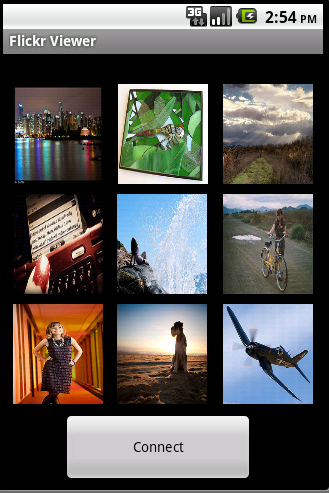
HttpUtils, similar to DBUtils, aims to simplify common tasks that many developers face. The code is available for you. So changes can be made as needed.
Updates:
V1.04 - The service is now destroyed when it is no longer needed and recreated when needed again. This version also fixes a bug that caused the application to crash if the service was started after the process was killed.
V1.02 - PostString, PostBytes and PostFile methods added to HttpUtils.
These methods make it easy to post data to a web service (using http POST method).
The behavior of these methods is similar to Download and DownloadList. JobDone event is raised after the response from the server is read.
The latest version (v1.04) is included in HttpUtilsExample.
HttpUtils is made of a code module and a service module. These two modules make it very simple to download online resources and upload data.
The advantages of using HttpUtils are:
- Much simpler than working with HttpClient directly.
- Handles parallel calls efficiently and correctly (protects from RejectedExecutionException exceptions).
- Downloads are not affected by the activity life cycle.
A simple example of downloading a page and returning the page as string:
B4X:
Sub Globals
Dim b4a As String
b4a = "http://www.b4x.com"
End Sub
Sub Activity_Create (FirstTime As Boolean)
HttpUtils.CallbackActivity = "Main" 'Current activity name.
HttpUtils.CallbackJobDoneSub = "JobDone"
HttpUtils.Download("Job1", b4a)
End Sub
Sub JobDone (Job As String)
Dim s As String
If HttpUtils.IsSuccess(b4a) Then
s = HttpUtils.GetString(b4a)
End If
End SubA job is made of one or more links.
HttpUtils raises two types of events while processing a job. The UrlDone event is raised for each successful download with the downloaded url and the JobDone event is raised when the whole job finishes.
You cannot submit a new job while a current job is running (though a job can contain many links).
We have three ways to access a downloaded resource:
- HttpUtils.GetString(Url As String) - Returns the resource as string
- HttpUtils.GetBitmap(Url As String) - Returns the resource as bitmap
- HttpUtils.GetInputStream(Url As String) - Returns an InputStream which allows you to manually read the downloaded resource.
After downloading a resource the Url serves as the key for that resource.
Inside JobDone event sub you should call HttpUtils.IsSuccess before accessing any Url as it is possible that some or all of the downloads have failed. This is not necessary in UrlDone event as UrlDone is called for each successful download.
Second example:
In this example we first download an image and set it as the activity background. Then we download another 6 Urls and print the last one as string. The code for this example is attached.
B4X:
Sub Process_Globals
Dim ImageUrl As String
ImageUrl = "http://www.b4x.com/android/images/logo2.png"
Dim Job2Links As List
End Sub
Sub Globals
End Sub
Sub Activity_Create(FirstTime As Boolean)
HttpUtils.CallbackActivity = "Main"
HttpUtils.CallbackJobDoneSub = "JobDone"
HttpUtils.CallbackUrlDoneSub = "UrlDone"
Job2Links.Initialize
Job2Links.AddAll(Array As String( _
"http://www.google.com", "http://www.yahoo.com", _
"http://www.bing.com", "http://www.cnn.com", _
"http://www.twitter.com", "http://www.facebook.com"))
HttpUtils.Download("Job1", ImageUrl)
End Sub
Sub Activity_Resume
'Check whether a job has finished while the activity was paused.
If HttpUtils.Complete = True Then JobDone(HttpUtils.Job)
End Sub
Sub UrlDone(Url As String)
Log(Url & " done")
End Sub
Sub JobDone (Job As String)
Select Job
Case "Job1"
If HttpUtils.IsSuccess(ImageUrl) Then
Dim b As Bitmap
b = HttpUtils.GetBitmap(ImageUrl)
Activity.SetBackgroundImage(b)
End If
'Start the second job
HttpUtils.DownloadList("Job2", Job2Links)
Case "Job2"
For i = 0 To HttpUtils.Tasks.Size - 1
link = HttpUtils.Tasks.Get(i)
Log(link & ": success=" & HttpUtils.IsSuccess(link))
Next
If HttpUtils.IsSuccess("http://www.google.com") Then
Log(HttpUtils.GetString("http://www.google.com"))
End If
End Select
HttpUtils.Complete = False 'Turn off the complete flag so we won't handle it again if the activity is resumed.
End SubThe download will complete successfully (we are using a service for this).
However your activity will be paused and the UrlDone and JobDone events will not fire.
When our activity is resumed we should check if we missed anything. This is done with this code:
B4X:
Sub Activity_Resume
'Check whether a job has finished while the activity was paused.
If HttpUtils.Complete = True Then JobDone(HttpUtils.Job)
End SubIn Sub JobDone we reset the Complete flag so we know that this job was handled.
UrlDone event should be considered a "nice to have" feature. Your code should be prepared to handle the case where some UrlDone events were missed due to the activity being paused.
The FlickrViewer example was rewritten and the attached code uses this module.
In this example we first go to the "main" page. In this page we find 9 links to 9 images. We submit a second job with all these links.
We show each image as soon as it is ready by using the UrlDone event.
In JobDone we check if all Urls were handled. We can miss some of these events if the activity was paused during download.
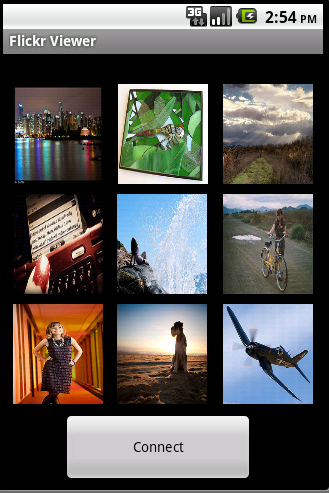
HttpUtils, similar to DBUtils, aims to simplify common tasks that many developers face. The code is available for you. So changes can be made as needed.
Updates:
V1.04 - The service is now destroyed when it is no longer needed and recreated when needed again. This version also fixes a bug that caused the application to crash if the service was started after the process was killed.
V1.02 - PostString, PostBytes and PostFile methods added to HttpUtils.
These methods make it easy to post data to a web service (using http POST method).
The behavior of these methods is similar to Download and DownloadList. JobDone event is raised after the response from the server is read.
The latest version (v1.04) is included in HttpUtilsExample.
Attachments
Last edited:
