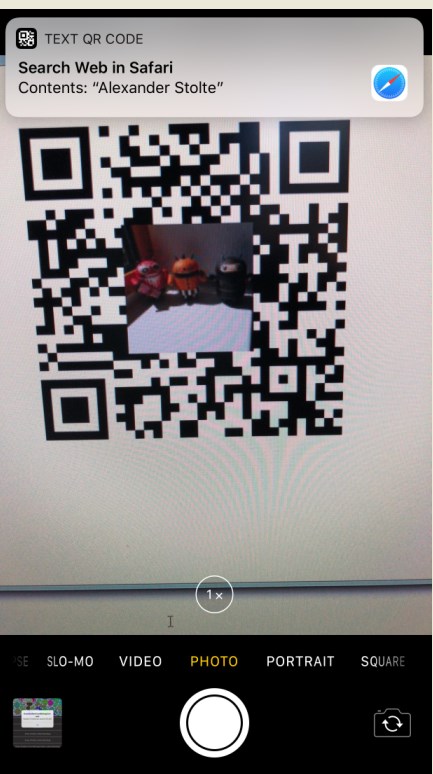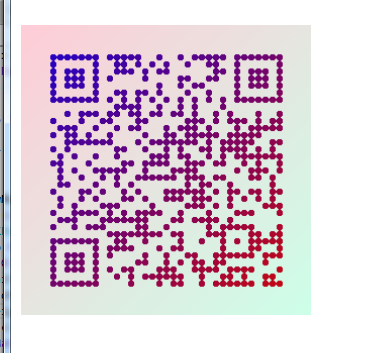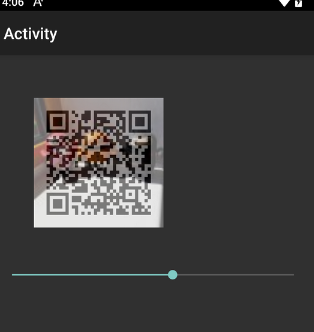QRGenerator is a class that generates QR codes.
It is written in B4X and it is compatible with B4A, B4i and B4J.
iPhone default camera app recognizing the QR code displayed in a B4A app:
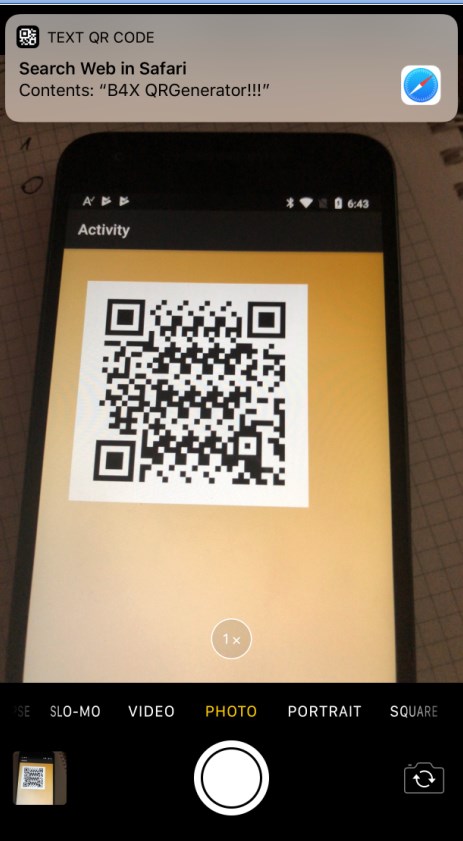
Can create codes made of up to 2953 bytes.
It depends on XUI library and B4XCollections v1.50+.
It uses the very useful B4XBytesBuilder class.
Very good resource about the format: https://www.thonky.com/qr-code-tutorial/introduction
The Reed-Solomon error correction calculation is based on zxing open source project.
A B4J example is attached with QRGenerator class.
Versions
V1.60 - Added support for 1-L (max size is 17 bytes).
V1.50 - Added support for 40-L, 40-H and 23-H formats. Refactored code to make it easier to add more formats. BytesBuilder was replaced with B4XBytesBuilder from B4XCollections library.
V1.20 - Adds support for 9-L codes. Also renamed the local Block variable as it is a reserved word in B4i.
v1.11 - Fixes an issue with messages 35 or 36 bytes long.
Extended version that supports more QR versions: https://www.b4x.com/android/forum/t...-to-accommodate-more-qr-code-versions.116891/
It is written in B4X and it is compatible with B4A, B4i and B4J.
iPhone default camera app recognizing the QR code displayed in a B4A app:
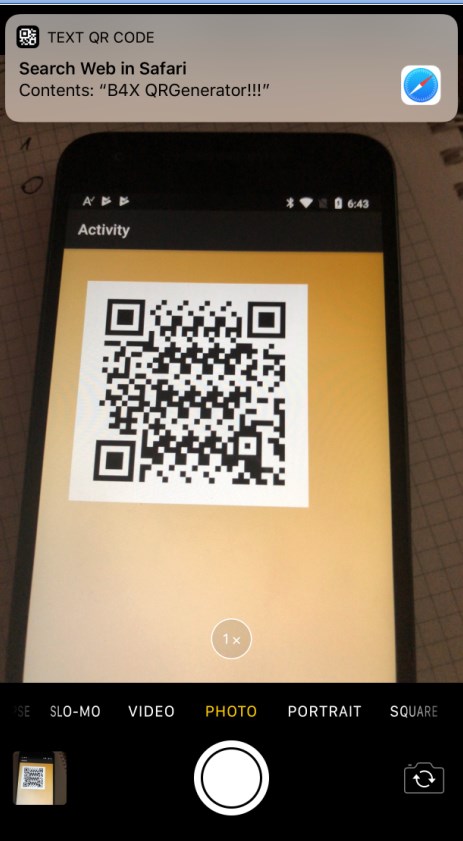
Can create codes made of up to 2953 bytes.
It depends on XUI library and B4XCollections v1.50+.
It uses the very useful B4XBytesBuilder class.
Very good resource about the format: https://www.thonky.com/qr-code-tutorial/introduction
The Reed-Solomon error correction calculation is based on zxing open source project.
A B4J example is attached with QRGenerator class.
Versions
V1.60 - Added support for 1-L (max size is 17 bytes).
V1.50 - Added support for 40-L, 40-H and 23-H formats. Refactored code to make it easier to add more formats. BytesBuilder was replaced with B4XBytesBuilder from B4XCollections library.
V1.20 - Adds support for 9-L codes. Also renamed the local Block variable as it is a reserved word in B4i.
v1.11 - Fixes an issue with messages 35 or 36 bytes long.
Extended version that supports more QR versions: https://www.b4x.com/android/forum/t...-to-accommodate-more-qr-code-versions.116891/
Attachments
Last edited: