In ABMaterial version 4.95, @alwaysbusy introduced me to a new method of handling Rich Text Editing - in the form of an ABMCustomComponent called CompQuillEditor (and likely, much to his chagrin)... Anyway, the cat's out of the bag, so here goes my novice attempt to implement it.... (It isn't all that bad... lot's of good!).
NOTE: DO NOT POST ANY QUESTIONS OR COMMENTS HERE! (other than likes) This tutorial is a work in progress ( me learning this ). When completed, I shall remove this restriction... ( by removing this line ).
There are many sections to this learning process, so hang tough and stay with me....
Why Use This (CompQuillEditor )?
There are many advantages as I have found. They shall be exposed in upcoming sections of this tutorial!
Microsoft Word - this is not! BUT, it is all you may need for your ABM app ( very powerful )...
Quill is a free and powerful JavaScript and well adopted RTE. As you shall see...
Check it out at: https://quilljs.com/
A Brief Tickler...
This image shows a CompQuillEditor without a toolbar (read only). Scroll within to view contents.
Note: One can adjust the height of the editor view (more later).
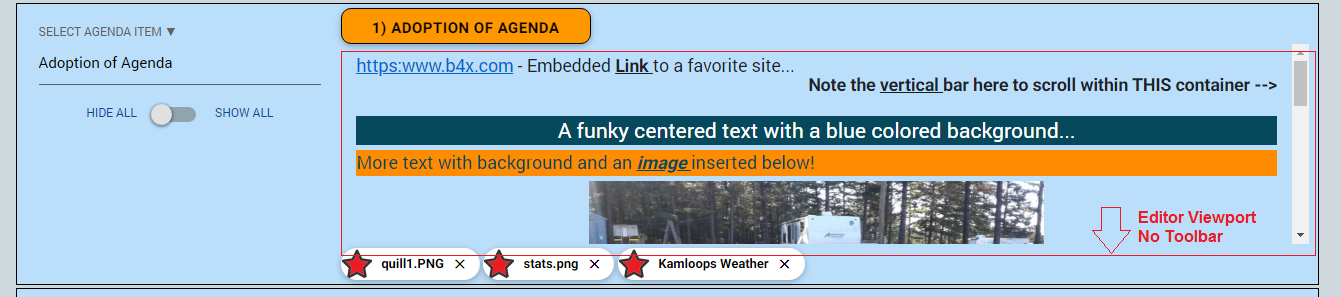
This image is where one can edit the contents. One can add links or images which is embedded into the text content (it's HTML).
Note: A toolbar is exposed where you can format the text.
There are times where I won't allow adding IMAGES (and size of) into the text stream. The toolbar can be controlled to prevent this!
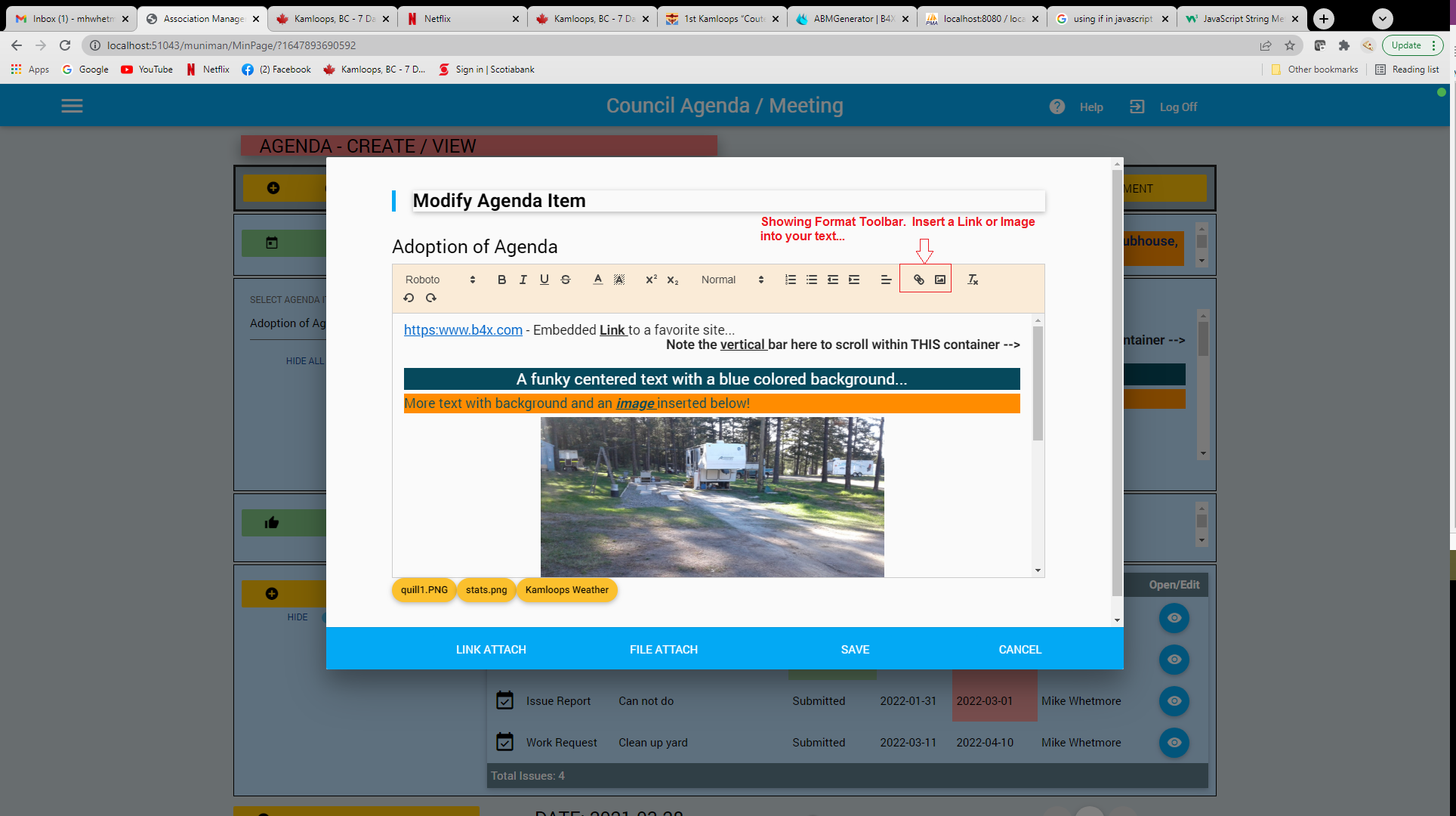
All of my understanding of this was a result of studying the underlying code.
@alwaysbusy is an expert coder and helped me see how all the parts work.
Next sections shall break this all down so you can implement this into your projects (rather complex - for me anyway - not for you JS experts).
( baby steps )...
Thx
NOTE: DO NOT POST ANY QUESTIONS OR COMMENTS HERE! (other than likes) This tutorial is a work in progress ( me learning this ). When completed, I shall remove this restriction... ( by removing this line ).
There are many sections to this learning process, so hang tough and stay with me....
Why Use This (CompQuillEditor )?
There are many advantages as I have found. They shall be exposed in upcoming sections of this tutorial!
Microsoft Word - this is not! BUT, it is all you may need for your ABM app ( very powerful )...
Quill is a free and powerful JavaScript and well adopted RTE. As you shall see...
Check it out at: https://quilljs.com/
A Brief Tickler...
This image shows a CompQuillEditor without a toolbar (read only). Scroll within to view contents.
Note: One can adjust the height of the editor view (more later).
This image is where one can edit the contents. One can add links or images which is embedded into the text content (it's HTML).
Note: A toolbar is exposed where you can format the text.
There are times where I won't allow adding IMAGES (and size of) into the text stream. The toolbar can be controlled to prevent this!
All of my understanding of this was a result of studying the underlying code.
@alwaysbusy is an expert coder and helped me see how all the parts work.
Next sections shall break this all down so you can implement this into your projects (rather complex - for me anyway - not for you JS experts).
( baby steps )...
Thx
Last edited:
