I can update OTA over my WiFI but it's a bit of a pain, but it does work.
I create my B4R program as usual and then I include the OTA update code using Inline C in B4R with no issues whatsoever, once ran the OTA will start. The problem is (well, not really a problem) that when it comes OTA I have to use the Arduino IDE to update my code. I first have to update and run my code in B4R connected to a physical ESP8266 via a com port. Once I have updated my code in B4R I then have go into the Arduino IDE and open the src.ino in the src folder under the B4R project and run that src.ino. It does work but it's very long winded and cumbersome.
Basically my wish would be that it would be nice to have the option to update OTA directly from B4R, the problem is that B4R does not see the network ports in the port settings. Please look at the screens below.
Just a suggestion, thank you.
In B4A there's no B4A OTA netwark ports available
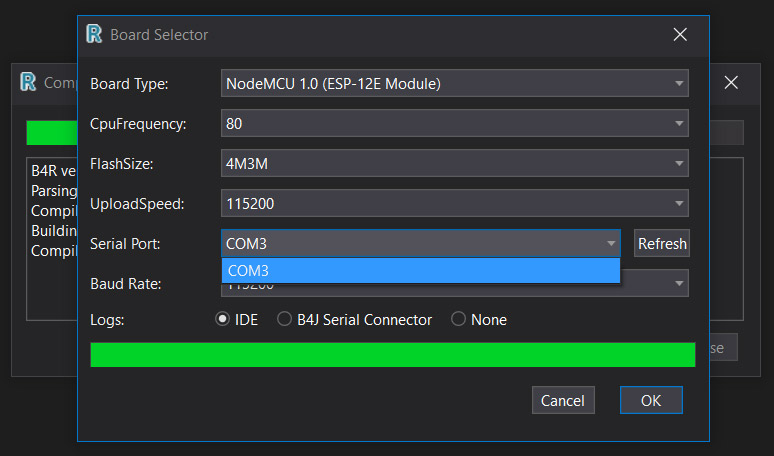
In Arduino IDE I can use B4A network ports
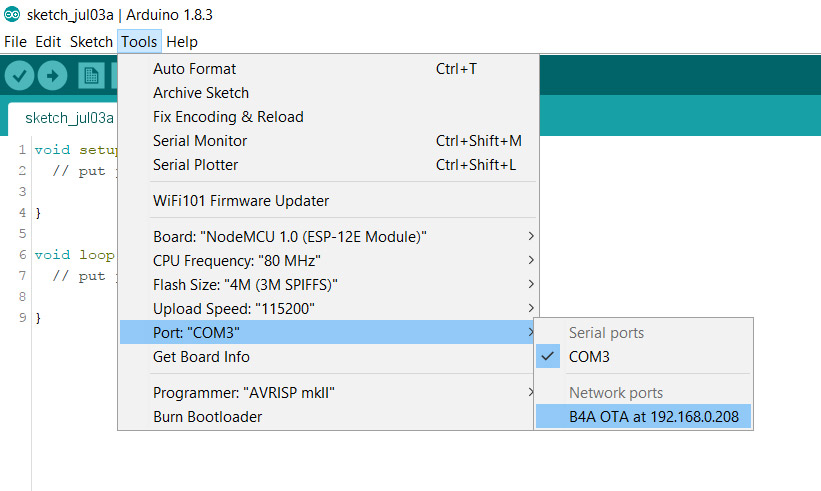
BTW, in the image above it should actually read 'b4a-ota' and not 'B4A OTA', that is a typo as I didn't retake the screen shots once I updated the code.
Enjoy...
I create my B4R program as usual and then I include the OTA update code using Inline C in B4R with no issues whatsoever, once ran the OTA will start. The problem is (well, not really a problem) that when it comes OTA I have to use the Arduino IDE to update my code. I first have to update and run my code in B4R connected to a physical ESP8266 via a com port. Once I have updated my code in B4R I then have go into the Arduino IDE and open the src.ino in the src folder under the B4R project and run that src.ino. It does work but it's very long winded and cumbersome.
Basically my wish would be that it would be nice to have the option to update OTA directly from B4R, the problem is that B4R does not see the network ports in the port settings. Please look at the screens below.
Just a suggestion, thank you.
In B4A there's no B4A OTA netwark ports available
In Arduino IDE I can use B4A network ports
BTW, in the image above it should actually read 'b4a-ota' and not 'B4A OTA', that is a typo as I didn't retake the screen shots once I updated the code.
Enjoy...
Last edited:
