Hi all,
first of all I think that the topic of this post I think is also useful to other developers like me, who have to do with publishing on the app stores
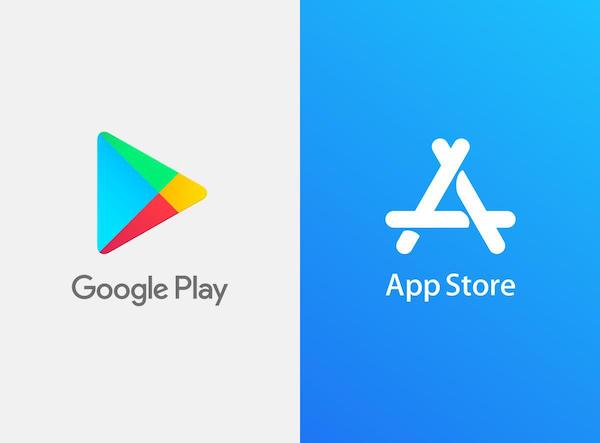 for third parties.
for third parties.
I developed an app on behalf of a client of mine and he is asking me to create and publish the app on his (owned by him, in his name) Play Store account.
Currently, to develop the app with B4A I have always used the "Private sign key" that I had created (years ago) by associating it with my name and with my password.
My question is: can I upload my client's apk to his play store account signed with my key or do I have to create a new key from scratch associated with my client's data?
Thanks in advance for your suggestions.
Luca
first of all I think that the topic of this post I think is also useful to other developers like me, who have to do with publishing on the app stores
I developed an app on behalf of a client of mine and he is asking me to create and publish the app on his (owned by him, in his name) Play Store account.
Currently, to develop the app with B4A I have always used the "Private sign key" that I had created (years ago) by associating it with my name and with my password.
My question is: can I upload my client's apk to his play store account signed with my key or do I have to create a new key from scratch associated with my client's data?
Thanks in advance for your suggestions.
Luca

