Hello everyone,
Here a modbus TCP master library, fully programmed in b4j.
This library is asynchronous, by use of the asyncstreams and Callback method.
The response is an event, a separate sub, different then your sub where you did the request.
This has the advantage that an unresponsive server will not slow down your application.
The zip file here is a command line example, with the library.
You can compile this library as internal library as desired, but like this, you can look inside the code of the lib.
Supported functions:
-Read holding registers
-Read input registers
-Read coils
-Read discrete inputs
-Write single register
-Write multiple registers
-Write single coil
-Write multiple coils
Please note that I am not a professional programmer, so comments or feedback is always appreciated!
Kind regards,
Coldrestart.
** UPDATE on 25/07/2020**
Changes made in the library in the GUI version;
-Fixed typo in function name.
-TCP port and IP address are now in the Connect function instead of the initialization of the object.
**UPDATE on 18/08/2020**
Added: type selection, only for the representation, in signed, unsigned, hex and binary.
**UPDATE on 22/09/2020**
Changes made in the CLI version:
-The port and IP adress are passed when using the function "ConnectServer", instead of the initialization function.
Changes made for the CLI and GUI version: Conversion sub "ToBinaryString" was returning 9 bits instead of 8.
This issue was reported by the user "Madru" of the forum, thanks to him for reporting this issue.
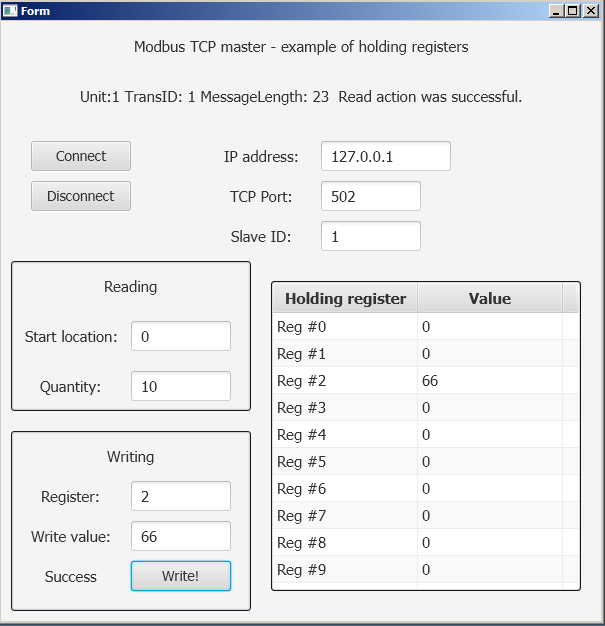
Here a modbus TCP master library, fully programmed in b4j.
This library is asynchronous, by use of the asyncstreams and Callback method.
The response is an event, a separate sub, different then your sub where you did the request.
This has the advantage that an unresponsive server will not slow down your application.
The zip file here is a command line example, with the library.
You can compile this library as internal library as desired, but like this, you can look inside the code of the lib.
Supported functions:
-Read holding registers
-Read input registers
-Read coils
-Read discrete inputs
-Write single register
-Write multiple registers
-Write single coil
-Write multiple coils
Please note that I am not a professional programmer, so comments or feedback is always appreciated!
Kind regards,
Coldrestart.
** UPDATE on 25/07/2020**
Changes made in the library in the GUI version;
-Fixed typo in function name.
-TCP port and IP address are now in the Connect function instead of the initialization of the object.
**UPDATE on 18/08/2020**
Added: type selection, only for the representation, in signed, unsigned, hex and binary.
**UPDATE on 22/09/2020**
Changes made in the CLI version:
-The port and IP adress are passed when using the function "ConnectServer", instead of the initialization function.
Changes made for the CLI and GUI version: Conversion sub "ToBinaryString" was returning 9 bits instead of 8.
This issue was reported by the user "Madru" of the forum, thanks to him for reporting this issue.
Attachments
Last edited:
