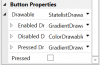Hi,
I installed the bridge, and the Android components last night. Very confusing; the Android SDK installation involves a list of android images that I don't understand. I picked just one of them, at random, in order to connect to the device.
I can't get the USB debugging connection working, so I'm using the B4A Bridge Wireless connection.
Everything's connected, and when you move objects in the Designer, you can see them moving on the Nexus 7 tablet.
The problem is, when I change colors, they don't reflect in either the designer or the tablet.
For example, the color for the Activity was grey. I changed it to yellow, but it's still grey on the Designer. However, it's yellow on the tablet, as it should be.
For the components, the situation is worse. So e.g., if I change a label color, it doesn't change at all, in the tablet; in fact, you can barely see the labels or the edit boxes. In the Designer, you can see the components, but the colors don't change.
An exception to this, are the text colors. The text colors on both the tablet, and the designer, seem to reflect the properties reasonably well.
In the case of the buttons, there doesn't seem to be any color properties, other than the Text Color. So I can't even try to change the button colors.
I installed the bridge, and the Android components last night. Very confusing; the Android SDK installation involves a list of android images that I don't understand. I picked just one of them, at random, in order to connect to the device.
I can't get the USB debugging connection working, so I'm using the B4A Bridge Wireless connection.
Everything's connected, and when you move objects in the Designer, you can see them moving on the Nexus 7 tablet.
The problem is, when I change colors, they don't reflect in either the designer or the tablet.
For example, the color for the Activity was grey. I changed it to yellow, but it's still grey on the Designer. However, it's yellow on the tablet, as it should be.
For the components, the situation is worse. So e.g., if I change a label color, it doesn't change at all, in the tablet; in fact, you can barely see the labels or the edit boxes. In the Designer, you can see the components, but the colors don't change.
An exception to this, are the text colors. The text colors on both the tablet, and the designer, seem to reflect the properties reasonably well.
In the case of the buttons, there doesn't seem to be any color properties, other than the Text Color. So I can't even try to change the button colors.