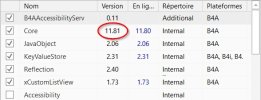I'm happy to release a new version of B4A. This version brings an updated Android, Google, AndroidX and Firebase SDKs.
You must download an updated Android SDK + additional resources, to use the new version.
SDK instructions:
1. Download Windows command line tools: https://developer.android.com/studio#command-line-tools-only
2. Download additional components: https://b4xfiles-4c17.kxcdn.com/b4a/resources_11_22.zip
It is recommended to use a tool such as 7zip to unpack the zip files.
The folders should look like this:
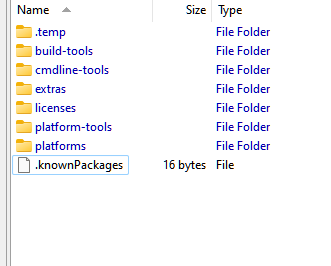
3. Download B4A v12.0 BETA: https://www.b4x.com/android/files/beta.exe
4. Tools - Configure Paths. Set the path to android.jar to android-33: <android sdk>\platforms\android-33\android.jar
Improvements:
You must download an updated Android SDK + additional resources, to use the new version.
SDK instructions:
1. Download Windows command line tools: https://developer.android.com/studio#command-line-tools-only
2. Download additional components: https://b4xfiles-4c17.kxcdn.com/b4a/resources_11_22.zip
It is recommended to use a tool such as 7zip to unpack the zip files.
The folders should look like this:
3. Download B4A v12.0 BETA: https://www.b4x.com/android/files/beta.exe
4. Tools - Configure Paths. Set the path to android.jar to android-33: <android sdk>\platforms\android-33\android.jar
Improvements:
- Updated Android, Google, AndroidX and Firebase SDKs.
- Updated libraries: B4XTable v1.23, B4XPages template, FirebaseAdmob2 v3.0, FirebaseAnalytics v3.0, FirebaseAuth v3.0, FirebaseStorage v3.0, FirebaseNotifications v3.0, AppCompat v4.01, USB v1.01, BCTextEngine v1.94, Phone v2.53, GooglePlayBilling v5.0, Core v11.81, NFC v2.02, DesignerUtils v1.04, Facebook v2.0 (external library - to be released soon).
- Bug fixes and minor improvements.