I'm happy to release B4A v9.0. Most of the steps in the compilation process were rewritten and compilation is now much faster. This update also includes many other important improvements.
Improvements:
An email with upgrade instructions will be sent to developers who are eligible for free upgrades. Other developers will receive a discount offer.
Improvements:
- Compilation performance (about 2 times faster for first compilation and up to 4 times faster on following compilations).
- Bookmarks and breakpoints are listed in the modules tree:
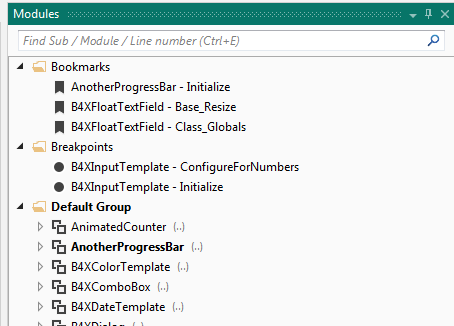
- Auto backup improvements:
- Project is saved before backup, based on the auto save option.
- Project name added to the backup file.
- The project folder is configurable (AutoBackupFolder in the ini file).
- Project is saved before backup, based on the auto save option.
- Warning for unused parameters in private, non-event, subs.
- Additional library folder can be configured with a B4X folder for cross platform libraries: https://www.b4x.com/android/forum/threads/b4x-additional-libraries-folder.103165/
- #Event declarations appear in the autocomplete list.
- Fix for a long standing issue that caused scope changes of global variables to not always be detected.
- Workaround for Android issue (https://issuetracker.google.com/issues/113122354) that caused services to fail to start in some edge cases. This is based on the automatic foreground mode feature.
- Copy to clipboard option in the permissions dialog.
- Missing maven resources can be added to the internal or additional libraries folders.
- com.google.auto.value-auto-value-annotations added as an internal library. This is a missing maven resource that required by Firebase libraries.
- B4XCollections, B4XFormatter, B4XTable, XML2Map and XUI Views are internal libraries.
- Foreground services permission is added automatically. Required when setting targetSdkVersion to 28.
- CreateResourceFromFile(Macro, Core.NetworkClearText) - Required when setting targetSdkVersion to 28 when communicating with non-SSL servers.
- Application.Icon works with adaptive icons.
- FirebaseAdMob v1.54 - Fixes an issue related to targetSdkVersion 28. ReceveAd event is raised when the activity resumes (if it fired while the activity was paused).
- Files are listed in the removal dialog.
- OkHttpUtils2 v2.81 - Includes a call to Service.StopAutomaticForeground (related to the workaround discussed above).
- Other bug fixes and minor improvements.
An email with upgrade instructions will be sent to developers who are eligible for free upgrades. Other developers will receive a discount offer.


