I'm happy to release B4A v9.30 BETA. This update adds support for the new AndroidX SDK.

AndroidX SDK replaces the Android Support Library SDK. Android Support Library is no longer maintained and new resources such as the latest versions of Firebase libraries depend on AndroidX.
With B4A v9.30 you can continue to use the old Android Support Library or switch to AndroidX. Switching to AndroidX is simple: https://www.b4x.com/android/forum/threads/androidx-sdk.107236/
Improvements:
Developers who are eligible for a free upgrade will receive an email with upgrade instructions.
Remember that this is a beta version!

AndroidX SDK replaces the Android Support Library SDK. Android Support Library is no longer maintained and new resources such as the latest versions of Firebase libraries depend on AndroidX.
With B4A v9.30 you can continue to use the old Android Support Library or switch to AndroidX. Switching to AndroidX is simple: https://www.b4x.com/android/forum/threads/androidx-sdk.107236/
Improvements:
- Support for AndroidX SDK.
- Jetifier tool that creates AndroidX versions of libraries. Note that this step isn't needed for most libraries.
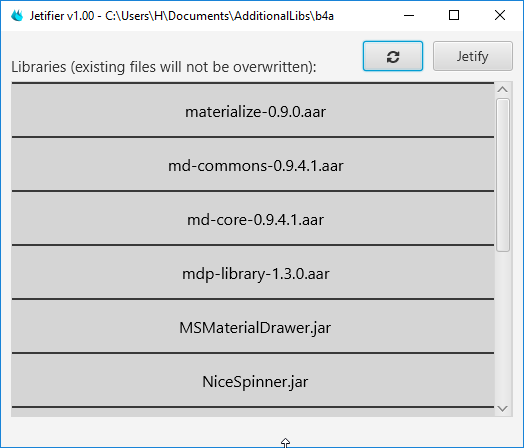
- Auto bookmarks feature:

- Recent code positions and designer layouts appear as tabs in the window title.
- The IDE decides on the list of tabs based on several factors (recency, modifications and others).
- The list is saved together with the project and restored when the project is loaded.
- Ctrl + Click on layout files from the code:
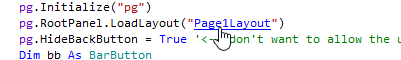
- B4A Sdk Manager v3.50 is included. It supports AndroidX resources.
- Issue with BaseFolder in command line builder fixed.
- Latest versions of internal libraries are included. TabStripViewPager is an internal library now.
- Bug fixes and other minor improvements.
Developers who are eligible for a free upgrade will receive an email with upgrade instructions.
Remember that this is a beta version!
Last edited:
