[UPDATED V1.2]
Hello everyone, it is a pleasure for me to show you my first library for B4A.
BMPopUp is a library that will allow you to create PopUp messages in your applications. You can change the look as you like.
Thanks in advance for visiting I hope you like it.
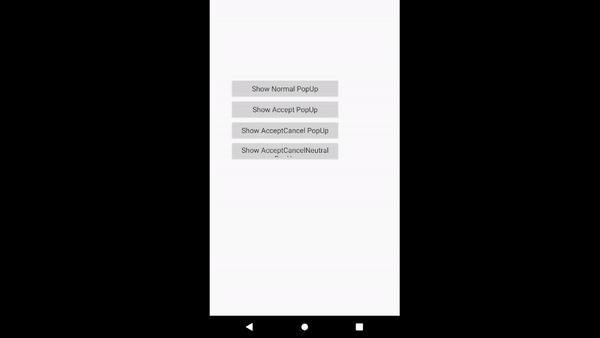
Normal PopUp: PopUp With Accept Button:
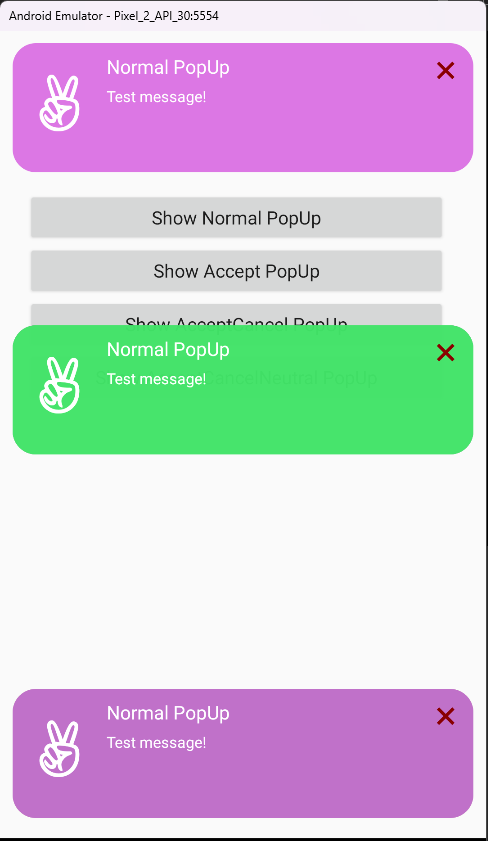
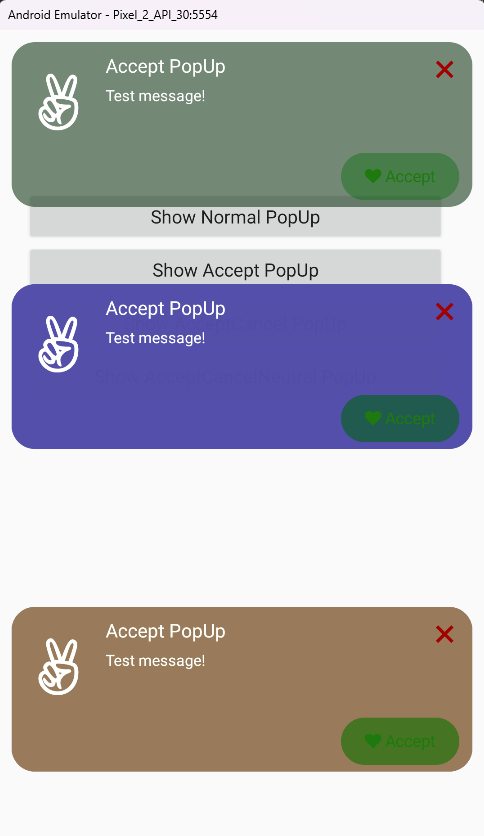
Collapsed Notification:
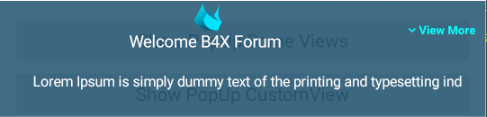
Expanded Notification:
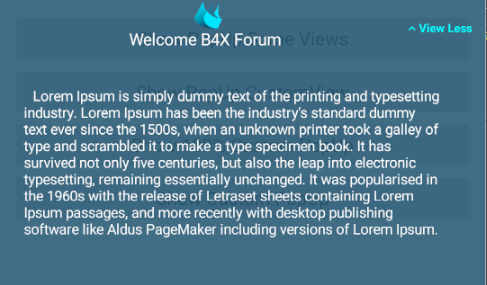
Multiples notifications:
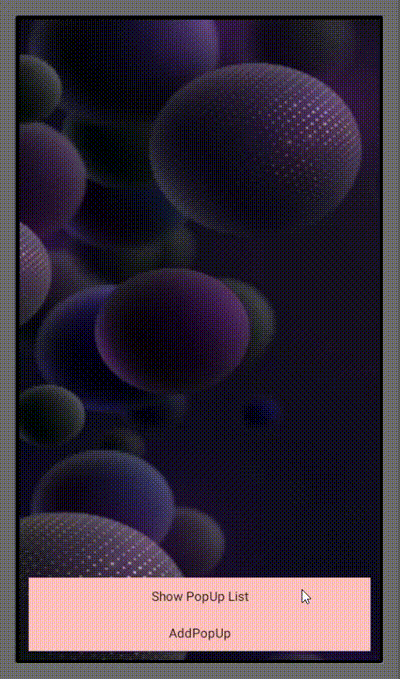
Notification Glass Effect:
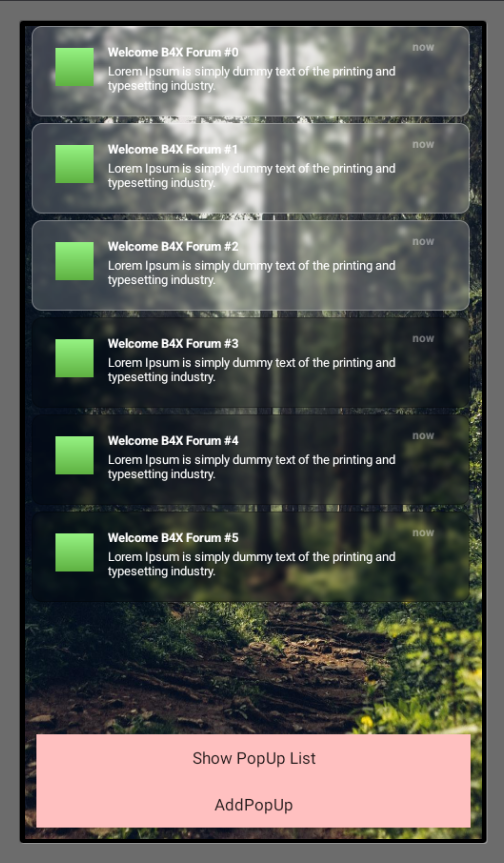
Examples:
PopUp with expand effect:
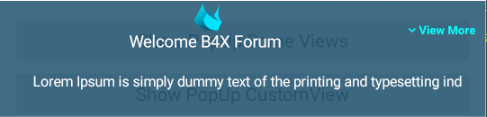
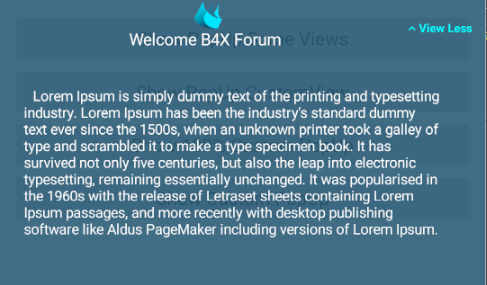
PopUp with EditText:
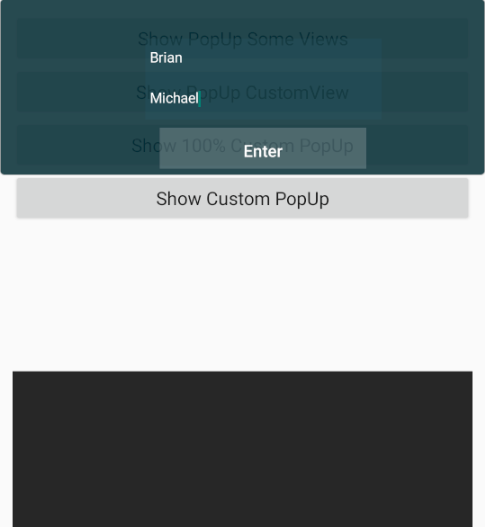
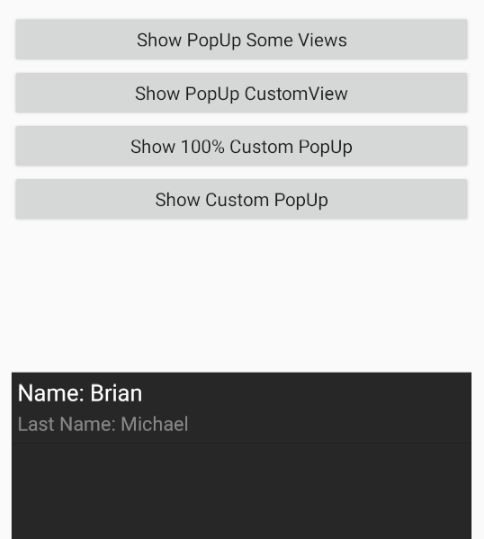
Hello everyone, it is a pleasure for me to show you my first library for B4A.
BMPopUp is a library that will allow you to create PopUp messages in your applications. You can change the look as you like.
Thanks in advance for visiting I hope you like it.
Normal PopUp: PopUp With Accept Button:
Collapsed Notification:
Expanded Notification:
Multiples notifications:
Notification Glass Effect:
BMPopUp
Version: 1.2
Create a CustomView and add it into the PopUp
[*]addEditText (EventName As String, X As Int, Y As Int) As EditText
Create a ImageView and add it into the PopUp
[*]addImageView (EventName As String, X As Int, Y As Int) As ImageView
Create a Label and add it into the PopUp
[*]addLabel (EventName As String, X As Int, Y As Int) As Label
Create a Label and add it into the PopUp
[*]addRightAnchorView (oView As B4XView) As String
Only for CustomsPopUp
Attach a view to parent size Left-Right, if parent width change, your view width will change too.
[*]addRightPositionViews (oView As B4XView) As String
Only for CustomsPopUp
Attach a view to Right side of a parent, if parent width change, your view left will change too.
[*]Border (Radius As Int, BorderWidth As Int, ColorBorder As Int) As String
Set Custom PopUp Border
[*]BounceIn (Duration As Int) As ResumableSub
[*]BounceOut (Duration As Int) As ResumableSub
[*]changeSize (Width As Int, Height As Int) As String
Change size of a popup.
May use it after Show
[*]Class_Globals As String
[*]Collapse (Interval As Int) As ResumableSub
Collapse the PopUp to original Height Size
[*]ConvertTicksToSeconds (t As Long) As Int
Convert Milliseconds to Seconds
[*]CustomAnimation (SubName As String, Interval As Int) As String
Set Custom PopUp Animation Sub
[*]Expand (Cant As Int, Interval As Int) As ResumableSub
Expand the PopUp to any Height Size
[*]getAppHeader As Boolean
[*]getBackColor As Int
[*]getBlurEffect As Boolean
[*]getBlurScale As Int
[*]getClose As Boolean
[*]getCustomViewbyEventName (EventName As String) As B4XView
Get a CustomView by EventName
[*]getCustomViewbyIndex (Index As Int) As B4XView
Get a CustomView by Index
[*]getDuration As Int
[*]getHeight As Int
[*]getIsSwipeable As Boolean
[*]getLeft As Int
[*]getMessage As String
[*]getMessageColor As Object
[*]getStyle As Int
[*]getSwipeOrientation As Int
[*]getTag As Object
[*]getTitle As String
[*]getTitleColor As Object
[*]getTop As Int
[*]getWidth As Int
[*]Hide (Manual As Boolean)
Hide the PopUp.
[*]Initialize (Parent As Activity, EventName As String, CallBack As Object) As String
Initialize PopUp parameters needed.
[*]IsInitialized As Boolean
Prueba si acaso el objeto ha sido inicializado.
[*]Reset As String
Reset the PopUp Timer.
[*]Resume As String
Continuous PopUp Timer at the moment of Stop
[*]setAnimationIn (Animation As Int) As String
[*]setAnimationOut (Animation As Int) As String
Set the PopUpOut Animation.
Options:
-ANIMATION_FLAT = 0
-ANIMATION_FADEIN = 1
-ANIMATION_FADEOUT = 2
-ANIMATION_BOUNCEDOWN = 3
-ANIMATION_BOUNCEUP = 4
-ANIMATION_SHAKE = 5
-ANIMATION_CARDDOWN = 6
-ANIMATION_CARDUP = 7
-ANIMATION_ALERT = 8
-ANIMATION_CARNIVAL = 9
Example:
Notif.Animation = Notif.ANIMATION_FLAT
[*]setAppHeader (Header As Boolean) As String
Set or Get if you project have header
[*]setBackColor (Color As Int) As String
Set or Get the PopUp Background Color
[*]setBackgroundImage (Background As B4XBitmap) As String
Set or Get the PopUp Background Image
[*]setBlurEffect (Blur As Boolean) As String
Set or Get Blur Effect
[*]setBlurScale (Scale As Int) As String
Set or Get Blur Scale Effect
[*]setClose (Close As Boolean) As String
Set / Get if the PopUp have a close button
[*]setDuration (Seconds As Int) As String
Set the PopUp Duration (Seconds).
[*]setHeight (Height As Int) As String
Set or Get Height of a Custom PopUp
[*]setIcon (Icon As String) As String
Set the PopUp Icon
[*]setIconColor (Color As Int) As String
Set the PopUp Icon Color
[*]setIsSwipeable (ItIs As Boolean) As String
Set or Get isSwipeable
[*]setLeft (Left As Int) As String
Set or Get Left of a Custom PopUp
[*]setMessage (Text As String) As String
Set or Get the PopUp Message
[*]setMessageColor (Color As Object) As String
Set or Get the PopUp Message Color
[*]setPosition (Position As Int) As String
Set the PopUp Position.
Options:
-H_TOP (DEFAULT) = 0 : Top of the Parent
-H_CENTER = 1 : Center of the Parent
-H_BOTTOM = 2 : Bottom of the Parent
[*]setStyle (Style As Int) As String
Set the PopUp Style.
The Event
-STYLE_NORMAL (DEFAULT) : Normal Style.
-STYLE_ACCEEPT : With accept button.
-STYLE_ACCEEPTCANCEL : With accept and cancel button.
-STYLE_ACCEEPTCANCELNEUTRAL : With accept, cancel and neutral buttton.
[*]setSwipeOrientation (Orientation As Int) As String
Set or Get Swipe Orientation
[*]setTag (Tag As Object) As String
Set / Get the PopUp Tag
[*]setTitle (Title As String) As String
Set or Get the PopUp Title
[*]setTitleColor (Color As Object) As String
Set or Get the PopUp Title Color
[*]setTop (Top As Int) As String
Set or Get Top of a Custom PopUp
[*]setWidth (Width As Int) As String
Set or Get Width of a Custom PopUp
[*]Show
Show the PopUp.
[*]Show2
Show the Custom PopUp.
[*]Stop As String
Stop the PopUp Timer.
[*]UpdateViews As String
Update all CustomViews positions and anchors
[*]View As B4XView
Get the PopUp View
[*]VScreenAdjust As String
Adjust popup to vertical center.
May use it after Show
[*]VScreenCentralize As String
Adjust popup to vertical center.
May use it after Show
[/LIST]
[*]Properties:
[/LIST]
Version: 1.2
- BMPopUp
Events:- Click (PopUp As BMPopUp)
- Show (PopUp As BMPopUp)
- Hide (PopUp As BMPopUp, Manual as Boolean) As Boolea)
- Answer (PopUp As BMPopUp, Answer As Int)
- Ticks (PopUp As BMPopUp, Ticks as Long As )
- CustomAnimation (PopUp As BMPopUp, Ticks as Long As )
- Expanded (PopUp As BMPopUp)
- Collapsed (PopUp As BMPopUp)
- Click (PopUp As BMPopUp, Btn as Button As )
- LongClick (PopUp As BMPopUp, Btn as Button As )
- Click (PopUp As BMPopUp, lbl as Label As )
- LongClick (PopUp As BMPopUp, lbl as Label As )
- TextChanged (PopUp As BMPopUp, Text as String As )
- TextChanged (PopUp As BMPopUp, Text as String As )
- EnterPressed (PopUp As BMPopUp)
- FocusChanged (PopUp As BMPopUp, HasChanged as Boolean As )
- Fields:
- _isswipeable As boolean
- _mView As anywheresoftware.b4a.objects.B4XViewWrapper
- _mParent As anywheresoftware.b4a.objects.ActivityWrapper
- _meventname As String
- _mcallback As Object
- _mtag As Object
- _progress As int
- _iscustom As boolean
- _isvisible As boolean
- _isstop As boolean
- _lblicon As anywheresoftware.b4a.objects.LabelWrapper
- _lblcontent As anywheresoftware.b4a.objects.LabelWrapper
- _lbltitle As anywheresoftware.b4a.objects.LabelWrapper
- _lblclose As anywheresoftware.b4a.objects.LabelWrapper
- _pnlbackground As anywheresoftware.b4a.objects.PanelWrapper
- _lblaccept As anywheresoftware.b4a.objects.LabelWrapper
- _lblcancel As anywheresoftware.b4a.objects.LabelWrapper
- _lblneutral As anywheresoftware.b4a.objects.LabelWrapper
- _swipeable_vertical As int
- _swipeable_horizontal As int
- _h_top As int
- _h_center As int
- _h_bottom As int
- _answer_accept As int
- _answer_cancel As int
- _answer_neutral As int
- _style_normal As int
- _style_accept As int
- _style_acceptcancel As int
- _style_acceptcancelneutral As int
- _style_custom As int
- _animation_flat As int
- _animation_fadein As int
- _animation_fadeout As int
- _animation_bouncedown As int
- _animation_bounceup As int
- _animation_shake As int
- _animation_carddown As int
- _animation_cardup As int
- _animation_alert As int
- _animation_carnival As int
- _animation_smoothdown As int
- _animation_smoothup As int
- _animation_vertical As int
- _animation_verticalclose As int
- _animation_bouncein As int
- _animation_bounceout As int
- _animation_custom As int
- _customviews As anywheresoftware.b4a.objects.collections.List
- _isexpanded As boolean
- _lst As anywheresoftware.b4a.objects.collections.List
- Methods:
- IsInitialized As boolean
Prueba si acaso el objeto ha sido inicializado. - _add (PopUp As b4a.insidecode.bmpopup) As String
Add PopUp for show Multiples PopUp DropDown effect. - _addbottomanchorview (oView As anywheresoftware.b4a.objects.B4XViewWrapper) As String
Only for CustomsPopUp
Attach a view to parent size Top-Bottom, if parent Height change, your view Height will change too. - _addbottompositionviews (oView As anywheresoftware.b4a.objects.B4XViewWrapper) As String
Only for CustomsPopUp
Attach a view to Bottom side of a parent, if parent height change, your view top will change too. - _addbutton (EventName As String, X As int, Y As int) As anywheresoftware.b4a.objects.ButtonWrapper
Create a Button and add it into the PopUp - _addcentralizeview (oView As anywheresoftware.b4a.objects.B4XViewWrapper) As String
- _addcustomview (oView As anywheresoftware.b4a.objects.B4XViewWrapper, EventName As String, X As int, Y As int) As anywheresoftware.b4a.objects.B4XViewWrapper
Create a CustomView and add it into the PopUp - _addedittext (EventName As String, X As int, Y As int) As anywheresoftware.b4a.objects.EditTextWrapper
Create a ImageView and add it into the PopUp - _addimageview (EventName As String, X As int, Y As int) As anywheresoftware.b4a.objects.ImageViewWrapper
Create a ImageView and add it into the PopUp - _addlabel (EventName As String, X As int, Y As int) As anywheresoftware.b4a.objects.LabelWrapper
Create a Label and add it into the PopUp - _addrightanchorview (oView As anywheresoftware.b4a.objects.B4XViewWrapper) As String
Only for CustomsPopUp
Attach a view to parent size Left-Right, if parent width change, your view width will change too. - _addrightpositionviews (oView As anywheresoftware.b4a.objects.B4XViewWrapper) As String
Only for CustomsPopUp
Attach a view to Right side of a parent, if parent width change, your view left will change too. - _border (Radius As int, BorderWidth As int, ColorBorder As int) As String
Set Custom PopUp Border - _bouncein (Duration As int) As anywheresoftware.b4a.keywords.Common.ResumableSubWrapper
- _bounceout (Duration As int) As anywheresoftware.b4a.keywords.Common.ResumableSubWrapper
- _changesize (Width As int, Height As int) As String
Change size of a popup.
May use it after Show - _class_globals As String
- _collapse (Interval As int) As anywheresoftware.b4a.keywords.Common.ResumableSubWrapper
Collapse the PopUp to original Height Size - _converttickstoseconds (t As long) As int
Convert Milliseconds to Seconds - _customanimation (SubName As String, Interval As int) As String
Set Custom PopUp Animation Sub - _expand (Cant As int, Interval As int) As anywheresoftware.b4a.keywords.Common.ResumableSubWrapper
Expand the PopUp to any Height Size - _fillimagetoview (bmp As anywheresoftware.b4a.objects.B4XViewWrapper.B4XBitmapWrapper, ImageView As anywheresoftware.b4a.objects.B4XViewWrapper) As anywheresoftware.b4a.objects.B4XViewWrapper
- _fitimagetoview (bmp As anywheresoftware.b4a.objects.B4XViewWrapper.B4XBitmapWrapper, ImageView As anywheresoftware.b4a.objects.B4XViewWrapper) As String
- _getappheader As boolean
- _getbackcolor As int
- _getblureffect As boolean
- _getblurscale As int
- _getclose As boolean
- _getcustomviewbyeventname (EventName As String) As anywheresoftware.b4a.objects.B4XViewWrapper
Get a CustomView by EventName - _getcustomviewbyindex (Index As int) As anywheresoftware.b4a.objects.B4XViewWrapper
Get a CustomView by Index
getCustomViewbyEventName(EventName As String) is better recommended - _getduration As int
- _getheight As int
- _getisswipeable As boolean
- _getleft As int
- _getmessage As String
- _getmessagecolor As Object
- _getstyle As int
- _getswipeorientation As int
- _gettag As Object
- _gettitle As String
- _gettitlecolor As Object
- _gettop As int
- _getwidth As int
- _glasseffect (GlassScale As int, Mode As String) As b4a.insidecode.bmpopup
Set Glass Effect
Glass Scale (0 - 255) Opacity
GlassColor = [ligth, dark, dominant] - _glasseffectdominantgradient (GlassScale As int, Orientation As String) As b4a.insidecode.bmpopup
- _glasseffectgradient (GlassScale As int, ColorList As int[], Orientation As String) As b4a.insidecode.bmpopup
Set Glass Effect
Glass Scale (0 - 255) Opacity
ColorList = Array as Int()
Orientation = [TOP_BOTTOM,LEFT_RIGHT, ETC...) - _hide (Manual As boolean) As anywheresoftware.b4a.keywords.Common.ResumableSubWrapper
Hide the PopUp. - _initialize (ba As anywheresoftware.b4a.BA, Parent As anywheresoftware.b4a.objects.ActivityWrapper, EventName As String, CallBack As Object) As String
Initialize PopUp parameters needed. - _inttodip (Integer As int) As int
- _reset As String
Reset the PopUp Timer. - _resume As String
Continuous PopUp Timer at the moment of Stop - _scalebitmap (Image As anywheresoftware.b4a.objects.drawable.CanvasWrapper.BitmapWrapper, Width As int, Height As int, Filter As boolean) As anywheresoftware.b4a.objects.drawable.CanvasWrapper.BitmapWrapper
- _setanimationin (Animation As int) As String
- _setanimationout (Animation As int) As String
Set the PopUpOut Animation.
Options:
-ANIMATION_FLAT = 0
-ANIMATION_FADEIN = 1
-ANIMATION_FADEOUT = 2
-ANIMATION_BOUNCEDOWN = 3
-ANIMATION_BOUNCEUP = 4
-ANIMATION_SHAKE = 5
-ANIMATION_CARDDOWN = 6
-ANIMATION_CARDUP = 7
-ANIMATION_ALERT = 8
-ANIMATION_CARNIVAL = 9 - _setappheader (Header As boolean) As String
Set or Get if you project have header - _setbackcolor (Color As int) As String
Set or Get the PopUp Background Color - _setbackgroundimage (Background As anywheresoftware.b4a.objects.B4XViewWrapper.B4XBitmapWrapper) As String
Set or Get the PopUp Background Image - _setblureffect (Blur As boolean) As String
Set or Get Blur Effect - _setblurscale (Scale As int) As String
Set or Get Blur Scale Effect - _setclose (Close As boolean) As String
Set / Get if the PopUp have a close button - _setduration (Seconds As int) As String
Set the PopUp Duration (Seconds). - _setgradientbackground (pnl As anywheresoftware.b4a.objects.B4XViewWrapper, Clrs As int[], Orientation As String) As String
- _setheight (Height As int) As String
Set or Get Height of a Custom PopUp - _seticon (Icon As String) As String
Set the PopUp Icon - _seticoncolor (Color As int) As String
Set the PopUp Icon Color - _setisswipeable (ItIs As boolean) As String
Set or Get isSwipeable - _setleft (Left As int) As String
Set or Get Left of a Custom PopUp - _setmessage (Text As String) As String
Set or Get the PopUp Message - _setmessagecolor (Color As Object) As String
Set or Get the PopUp Message Color - _setposition (Position As int) As String
Set the PopUp Position.
Options:
-H_TOP (DEFAULT) = 0 : Top of the Parent
-H_CENTER = 1 : Center of the Parent
-H_BOTTOM = 2 : Bottom of the Parent - _setshadow (oView As anywheresoftware.b4a.objects.B4XViewWrapper, Offset As double, Color As int) As String
- _setstyle (Style As int) As String
Set the PopUp Style.
The Event
-STYLE_NORMAL (DEFAULT) : Normal Style.
-STYLE_ACCEEPT : With accept button.
-STYLE_ACCEEPTCANCEL : With accept and cancel button.
-STYLE_ACCEEPTCANCELNEUTRAL : With accept, cancel and neutral buttton. - _setswipeorientation (Orientation As int) As String
Set or Get Swipe Orientation - _settag (Tag As Object) As String
Set / Get the PopUp Tag - _settitle (Title As String) As String
Set or Get the PopUp Title - _settitlecolor (Color As Object) As String
Set or Get the PopUp Title Color - _settop (Top As int) As String
Set or Get Top of a Custom PopUp - _setwidth (Width As int) As String
Set or Get Width of a Custom PopUp - _show As void
Show the PopUp. - _show2 As anywheresoftware.b4a.keywords.Common.ResumableSubWrapper
Show the Custom PopUp. - _show3 (WaitTime As int) As void
Show Multiples Custom PopUp DropDown effect. - _size As int
- _stop As String
Stop the PopUp Timer. - _updateviews As String
Update all CustomViews positions and anchors - _view As anywheresoftware.b4a.objects.B4XViewWrapper
Get the PopUp View - _vscreenadjust As String
Adjust popup to vertical center.
May use it after Show - _vscreencentralize As String
Adjust popup to vertical center.
May use it after Show - Properties:
- _appheader As boolean
Set or Get if you project have header - _backcolor As int
Set or Get the PopUp Background Color - _blureffect As boolean
Set or Get Blur Effect - _blurscale As int
Set or Get Blur Scale Effect - _close As boolean
Set / Get if the PopUp have a close button - _duration As int
Set the PopUp Duration (Seconds). - _height As int
Set or Get Height of a Custom PopUp - _left As int
Set or Get Left of a Custom PopUp - _message As String
Set or Get the PopUp Message - _messagecolor As Object
Set or Get the PopUp Message Color - _style As int
Set the PopUp Style.
The Event
-STYLE_NORMAL (DEFAULT) : Normal Style.
-STYLE_ACCEEPT : With accept button.
-STYLE_ACCEEPTCANCEL : With accept and cancel button.
-STYLE_ACCEEPTCANCELNEUTRAL : With accept, cancel and neutral buttton. - _swipeorientation As int
Set or Get Swipe Orientation - _tag As Object
Set / Get the PopUp Tag - _title As String
Set or Get the PopUp Title - _titlecolor As Object
Set or Get the PopUp Title Color - _top As int
Set or Get Top of a Custom PopUp - _width As int
Set or Get Width of a Custom PopUp - _animationin As void
Example:
<code>
PopUp.Animation = PopUp.ANIMATION_FLAT</code> - _animationout As void
Set the PopUpOut Animation.
Options:
-ANIMATION_FLAT = 0
-ANIMATION_FADEIN = 1
-ANIMATION_FADEOUT = 2
-ANIMATION_BOUNCEDOWN = 3
-ANIMATION_BOUNCEUP = 4
-ANIMATION_SHAKE = 5
-ANIMATION_CARDDOWN = 6
-ANIMATION_CARDUP = 7
-ANIMATION_ALERT = 8
-ANIMATION_CARNIVAL = 9 - _backgroundimage As void
Set or Get the PopUp Background Image - _icon As void
Set the PopUp Icon - _iconcolor As void
Set the PopUp Icon Color - _position As void
Set the PopUp Position.
Options:
-H_TOP (DEFAULT) = 0 : Top of the Parent
-H_CENTER = 1 : Center of the Parent
-H_BOTTOM = 2 : Bottom of the Parent
Create a CustomView and add it into the PopUp
[*]addEditText (EventName As String, X As Int, Y As Int) As EditText
Create a ImageView and add it into the PopUp
[*]addImageView (EventName As String, X As Int, Y As Int) As ImageView
Create a Label and add it into the PopUp
[*]addLabel (EventName As String, X As Int, Y As Int) As Label
Create a Label and add it into the PopUp
[*]addRightAnchorView (oView As B4XView) As String
Only for CustomsPopUp
Attach a view to parent size Left-Right, if parent width change, your view width will change too.
[*]addRightPositionViews (oView As B4XView) As String
Only for CustomsPopUp
Attach a view to Right side of a parent, if parent width change, your view left will change too.
[*]Border (Radius As Int, BorderWidth As Int, ColorBorder As Int) As String
Set Custom PopUp Border
[*]BounceIn (Duration As Int) As ResumableSub
[*]BounceOut (Duration As Int) As ResumableSub
[*]changeSize (Width As Int, Height As Int) As String
Change size of a popup.
May use it after Show
[*]Class_Globals As String
[*]Collapse (Interval As Int) As ResumableSub
Collapse the PopUp to original Height Size
[*]ConvertTicksToSeconds (t As Long) As Int
Convert Milliseconds to Seconds
[*]CustomAnimation (SubName As String, Interval As Int) As String
Set Custom PopUp Animation Sub
[*]Expand (Cant As Int, Interval As Int) As ResumableSub
Expand the PopUp to any Height Size
[*]getAppHeader As Boolean
[*]getBackColor As Int
[*]getBlurEffect As Boolean
[*]getBlurScale As Int
[*]getClose As Boolean
[*]getCustomViewbyEventName (EventName As String) As B4XView
Get a CustomView by EventName
[*]getCustomViewbyIndex (Index As Int) As B4XView
Get a CustomView by Index
[*]getDuration As Int
[*]getHeight As Int
[*]getIsSwipeable As Boolean
[*]getLeft As Int
[*]getMessage As String
[*]getMessageColor As Object
[*]getStyle As Int
[*]getSwipeOrientation As Int
[*]getTag As Object
[*]getTitle As String
[*]getTitleColor As Object
[*]getTop As Int
[*]getWidth As Int
[*]Hide (Manual As Boolean)
Hide the PopUp.
[*]Initialize (Parent As Activity, EventName As String, CallBack As Object) As String
Initialize PopUp parameters needed.
[*]IsInitialized As Boolean
Prueba si acaso el objeto ha sido inicializado.
[*]Reset As String
Reset the PopUp Timer.
[*]Resume As String
Continuous PopUp Timer at the moment of Stop
[*]setAnimationIn (Animation As Int) As String
[*]setAnimationOut (Animation As Int) As String
Set the PopUpOut Animation.
Options:
-ANIMATION_FLAT = 0
-ANIMATION_FADEIN = 1
-ANIMATION_FADEOUT = 2
-ANIMATION_BOUNCEDOWN = 3
-ANIMATION_BOUNCEUP = 4
-ANIMATION_SHAKE = 5
-ANIMATION_CARDDOWN = 6
-ANIMATION_CARDUP = 7
-ANIMATION_ALERT = 8
-ANIMATION_CARNIVAL = 9
Example:
Notif.Animation = Notif.ANIMATION_FLAT
[*]setAppHeader (Header As Boolean) As String
Set or Get if you project have header
[*]setBackColor (Color As Int) As String
Set or Get the PopUp Background Color
[*]setBackgroundImage (Background As B4XBitmap) As String
Set or Get the PopUp Background Image
[*]setBlurEffect (Blur As Boolean) As String
Set or Get Blur Effect
[*]setBlurScale (Scale As Int) As String
Set or Get Blur Scale Effect
[*]setClose (Close As Boolean) As String
Set / Get if the PopUp have a close button
[*]setDuration (Seconds As Int) As String
Set the PopUp Duration (Seconds).
[*]setHeight (Height As Int) As String
Set or Get Height of a Custom PopUp
[*]setIcon (Icon As String) As String
Set the PopUp Icon
[*]setIconColor (Color As Int) As String
Set the PopUp Icon Color
[*]setIsSwipeable (ItIs As Boolean) As String
Set or Get isSwipeable
[*]setLeft (Left As Int) As String
Set or Get Left of a Custom PopUp
[*]setMessage (Text As String) As String
Set or Get the PopUp Message
[*]setMessageColor (Color As Object) As String
Set or Get the PopUp Message Color
[*]setPosition (Position As Int) As String
Set the PopUp Position.
Options:
-H_TOP (DEFAULT) = 0 : Top of the Parent
-H_CENTER = 1 : Center of the Parent
-H_BOTTOM = 2 : Bottom of the Parent
[*]setStyle (Style As Int) As String
Set the PopUp Style.
The Event
-STYLE_NORMAL (DEFAULT) : Normal Style.
-STYLE_ACCEEPT : With accept button.
-STYLE_ACCEEPTCANCEL : With accept and cancel button.
-STYLE_ACCEEPTCANCELNEUTRAL : With accept, cancel and neutral buttton.
[*]setSwipeOrientation (Orientation As Int) As String
Set or Get Swipe Orientation
[*]setTag (Tag As Object) As String
Set / Get the PopUp Tag
[*]setTitle (Title As String) As String
Set or Get the PopUp Title
[*]setTitleColor (Color As Object) As String
Set or Get the PopUp Title Color
[*]setTop (Top As Int) As String
Set or Get Top of a Custom PopUp
[*]setWidth (Width As Int) As String
Set or Get Width of a Custom PopUp
[*]Show
Show the PopUp.
[*]Show2
Show the Custom PopUp.
[*]Stop As String
Stop the PopUp Timer.
[*]UpdateViews As String
Update all CustomViews positions and anchors
[*]View As B4XView
Get the PopUp View
[*]VScreenAdjust As String
Adjust popup to vertical center.
May use it after Show
[*]VScreenCentralize As String
Adjust popup to vertical center.
May use it after Show
[/LIST]
[*]Properties:
- AnimationIn
Example:
Notif.Animation = Notif.ANIMATION_FLAT - AnimationOut
Set the PopUpOut Animation.
Options:
-ANIMATION_FLAT = 0
-ANIMATION_FADEIN = 1
-ANIMATION_FADEOUT = 2
-ANIMATION_BOUNCEDOWN = 3
-ANIMATION_BOUNCEUP = 4
-ANIMATION_SHAKE = 5
-ANIMATION_CARDDOWN = 6
-ANIMATION_CARDUP = 7
-ANIMATION_ALERT = 8
-ANIMATION_CARNIVAL = 9
Example:
Notif.Animation = Notif.ANIMATION_FLAT - AppHeader As Boolean
Set or Get if you project have header - BackColor As Int
Set or Get the PopUp Background Color - BackgroundImage
Set or Get the PopUp Background Image - BlurEffect As Boolean
Set or Get Blur Effect - BlurScale As Int
Set or Get Blur Scale Effect - Close As Boolean
Set / Get if the PopUp have a close button - Duration As Int
Set the PopUp Duration (Seconds). - Height As Int
Set or Get Height of a Custom PopUp - Icon
Set the PopUp Icon - IconColor
Set the PopUp Icon Color - Left As Int
Set or Get Left of a Custom PopUp - Message As String
Set or Get the PopUp Message - MessageColor As Object
Set or Get the PopUp Message Color - Position
Set the PopUp Position.
Options:
-H_TOP (DEFAULT) = 0 : Top of the Parent
-H_CENTER = 1 : Center of the Parent
-H_BOTTOM = 2 : Bottom of the Parent
Example:
Notif.Position = Notif.H_TOP - Style As Int
Set the PopUp Style.
The Event
-STYLE_NORMAL (DEFAULT) : Normal Style.
-STYLE_ACCEEPT : With accept button.
-STYLE_ACCEEPTCANCEL : With accept and cancel button.
-STYLE_ACCEEPTCANCELNEUTRAL : With accept, cancel and neutral buttton.
Example:
Notif.Style = Notif.STYLE_NORMAL - SwipeOrientation As Int
Set or Get Swipe Orientation - Tag As Object
Set / Get the PopUp Tag - Title As String
Set or Get the PopUp Title - TitleColor As Object
Set or Get the PopUp Title Color - Top As Int
Set or Get Top of a Custom PopUp - Width As Int
Set or Get Width of a Custom PopUp
[/LIST]
Examples:
Examples:
Public Sub NormalPopUp
Public Notif As BMPopUp
Notif.Initialize(Activity, "Notif", Me)
Notif.Title = "Normal PopUp"
Notif.Message ="Test message!"
Notif.BackColor = Colors.ARGB(150,Rnd(0,255),Rnd(0,255),Rnd(0,255))
Notif.MessageColor = Colors.White
Notif.TitleColor = Colors.White
Notif.Icon = Chr(0xF209)
Notif.IconColor = Colors.White
Notif.Position = Rnd(0,3)
Notif.Duration = 5
Notif.Close = True
Notif.Style = Notif.STYLE_NORMAL
Notif.Tag = "Helow message!"
Notif.Show
End Sub
Public Sub PopUpAccept
Public Notif2 As BMPopUp
Notif2.Initialize(Activity, "Notif2", Me)
Notif2.Title = "Accept PopUp"
Notif2.Message ="Test message!"
Notif2.BackColor = Colors.ARGB(150,Rnd(0,255),Rnd(0,255),Rnd(0,255))
Notif2.MessageColor = Colors.White
Notif2.TitleColor = Colors.White
Notif2.Icon = Chr(0xF209)
Notif2.IconColor = Colors.White
Notif2.Position = Rnd(0,3)
Notif2.Duration = 5
Notif2.Close = True
Notif2.Style = Notif2.STYLE_ACCEPT
Notif2.Tag = "Accept Tag!"
Notif2.Show
End Sub
Public Sub PopUpAcceptCancel
Public Notif2 As BMPopUp
Notif2.Initialize(Activity, "Notif2", Me)
Notif2.Title = "AcceptCancel PopUp"
Notif2.Message ="Test message!"
Notif2.BackColor = Colors.ARGB(150,Rnd(0,255),Rnd(0,255),Rnd(0,255))
Notif2.MessageColor = Colors.White
Notif2.TitleColor = Colors.White
Notif2.Icon = Chr(0xF209)
Notif2.IconColor = Colors.White
Notif2.Position = Rnd(0,3)
Notif2.Duration = 5
Notif2.Close = True
Notif2.Style = Notif2.STYLE_ACCEPTCANCEL
Notif2.Tag = "AcceptCancel Tag!"
Notif2.Show
End Sub
Public Sub PopUpAcceptCancelNeutral
Public Notif2 As BMPopUp
Notif2.Initialize(Activity, "Notif2", Me)
Notif2.Title = "AcceptCancelNeutral PopUp"
Notif2.Message ="Test message!"
Notif2.BackColor = Colors.ARGB(150,Rnd(0,255),Rnd(0,255),Rnd(0,255))
Notif2.MessageColor = Colors.White
Notif2.TitleColor = Colors.White
Notif2.Icon = Chr(0xF209)
Notif2.IconColor = Colors.White
Notif2.Position = Rnd(0,3)
Notif2.Duration = 5
Notif2.Close = True
Notif2.Style = Notif2.STYLE_ACCEPTCANCELNEUTRAL
Notif2.Tag = "AcceptCancelNeutral Tag!"
Notif2.Show
End Sub
When Click on PopUp:
Private Sub Notif_Click (Popup As BMPopUp)
Popup.BackColor = Colors.Green
Popup.Icon = Chr(0xF00C)
Popup.Title = "Success!"
Popup.Message = "You click this message!"
Popup.Update
Log(Popup.Tag)
End Sub
When Click on AnswerButton:
Private Sub Notif2_Answer(PopUp As BMPopUp, Answer As Int)
Dim Icon As String = ""
Dim Color As Int = Colors.Black
Dim Title As String = ""
Select Answer
Case PopUp.ANSWER_ACCEPT
Icon = Chr(0xF00C)
Color = 0xFF359427
Title = "ACCEPT!"
Case PopUp.ANSWER_CANCEL
Icon = Chr(0xF00D)
Color = 0xFF943228
Title = "CANCEL!"
Case PopUp.ANSWER_NEUTRAL
Icon = Chr(0xF209)
Color = 0xFF897521
Title = "NEUTRAL!"
End Select
PopUp.BackColor = Color
PopUp.Icon = Icon
PopUp.Title = Title
PopUp.Message = "You choose your option"
PopUp.Update
End SubPopUp with expand effect:
Example:
Public PopUp As BMPopUp
PopUp.Initialize(Activity, "PopUp", Me)
PopUp.Style = PopUp.STYLE_CUSTOM
PopUp.Width = 100%x
PopUp.Height = 110dip
PopUp.Duration = 7
PopUp.isSwipeable = True
PopUp.AnimationIn = PopUp.ANIMATION_SMOOTHDOWN
PopUp.AnimationOut = PopUp.ANIMATION_SMOOTHUP
PopUp.BackColor = 0xE1275A75
PopUp.Border(0,1,Colors.Transparent)
Dim Logo As ImageView = PopUp.addImageView("Logo", 40%x,5)
Dim img As Bitmap
img.Initialize(File.DirAssets,"logo.png")
Logo.SetBackgroundImage(img)
Logo.Gravity = Gravity.FILL
Logo.Width = 24dip
Logo.Height = 24dip
Dim CustomLabel As Label = PopUp.addLabel("CustomLabel",Logo.Left / 1.5,25dip)
CustomLabel.Text = "Welcome B4X Forum"
CustomLabel.Width = PopUp.Width
CustomLabel.Height = 35dip
CustomLabel.Left = CustomLabel.Left - CustomLabel.Width
CustomLabel.TextColor = Colors.White
CustomLabel.TextSize = 14
Dim CustomText As Label = PopUp.addLabel("CustomText",5%x,60dip)
CustomText.Text = $"
Lorem Ipsum is simply dummy text of the printing and typesetting industry. Lorem Ipsum has been the industry's standard dummy text ever since the 1500s, when an unknown printer took a galley of type and scrambled it to make a type specimen book. It has survived not only five centuries, but also the leap into electronic typesetting, remaining essentially unchanged. It was popularised in the 1960s with the release of Letraset sheets containing Lorem Ipsum passages, and more recently with desktop publishing software like Aldus PageMaker including versions of Lorem Ipsum.
"$
CustomText.Width = PopUp.Width * .90
CustomText.TextColor = Colors.White
CustomText.TextSize = 12
CustomText.Height = PopUp.Height - CustomText.tOP
CustomText.SingleLine = True
PopUp.addRightAnchorView(CustomText)
PopUp.addBottomAnchorView(CustomText)
Dim ViewMore As B4XView = PopUp.addLabel("ViewMore2",PopUp.Width - (16%X),20dip)
Private tf As Typeface
tf = tf.CreateNew(Typeface.FONTAWESOME, Typeface.STYLE_BOLD)
Dim fnt As B4XFont=xui.CreateFont(tf,17)
ViewMore.Font= fnt
ViewMore.Text = Chr(0xF107) & " View More"
ViewMore.Width = 120dip
ViewMore.Height = 35dip
ViewMore.TextColor = Colors.Cyan
ViewMore.TextSize = 10
PopUp.Show2
View More Function:
Sub ViewMore_Click(PopUp As BMPopUp, lbl As Label)
Dim text As Label = PopUp.getCustomViewbyEventName("CustomText")
If Not(PopUp.isExpanded) Then
lbl.Text = Chr(0xF106) & " View Less"
text.SingleLine = False
Wait For (PopUp.expand(15dip,2)) Complete(R As Boolean)
PopUp.Stop
Else
Wait For (PopUp.collapse(1)) Complete(R As Boolean)
lbl.Text = Chr(0xF107) & " View More"
text.SingleLine = True
PopUp.Resume
End If
End SubPopUp with EditText:
B4X:
Public PopUp As BMPopUp
PopUp.Initialize(Activity, "PopUp", Me)
PopUp.BackColor = Colors.ARGB(225,13,51,59)
PopUp.Position = PopUp.H_TOP
PopUp.Duration = 0
PopUp.AnimationIn = PopUp.ANIMATION_BOUNCEDOWN
PopUp.Style = PopUp.STYLE_CUSTOM
PopUp.Border(10,2,Colors.LightGray)
PopUp.Tag = "Custom PopUp Tag!"
PopUp.Height = 150dip
Dim Name As EditText = PopUp.addEditText("Name",30%x,5%y)
Name.Hint = "Name"
Name.TextSize = 12
Name.Width = 200dip
Name.Height = 35dip
Name.TextColor = Colors.White
Name.HintColor = Colors.LightGray
Name.Color = Colors.ARGB(50,31,99,114)
Dim LastName As EditText = PopUp.addEditText("LastName",30%x,10%y)
LastName.Hint = "Last Name"
LastName.TextSize = 12
LastName.Width = 200dip
LastName.Height = 35dip
LastName.TextColor = Colors.White
LastName.HintColor = Colors.LightGray
LastName.Color = Colors.ARGB(50,31,99,114)
Dim Btn As Button = PopUp.addButton("Btn", 33%x, 16%y)
Btn.Width = 175dip
Btn.Height = 35dip
Btn.Text = "Enter"
Btn.Color = Colors.ARGB(50,255,255,255)
Btn.TextColor = Colors.White
PopUp.Show2
B4X:
Private Sub Btn_Click (Popup As BMPopUp, Btn As Button)
Dim Name As EditText = Popup.getCustomViewbyEventName("Name")
Dim LastName As EditText = Popup.getCustomViewbyEventName("LastName")
Log("Name: " & Name.Text & CRLF & "Last Name: " & LastName.Text)
Popup.Hide(False)
End SubAttachments
Last edited:


